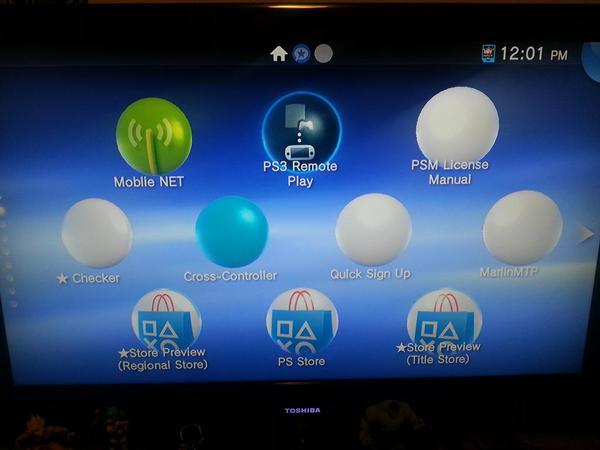Today I’m going to show you how to get some of those system app on your Vita, like cross controller for example.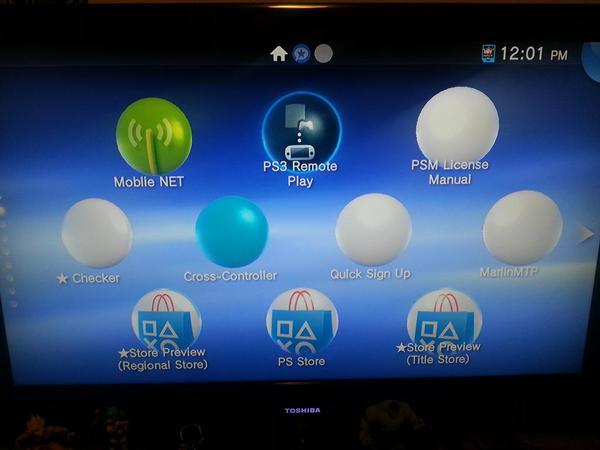
Now a lot of these will not work once you put them on your vita as some are just for dev unit and testing units, but it’s still neat to see what you can do with you app.db file and get working. Here is a list of system app that are in your vita, but some will not work even though the bubble will appear in your live area. 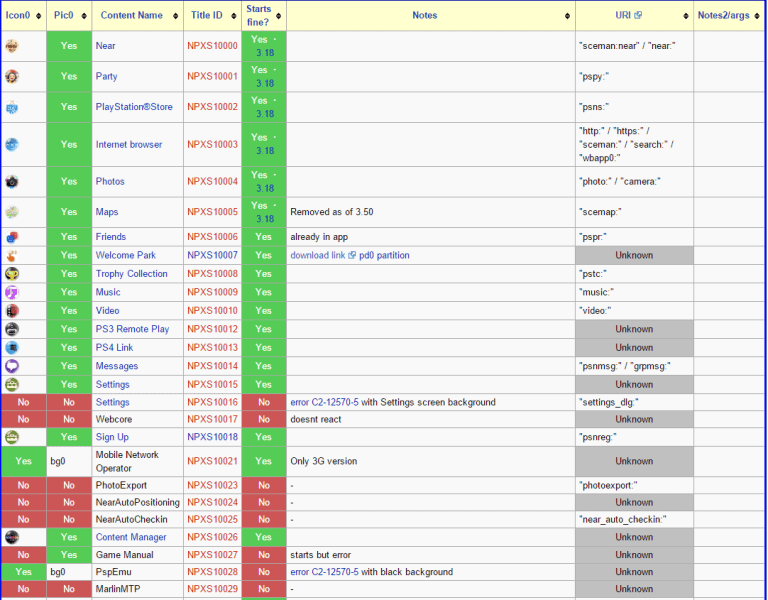
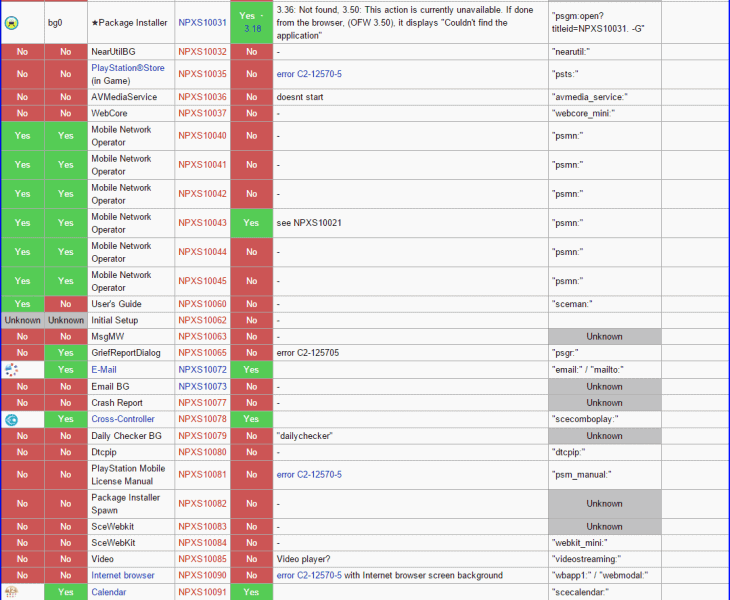
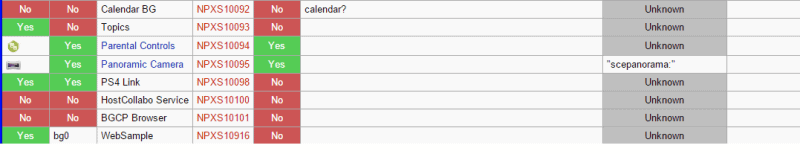
Frist take the title id and add it to your app.db by hitting New Record and adding in the info need, like the picture below. 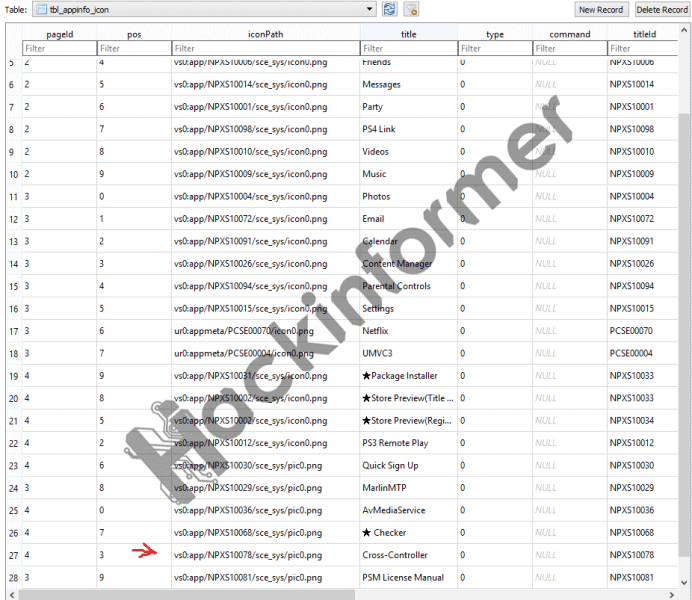
Now to clear up any confusion, I’m going to help you add Cross-Controller to your vita. Go to tbl_appinfo_icon.
page id = the page on your vita’s live area
pos = where the bubble will appear on your vita, you can only have 9 bubbles per page.
iconPath = vs0:app/NPXS10078/sce_sys/pic0.png
title = Cross-Controller
type = 0
titleId = NPXS10078
icon0type = 5
parentalLockLv = 0
status = 0
That is it, now hit Write Changes and email it to yourself or use HENkaku.
If you need help with emailing or anything else check out our guide here or forums.