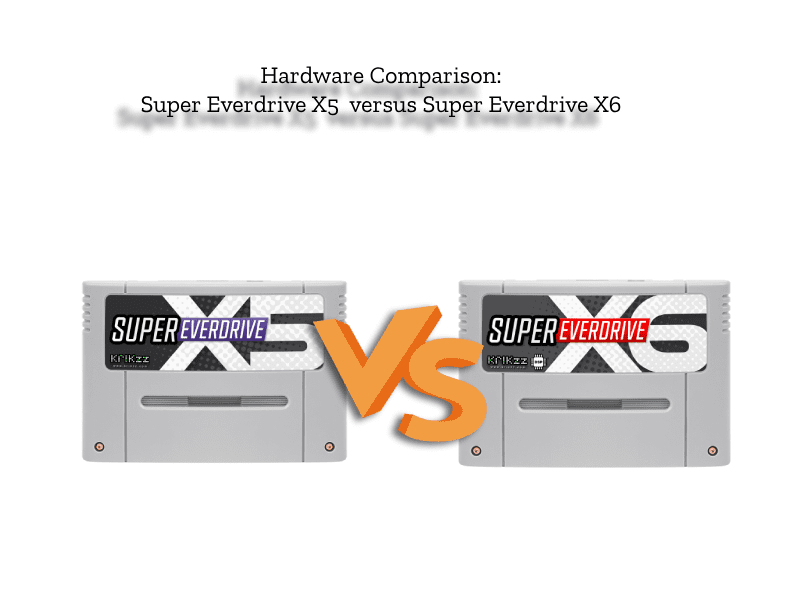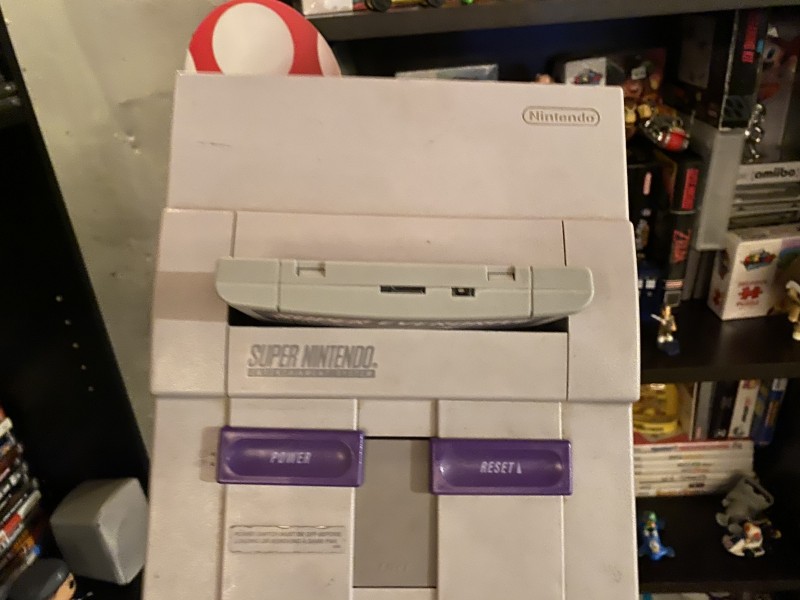The titling is so very close between the two Everdrives, but, is there a monumental difference? Are they practically the same? Surely there must be a difference if there’s roughly $30 of cost in between them. Don’t worry, we’ll get into all of it, so buckle in, because this could be a lot.
Disclaimer: a free product was provided by the manufacturer for this review
Description:
Ever dream of having your whole library of SNES or SFC games in a single cartridge? The Super Everdrive allows you to load your personally backed-up games from a microSD card, put the SD card into the Super Everdrive, put the Super Everdrive into a SNES or Super Famicom and have your list of games at your finger tips.
X5 Features:
- Max. ROM size up to 7.5MByte
- Max. Save RAM size up to 128KByte
- Instant Loading
- SuperKey. This function eliminate region locks
- Improved EverDrive menu (compared to previous super-ed generations)
- MicroSD cards support up to 128GB*
- GameGenie cheat codes
- Low power consumption
- Hi quality 4-layer PCB
- Hard gold plating for cartridge contacts
- OS supports up to 1000 files per folder
- Supported with any SNES/SFC16 system
Cartridge uses custom made multi region shell. It fits in both American and Euro/Jap systems.
X6 Features:
- Max. ROM size up to 7.5MByte
- Max. Save RAM size up to 128KByte
- Instant Loading
- SuperKey. This function eliminate region locks
- Improved EverDrive menu (compared to previous super-ed generations)
- MicroSD cards support up to 128GB*
- GameGenie cheat codes
- Low power consumption
- Hi quality 4-layer PCB
- Hard gold plating for cartridge contacts
- OS supports up to 1000 files per folder
- Supported with any SNES/SFC16 system
Supported enhancement chips:
- DSP-1/1B
- DSP-2
- DSP-3
- DSP-4
Cartridge uses custom made multi region shell. It fits in both American and Euro/Jap systems.
Unboxing (starts at 3min):
Pros:
- Design. What I like best about these is the thought that was put into how it functions from the user’s perspective. First off, there are slots in the bottom of the cartridge shell. These are so that regardless of which system you own, it will work on it. I’m also a massive fan of having the microSD card slot on the top of the cartridge for console flash carts (on the side for handheld flash carts). Krikzz has the microSD card slot squarely on the top. What’s even better on these flash carts is that the microSD card clicks all of the way in. If you have a memory card that clicks in only partially, you have a recipe for disaster. Especially on handheld flash carts, but still a threat on these full sized ones if you have cats and/or children. Now, you may be fearful that it makes it hard to take out if you need to eject it. And it may take an extra second or three, but it’s not going to cause chaos in your life.
The stickers are also a nice touch with Krikzz’ Everdrive products. They’re matte, they are perfectly centered in the allocated space, and they have beautiful prints on them. So these stickers definitely aren’t applied by hand. I have seen great a-many flash carts and homebrew carts in my life with ill-printed pictures and stickers that tend to peel up and away from their cart. Finally, there is an LED indicator light on the top of the Everdrive. This is not something that is typical on Everdrives, so it is an interesting addition here. I didn’t really pay attention to it while I was using the device and my room is bright, so I didn’t see it doing anything. It’s definitely going to convey something to you, but clearly nothing of importance. And since there is zero official manual for this product, it must not be of importance for Krikzz either. Otherwise he would put in his marketing what it’s for. Nevertheless, for those who like being notified, you have an LED to do just that.
- Variations. Both of these carts have color choices at play for you. When you order, you can select your weapon of choice. On Krikzz.com and Everdrive.ME you’ll have a choice of a standard grey with the corresponding colored stickers on them. These are what were sent to me for review and what you see depicted in my video and on the images here in this article. But you do have another choice, I’ll just put it below this paragraph. It’s a opaque red shell with the same colored sticker on it. While I like the red cartridge, I don’t really appreciate the sticker. It doesn’t match the shell itself. Grey and purple go well together on the X5 as well as grey and red on the X6. However here, they should’ve ditched the color accent on the sticker. It’s not a big enough deal for me to complain about, it’s a nitpick. But it is a bit strange. All in all, I love red, so I would personally choose the red shell if they ever updated the color scheme of the sticker.
There are options on Stone Age Gamer if you shop there that have other color options, but their products are usually sold out and not restocked, so take a peek on there and see if the X5 or X6 are in stock and if they have a color orientation that you like.

- Compatibility. You’ve got to love the fact that these things run your standard games, with some caveats obviously. We’ll discuss that part more in the next section. It can even run those games with Game Genie cheat codes if that’s what you prefer. But what about homebrew, translation patches, and rom hacks? Well, sure, you could buy repro carts of all of your favorite NTSC-J games, translated already. But that gets costly really quickly and you likely already own the games. So why not patch it yourself (this is not instructions to do so) and then load it onto your Super Everdrive X5 or X6? Lucky you, they both support this functionality so you can indeed play all of your favorite Japanese titles, translated to English on your official SNES!
ROM hacks are exactly the same in nature. They require that you have your own original version of the ROM and then you’ll download and apply their patch. There are countless patching programs online for use on Windows, Linux, and Mac. So once you have it patched, slap it onto your microSD and enjoy the same as any official game.
Finally, homebrew is a different affair altogether. The other two take official games and simply modify them. Homebrew is building a game or application from the ground up. The only way to play them on official hardware would be either flashing them to a repro cart designed for flashing or by putting them on a flash cart. I, of course, tried the gnarliest homebrew of all, “New Super Mario Land”. This is a game that ports Super Mario Land from the Game Boy to SNES but using the DS’s New Super Mario graphics. I don’t know what wizardry went into making it, but all I know is that it runs like a treat on the SNES using the Super Everdrive X5! That means that everything the X5 can do, so too can the X6. So whichever you end up buying, they’ll both run all of the aforementioned hackery!
- DSP. This is the main differentiating factor. The main reason for the cost difference. It seems to be that Krikzz has an extra bit of tech on the board and more engineering in the firmware to make DSP 1, DSP 2, DSP 3, and DSP 4 games work on the X6 over the X5. However, the difference to the end user is negligible if they don’t care about the 21 games supported by the X6. Here are those games for those of you wondering: Ballz 3D, Battle Racers, Drift King Shuto Kou Battle 2, Final Stretch, Hashiriya Rider’s Spirit, Korean League, Lock-On, Michael Andretti’s Indy Car Challenge, Pilot Wings, Super Air Diver, Super Air Diver 2, Super 3D Baseball, Syutoko Battle Racing 94, Syutoko Battle Racing 2, Super Bases Loaded 2, Super F1 Circus Gaiden, Super Mario Kart, Suzuka 8 Hours, Dungeon Master, Gundam GX, Top Gear 3000
So if you’re interested in even just one of those games then you need to consider the X6. I took the time to test the NTSC-U games from that list when I was looking at the X6. Honestly, they all work really well. So if you’re thinking that the juice isn’t worth the squeeze, I would have to disagree. If you have it in the budget for an X6 to play those games, I would do it.
- Feature Rich. There are features built into the cartridges that you should be aware of. We already touched on the aspect of Game Genie cheats. You’ll open up the main menu, go to “Options” and then enable cheats. Then when you select a game, scroll down to the “Cheats” option to type in cheats. After that, you can save them and load them any time that you want to when executing said game.
There are some other elements you can fiddle with in “Options”. Such as enabling or disabling SuperKey, but I’d recommend leaving that on if you like playing other region’s games. You can also swap A/B buttons if you’re someone who is thrown off by Nintendo doing it differently. You can enable or disable “Quick Reset”, but I would also encourage you to leave this on so you don’t have to get out of your seat to reset a game you’re playing. You can hide the OS folder if you want, that one is up to you. And finally, you can enable or disable file sorting. With this one it’s to your taste, but I’d recommend leaving it on enabled for ease of use navigating your Everdrive.
Outside of the “Options” menu you also have other bog-standard features that Krikzz likes to include. You can choose to simply load your previously played game from this menu. Conversely, you could choose to play a “Random Game”. You can click on “Device Info” which gives information about the device you’re playing on and also the files on it. After that, there’s a “Diagnostics” feature that is useful if you need to see the details of the system and make sure that everything is running perfectly. And finally, at the bottom, there’s an “About” option that lets you see the credits as well as the controls for the Super Everdrive.
When you go to load a game, you’ll have a few more options. You can choose to simply load the game and start playing. You could also choose to load the game into memory and not play it yet. You can type and load the cheats I was mentioning before. Or you can go in and view the information about the game ROM you’ve selected. This breaks down several aspects of the game for you, such as; Map Mode, ROM size, RAM size, Memory, Chip type, Region, Rst addr, and ROM ID.
- Setup. The simplicity of the setup of these devices is something I like to hit over the head in each of these reviews. That means it isn’t just plug and play, but it’s the next best thing. Buy yourself a microSD card that is 32GB or less for the easiest time setting your Super Everdrive up. Yes, you can use up to 128GB, but a common user who just wants simplicity and not have to do more steps should stick with 32GB or less.
Now, connect the memory card into your computer and format it as Fat32. Download the newest OS update from here and extract the contents of it to the root of your microSD card. Now, make a folder on the root for your backups. Then drag and drop the games into it. Next,eject the card and put it into your Super Everdrive (either X5 or X6). Put the whole thing into your SNES and turn it on. You’ll basically wait a few seconds for it to apply the update. At the end of an Everdrive update process it will either have you reboot or press “any button”. Once you do, you’re in and can browse and play your favorite games.
Cons:
- Design. I detest the fact that it’s built only in the shape of a Super Famicom shape. This means rounded front corners on the cartridge shell. But think about the fact that the Super Nintendo is a square hole. Now think of the fact that when you put this round object into the squared hole, that there will be gaps into the console, allowing in dust and/or debris. There simply must be an option for anyone who owns a Super Nintendo style console to choose a SNES style shell with the sticker already on it. Or at least sell us compatible empty SNES style shells and the stickers to put on them. Something’s got to give here for the sake of the longevity of our console.

- MSU-1. There’s not MSU support in either of these devices. This was to be expected in the X5, because it’s basically the new budget friendly Everdrive for SNES. I suppose that you could make an excuse for X6 not having it. Krikzz more so focused on getting the base DSP games working on the X6. But it is a massive jump from the X6 to the FX Pak Pro in terms of price. It’s at least $100 more. I’d love to see an X7 iteration that bridges the gap a bit more. Maybe it has the other DSPs covered and the MSU-1 modified games. Then the FX Pak Pro can have the rest of the features that it has over the X6. Anyway, if your only way of playing Legend of Zelda A Link to the Past is with a full orchestra instead of 16-Bit music, then you’ll need to sit these Everdrives out.
- RTC. That’s right, there is no real time clock present in either of these flash carts. It does, once more, seem sensical for the X5, but I’m sore over the X6 not having it. I do understand that only two total games used it and it would increase the cost. But it’s still a con if you’re someone who wants to play “Far East of Eden” or “Daikaijuu Monogatari II”. If you’re wanting to play either of those on real hardware, you only have three options. You can buy a repro cart, buy an original on eBay, or buy an FX Pak Pro.
Final Thoughts:
As you can see, they both have a balance of pros and cons. In my personal opinion, I would stick with the X6 because I love Super Mario Kart so much. However, I think the average person, unless they play Pilot Wings or Mario Kart, won’t see the value in the X6 overall. This is especially true since the X6 is $40 more at the moment. There just aren’t enough extras baked into the X6 to warrant it unless you want the DSP games. Because if you look at the two of them on paper, the Super Everdrive X5 plays 95% of games and the X6 plays 97% of games.
Lastly, if you want something more than the X6, it’s worth looking into my article reviewing the FX Pak Pro. You’ll see what more you can get out of a top of the line SNES flash cart.