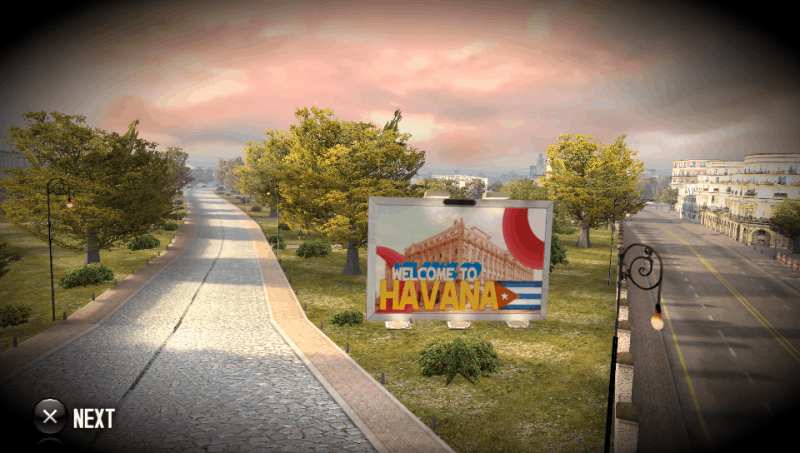After the first Eboot.bin Framebuffer Native resolution edit by BasedIndex over at GBATemp it seems that more people have looked into this and thanks to a User called InquisitionImplied you can now play Asphalt Injection on Native resolution. This doesn’t make the game magically better but the Textures look a hell of a lot better. It is pretty much like a day and night difference for some.
You can also see a great difference at the Beginning of a race.
Before:

This does have an Impact on the performance of the game but as long as you run it with oclockvita on max Overclock it will still run better than the stock game without oclockvita. Here’s a video showcasing the game running at Native Resolution with a Frame counter:
If you want to also do this patch you will need a PSVita running Henkaku and a Maidump or Vitamin copy of Asphalt Injection (MaiDump is recommended since it is much better at patching the Game) or a decrypted original eboot should also work if you have the license for the game.
1. Go to your Vita and copy Asphalt Injection’s Eboot.bin to your PC. You can find it at “ux0:App”. The ID for the USA Version version is PCSE00007.
2. Open the Website hexed.it and drag the Eboot.bin into it.
3. On the right go to the Search bar and search for “D002000098010000” without the quotation marks. When it finished searching and found it just press on the 0x…….. below. It will go to where the Hexadecimal code is.
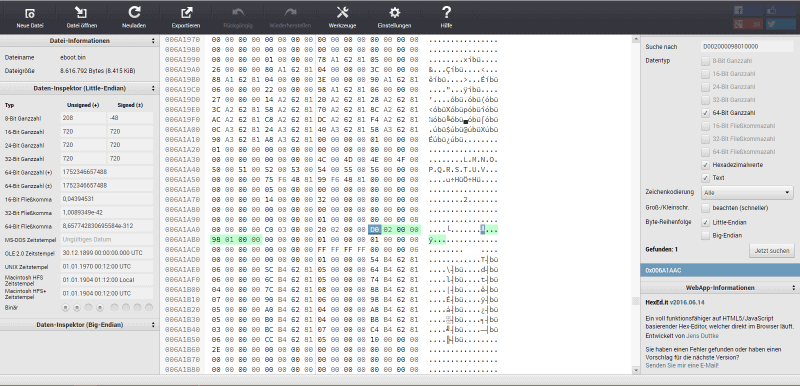
4. Now you want to change this code. Copy the following without the quotation marks: “C003000020020000”. Select all of the highlighted Hexadecimal code in your Browser and hover with your mouse on “D0”. Now just press “ctrl+V” to paste the code you copied before. Choose to overwrite the original code (2nd Option) and choose Hexadecimal. It should now look like this:
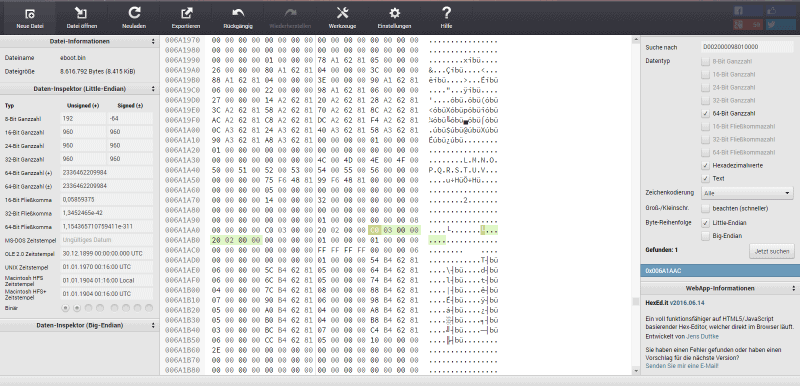
5. If you are done just press “Export” to download the edited Eboot.bin. Now check the Edited Eboot.bin size against the original Eboot. It should be exactly the same size. If all is fine you can now transfer the Eboot.bin back to our Vita. Backup your original Eboot in case you should want to switch back again for whatever reason.
6. That’s it. You can now play Asphalt Injection with the original Resolution of 960×544. You should use oclockvita though to make sure you get good Framerates in this game.
It’s great seeing more resolution mods done and seeing that our Vita can handle native resolution pretty well as long as the Game is coded well. And even if it isn’t coded that well it can still run the Games decently thanks to oclockvita.
Source: GBATemp