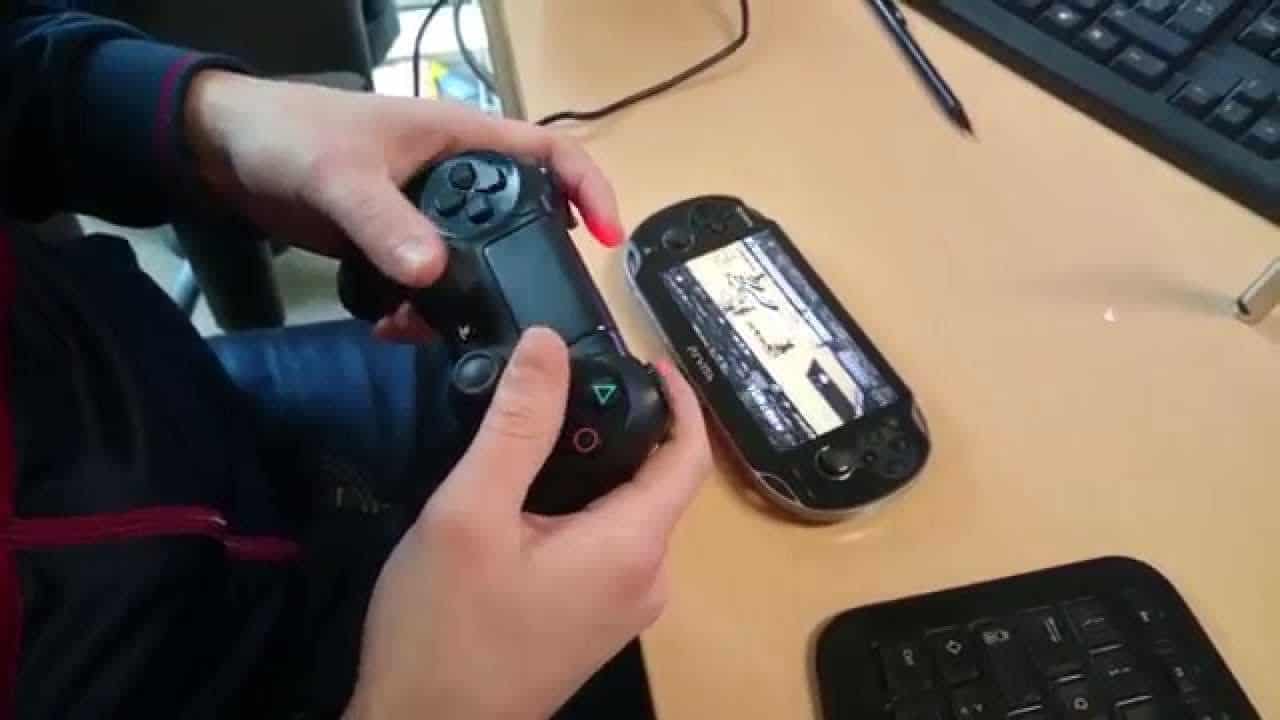Yesterday developer xerpi released a plugin that will let you use Wiimote on the PSVita with taiHEN. You can check out that plugin xerpi released to connect and control the Wiimote to the PSVita here. This time he has released a plugin that will let you use the DS4 controller on the PSVita.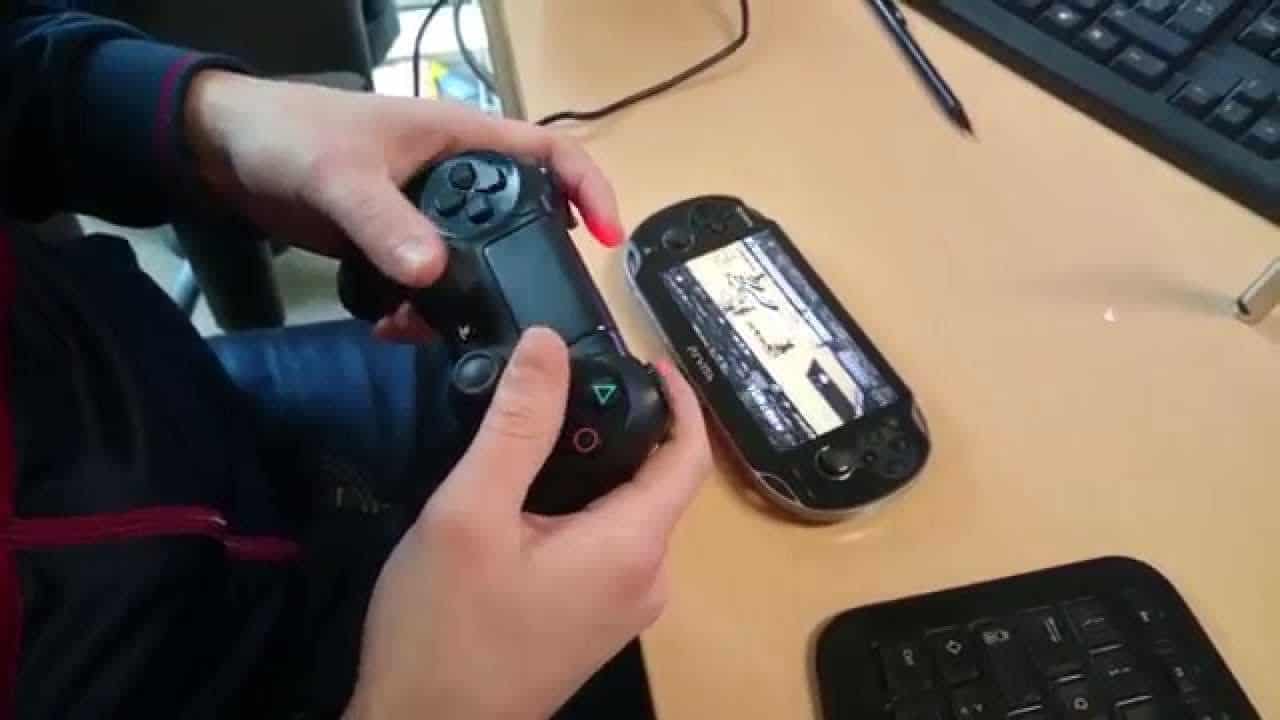
Enable the plugin:
- Add ds4vita.skprx to taiHEN’s config.txt (*KERNEL section), example:
*KERNEL ux0:plugins/ds4vita.skprx
Using it:
- Go to Setting -> Devices -> Bluetooth Devices
- Press SHARE+PS on the DS4 for about 3 seconds, until the lightbar blinks
- The DS4 will then connect (don’t press over it when it appears)
Pairing it:
- Coming Soon™
Download: ds4vita_beta_1.zip
Note: If somehow you can’t establish a connection, try to delete the pairing by pressing over it (on Settings menu) and then selecting Delete and try again.
Note2: The touchpad works on some games, and the PS button and the motion sensors aren’t working yet.
Update:
Add sceMotionGetState hook (thanks to @DavisDev)
Reduce ksceCtrlSetAnalogEmulation delay (should improve analog sensibility)
Downloads: ds4vita_1.0.1.zip