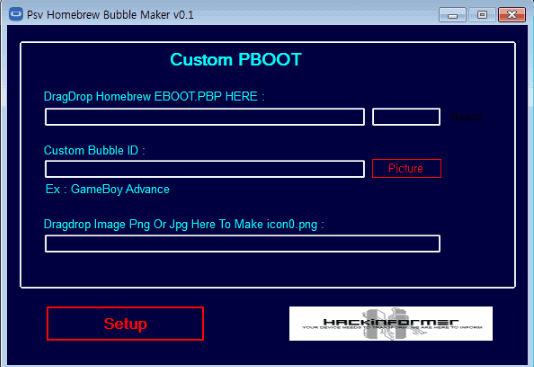A few weeks ago, we released a way that you can run emulator bubbles with a pboot like VHBL. Since there are so many PSP homebrew games & apps we put together an easy tool for you to use to make your own homebrew bubbles.
Now keep in mind that you need a base game or clone of a base game (PSP game, mini or PSP demo) to make it work and you will also need, PSVIMGTOOL to install the new bubble files.
We have most of the emulator bubbles already done. You can download them here and we also have a ton of homebrew games here and apps you can find here to make more homebrew bubbles.
1. First, download PsvHomebrewBubbleMaker and unzip it. Put it in C:/ directory (C:/PsvHomebrewBubbleMaker) just like that (do not rename or delete anything)
2. Drag and drop your homebrew or emulator eboot.pbp into the textbox then you can customize your icon0.png and what your bubble will be named. If you don not see, ready turn green that means the homebrew or emulator is not compatible to be turned into a pboot.pbp.
3. After that click Setup and wait a second until a CMD window pops up and does all the work for you. The new pboot will be in C:/PsvHomebrewBubbleMaker in the output folder.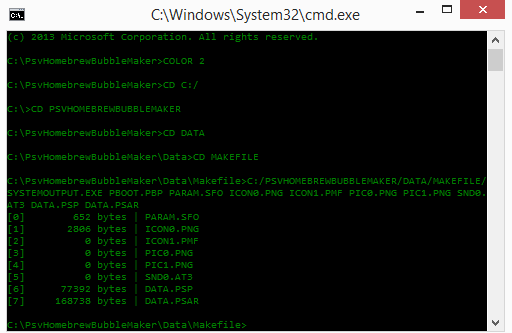
Congratulations, now your pboot.pbp has been made, all you need to do is copy or move it back to your homebrew/emulator and delete old eboot.pbp.
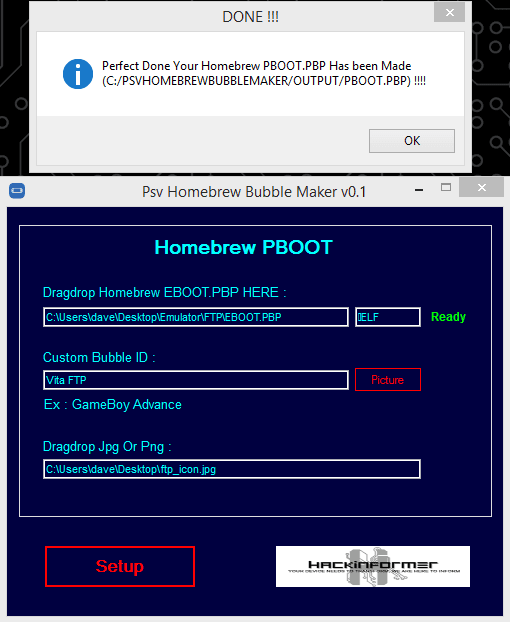
4. Now copy pboot.pbp and the homebrew/emulator files to the PSVita using HENkaku or PSVIMGTOOL (ux0:/pspemu/PSP/GAME/YOUR ID AND PASTE DONE!!!) then rebuild the database. If you have any app.db mods and don’t want them to get erased just backup the game to PC with cma or qcma and reinstall it then your new homebrew bubble will appear.
You can also use PSVIMGTOOL to make these bubbles work on FW3.xx by either decrypting just the PSP game backed up via cma/qcma or doing a full system back then decrypting to add the pboot & files needed to the PSP game or mini you are going to use. We also have a tutorial on psvimgtool and how to add pboot files here.
Download:
PSV Homebrew Bubble maker