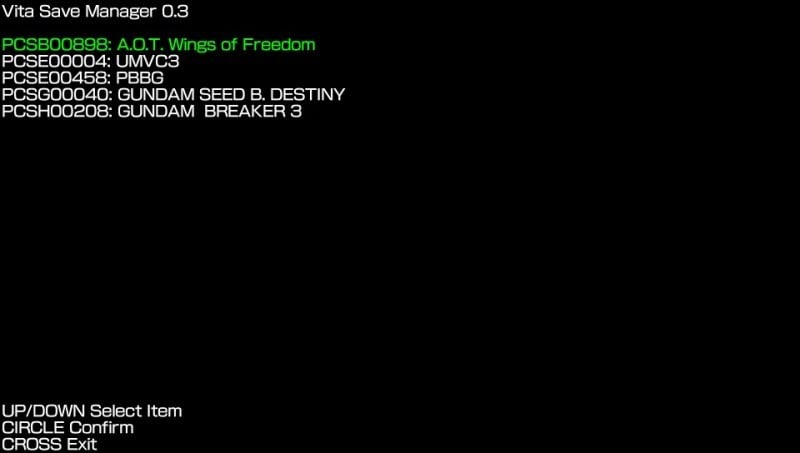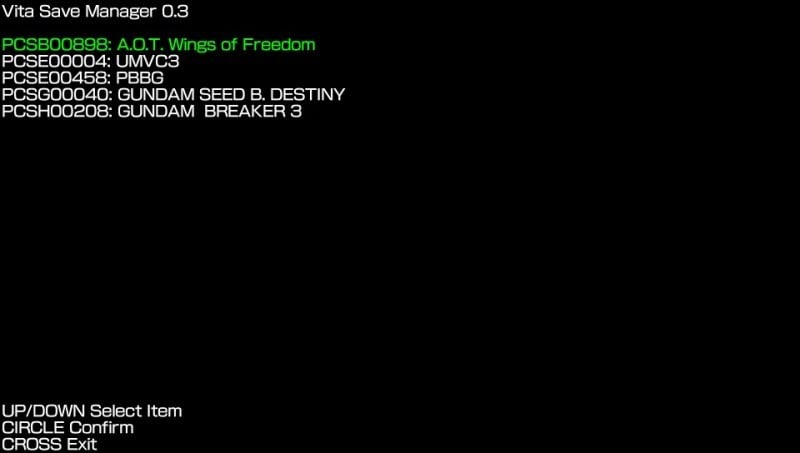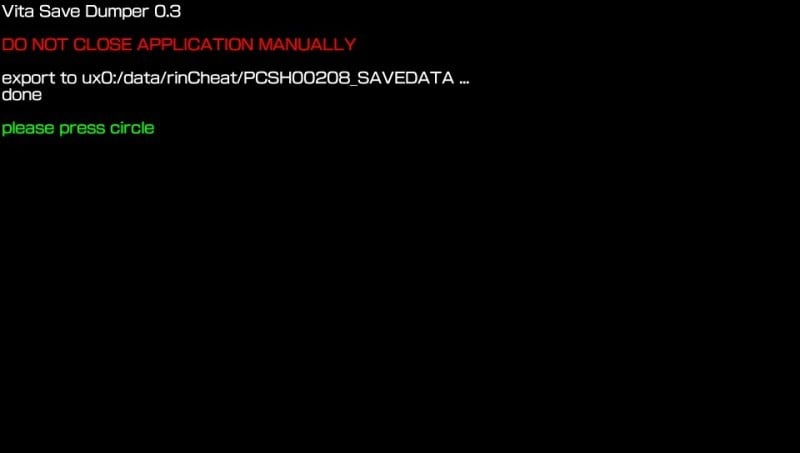Earlier today out pointed out a post on our forums that would let you use DEX CMA to only copy the game save data from each game. As we all know that downloading/uploading each game just for the game save in it, can take up a lot of time and space on your PC or MAC. If you like to know more about DEX CMA you can read about it here. Now developer d3m3vilurr has released a nice tool that will dump only the game save from a Vita game and it can detect cartridges for dumping game saves too. It will also allow you to either import or export a game save.
Now developer d3m3vilurr has released a nice tool that will dump only the game save from a Vita game and it can detect cartridges for dumping game saves too. It will also allow you to either import or export a game save.
This tool can be quite useful when you don’t have a ton of space on your PC or Mac.
Changelog:
- Add helper messages
- Detect cartridge for save dump
- Fix crash at startup with non print games.
- Support unmatched TITLE_ID games like Gundam Breaker 3 Asia version.
- Fix cannot decrypt problem of physical copy Gundam breaker 3 asia version
- not support cartridge version muramasa rebirth
- Support encrypted digital games; Thanks @mopi1402
- Revert some codes for Gundam Breaker3 AV; so may not support this game.
- Remove rinCheat’s code
This version 0.5.0 can be unstable. Please, backup using CMA before use this application.
Update:
- Fix broken import process of 0.5.0
- Support save export/import of abnormal titleid games like YS8 HK
- Add icon & livearea
How to use
- Install vpk
- Launch savemgr in Home shell
- Select game
- Wait 3sec, will auto launch dumper
- Dump or Restore game save.
- Exit with X (DO NOT FORCE CLOSE)
- Auto relaunch savemgr, then cleanup injected things.
- Repeat 3~7 steps or close savemgr
- Play game.
Download: savemgr.vpk