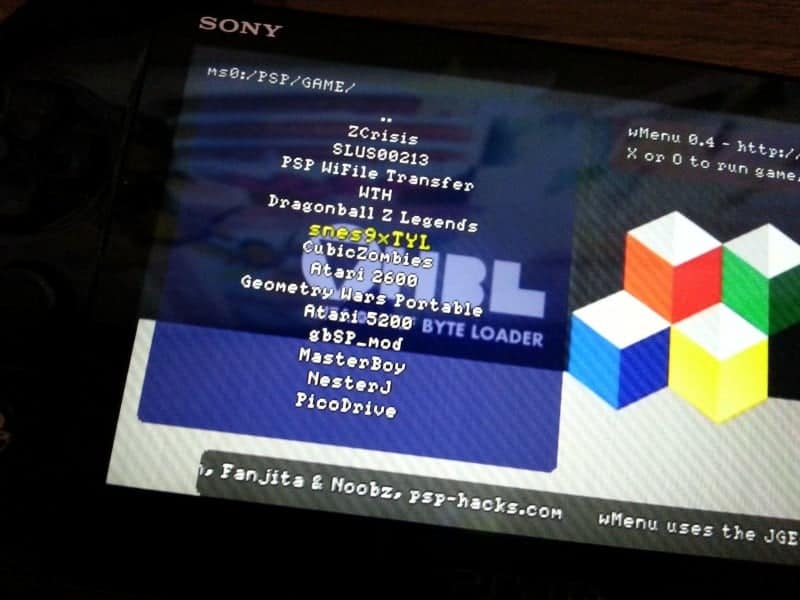I know, a lot of you were having problems with the last release of this VHBL for Metal Gear Solid Portable OPS+ (EU). Now I still don’t know if this fixes any of the previous issues, but I figure anyone that has this exploit would like to know about this update for VHBL which allows it to allocate a larger memory area.
https://twitter.com/173210/status/693264454448852992
When VHBL can allocate a larger memory some of the time that mean emulators and homebrew will have better success in it. Keep in mind that this may not fix some of the issues everyone has experience with this exploit and it’s great new in my opinion that 173210 has not given up on this exploit. Let us know in the comments below how well this works for you or does it cause more issues than the previous release.