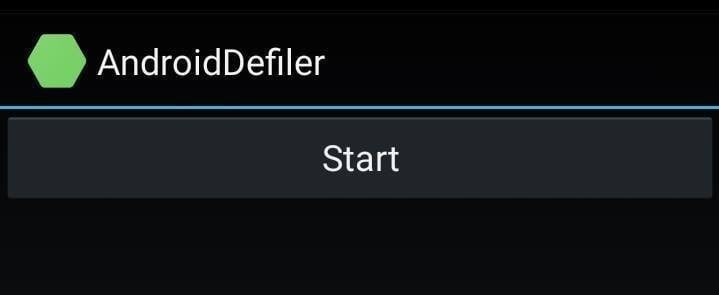Say goodbye to needing a PC to launch native homebrews. Frangar and others present… Vita Defiler for Android – Android Defiler!
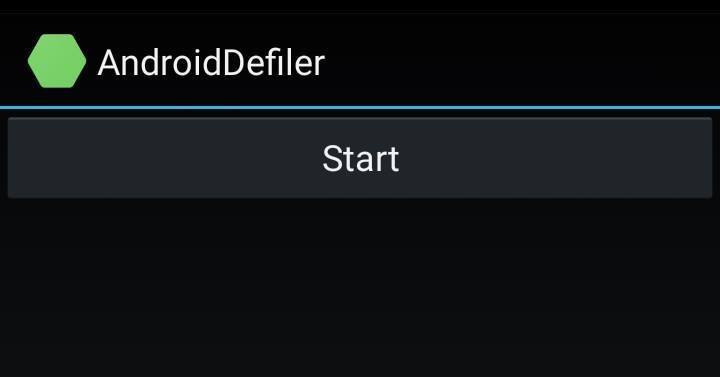
One of the advantages of PSM Dev for Unity over normal PSM Dev is that you don’t need a cable to launch homebrews anymore, just wi-fi. It was only a matter of time before someone made an Android app, which was finally released earlier today! This is quite a big step for the future of Vita homebrews.
How to use Android Defiler:
Firstly, download latest Rejuvenate-0.3.3. if you don’t have it yet.
- Download uvloader.vds and uvloader.bin and transfer them to the root of your Android device. (default storage directory)
- Download and transfer your desired homebrews to your Android device.
- Install and launch sdk.vita.androiddefiler-Aligned.apk
- Select a homebrew from your Android device.
- Launch PSM Dev for Unity and then Vita defiler client.
- Enjoy!
Note: Of course, you can also download all files straight to your phone.
Credits to Frangar, Yifan, MrNetrix, MysteryDash, Ezio and others.
Make sure that:
- you have a file browser you can use
- both devices (PS Vita/PS TV and Android device) are connected to the same network.
- Portable hotspot works too.
Report working / not working android devices and other issues here.
DOWNLOAD
Source: GitHub