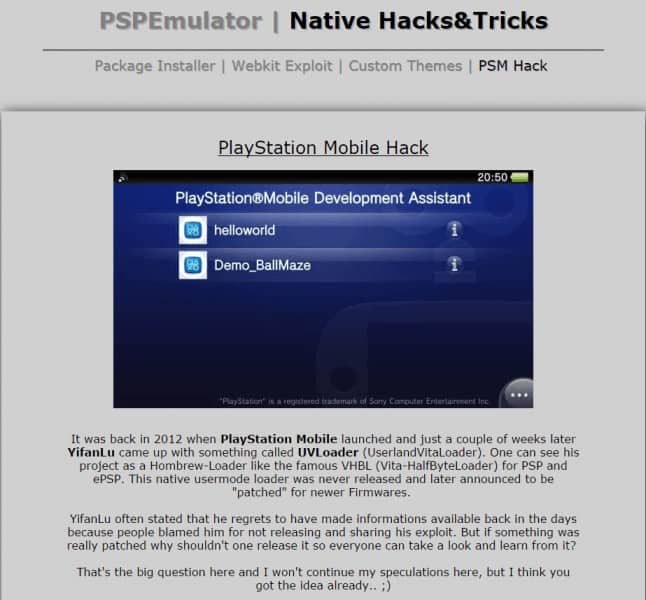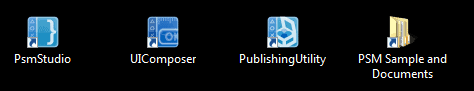Our staff has done amazing job at keeping everyone informed with great news headlines and guides. Once again we are getting everything we can together to help you with this upcoming Playstation Mobile Hack. Therefore we have just updated our Playstation Firmware Guide to include a Native Hacks & Tricks section with our newest addition, the PSM hack, coming soon…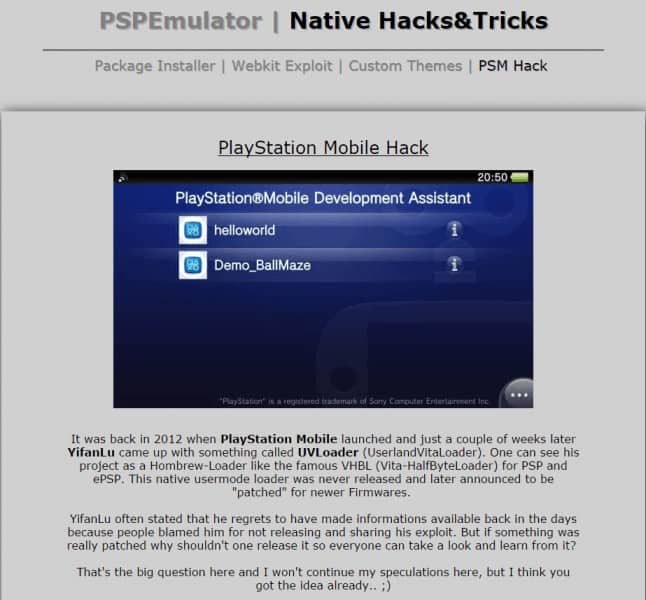
If you have already applied for your PSM publisher licences and are just waiting for that email or still haven’t applied then you should read this article. Applied for a psm license and not-approved yet. and this one psm-no-longer-taking-applications/
It was back in 2012 when PlayStation Mobile launched and just a couple of weeks later came up with something called UVLoader (UserlandVitaLoader). One can see his project as a Hombrew-Loader like the famous VHBL (Vita-HalfByteLoader) for PSP and ePSP. This native usermode loader was never released and later announced to be “patched” for newer Firmwares.
YifanLu often stated that he regrets having made the information available back in the day because people blamed him for not releasing and sharing his exploit. Then again, if this was really patched then why not release it so everyone can take a look and learn from it?
That’s the big question and I won’t continue my speculations here, but I think you got the idea already..
There’s more of course. We are always trying to make the guide more complete and… ultimate.
Check out our updated PLAYSTATION FIRMWARE GUIDE…
Here is a quick reminder on how to setup everything for the vita.
INSTALLING THE SDK AND DEV ASSISTANT:
1) Download the PSM SDK 1.21.02
2) After you have successfully installed the SDK on your machine you should have 3 new programs and a “samples” folder on your Desktop
3) On your Vita, open up https://psm.playstation.net/static/general/all/devassistant.html and download the Dev Assistant for PSM SDK.
4) Once it is finished updating you can go ahead start the Dev Assistant and connect your Vita to the PC.
Note: If you’re not running the latest Firmware, you will need to either use the PKG installer (for 3.20 and below) or do a memory card swap with a second Vita (3.30 – 3.50) to install the Dev Assistant. Here is the pkg file: PSMDevAssistant.pkg (for 3.18 you’ll need to install the 1.14 Update .pkg)