Yuzu for Windows is Missing but it’s not Gone.
So I think we are all aware that there’s a bit of a Yuzu Nintendo legal situation. This has made finding a Yuzu download that isn’t a funny misdirect, or just plain spyware, pretty difficult.
While you can find Yuzu apps for Android, getting them to run on PC natively is a bit wonky, especially if you’re not a fan of Windows 11. I’ve seen a lot of people with the non-portable Yuzu trying to install and finding themselves with this error: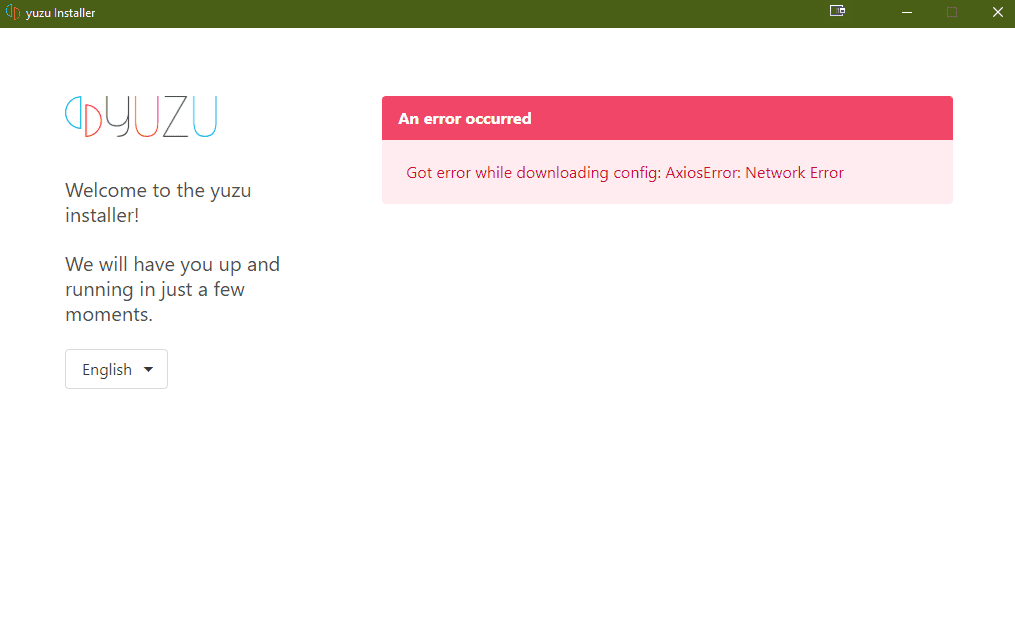
But the portable is alive, and if you can find it here for now in my experience updating firmware and finding keys is a breeze. I’ve also heard that certain Fit Pirate still has some older Yuzu clients packed in with their torrents, though I cannot confirm or deny which. Reports that some unlucky people looking for their Tears of the Kingdom fix are disappointed to find no client likely due to the lawsuit, how much attention it gained around the release, and the unintended pre-release. But some other Zelda games seem to have their clients still included.
That being said if you happen to live in a country that can no longer get to fit girl’s repack site. 1337 might have some yuzu, but I would seriously recommend everyone to check out some YouTube videos. I know, I know, hear me out, some small-time YouTubers seem to not have been pinged yet and they have links, full of goodies.
All the clients I have found have been compatible with all firmware updates along with their keys which you can find here:
Since guides about updating and installing keys/firmware into Yuzu have become spotty, here’s how to update everything.
Step 1: Open Yuzu get past the warning about keys and I would advise against sending in your data, and go to File – Open Yuzu Folder.
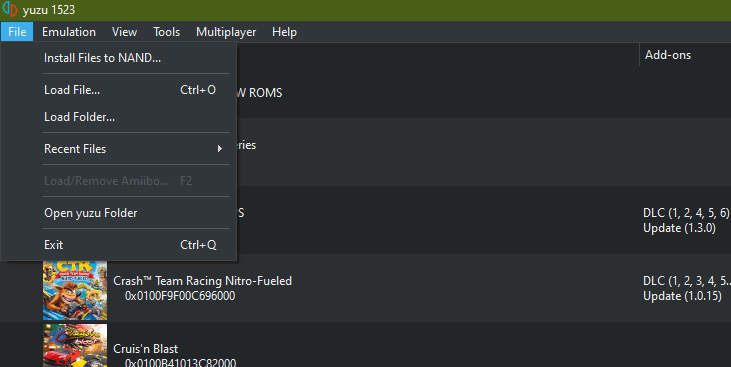
Step 2: Updating the keys, which you can download from prod keys.
Find your keys Folder in Yuzu.
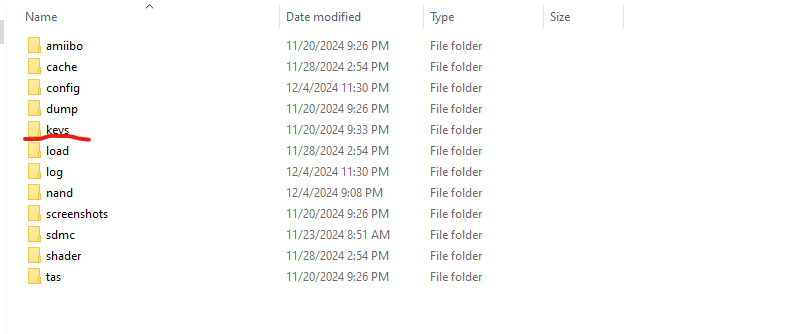
Take your very legitimate keys and drop them in. (I would suggest using Cut and Paste, to move these files.)
Comes out looking like this:
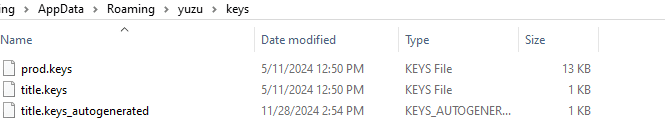
Step 3: Now we are going to finish it off by loading up your firmware. It is the same process here but it’s going to start with the NAND Folder here is the path:
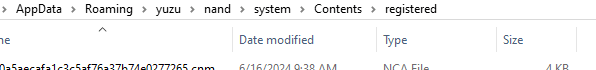
Tip for this part: When moving your firmware just hit select all (Ctrl+A) then Cut and Paste.
You’ll be looking a lot like this:
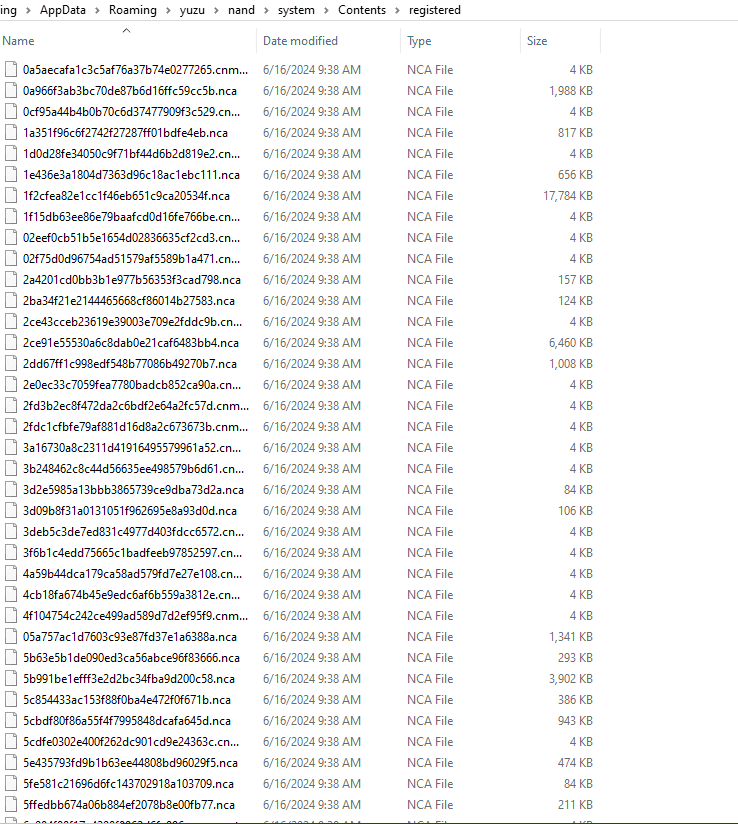
Then close it out, and restart Yuzu and your goldie. Have Fun!
