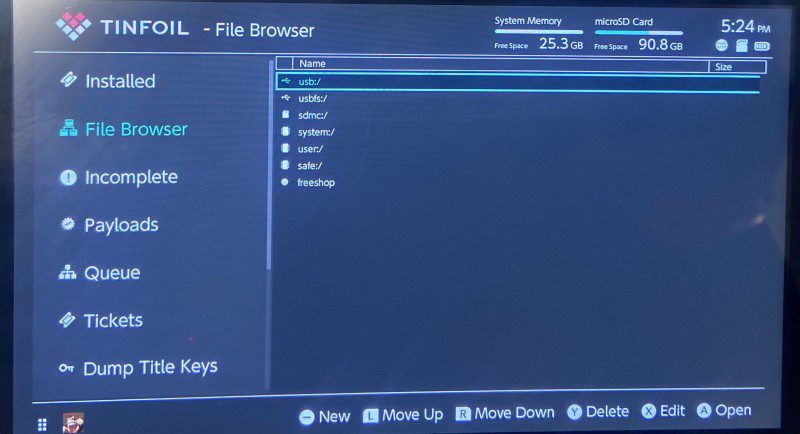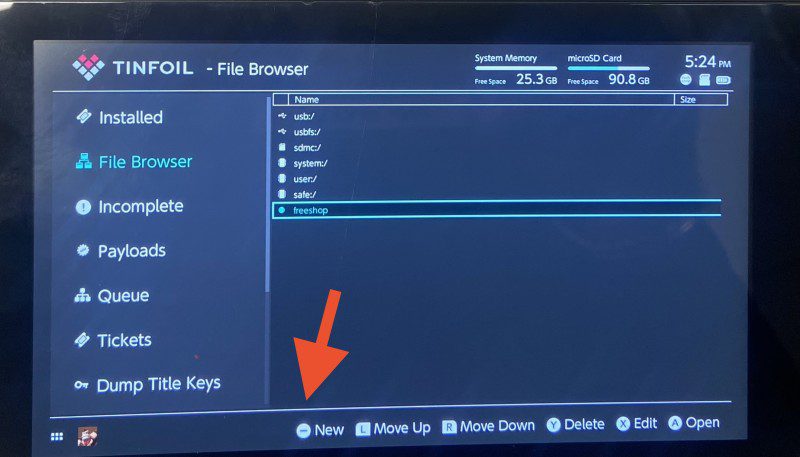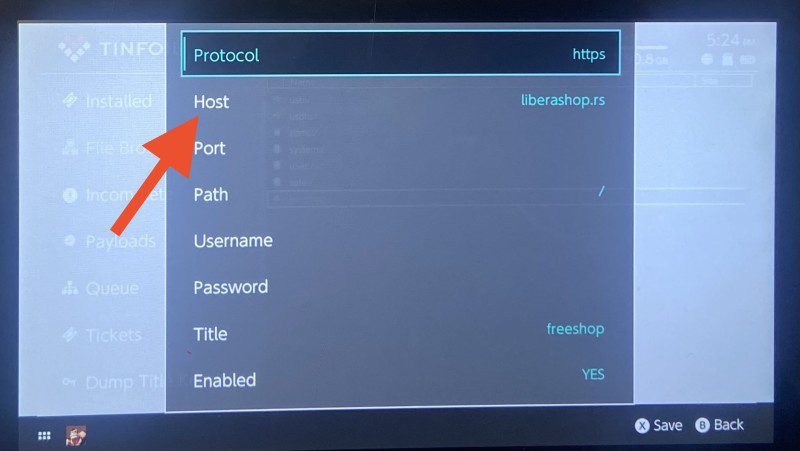There have been a lot of shops for the Switch ever since tinfoil came on to the scene, but these shops never stay around for long which is why when it’s up you should get all that you can. Well there is a new shop in town called “liberashop” that will give you access to updates and other content . I will show you how to add it to your tinfoil. Let’s begin shall we!
What’s needed:
1. Switch with cfw
2. Tinfoil app
3. Wifi
Before we do anything , first we have to enable install Unsigned code, go to options and scroll down till you get to install Unsigned code. Press the A button and you be presented with boxes to put a code in. Enter up, up, down, down, left, right, left, right, B, A, Start.
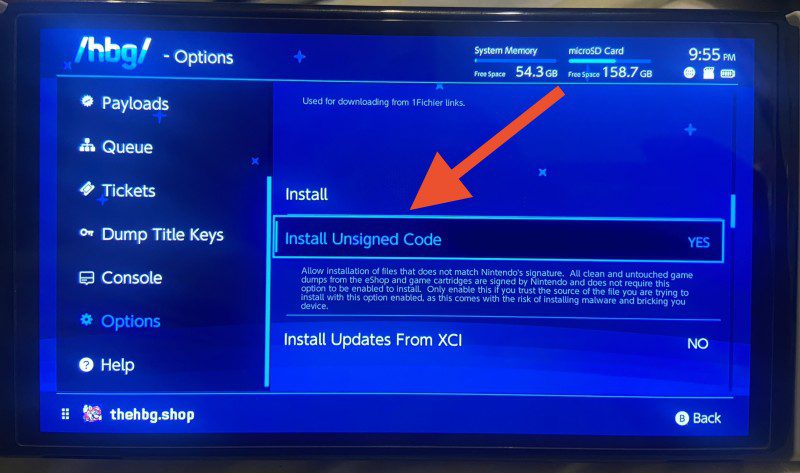
- 1.Boot up tinfoil and go to file browser.

- 2. Tap the minus button that says new on the bottom. Also if you have any other stores that do not work delete them now, doing so will make the store load much faster !

- 3. On the first line we’re it says Protocol, you are going to select https.

- 4. In Host you are going to enter “liberashop.rs” without the parenthesis.

- 5. In the title selection you can name it whatever, I named mines freeshop😝.
- 6. press X to save. Wait till the bar fills up and shows you the new content and the message.
Congratulations you have access to the New Shop. Like I said earlier get all you can while it’s still up!
Was you able to add the new shop to tinfoil? Let us know in the comments @hackinformer.com on Twitter!