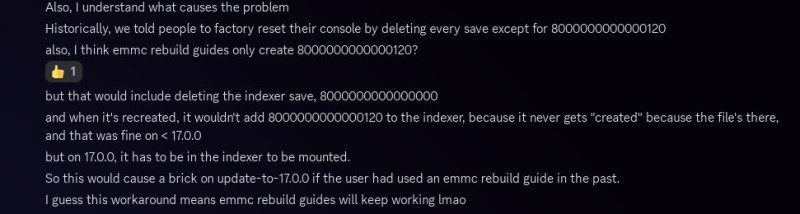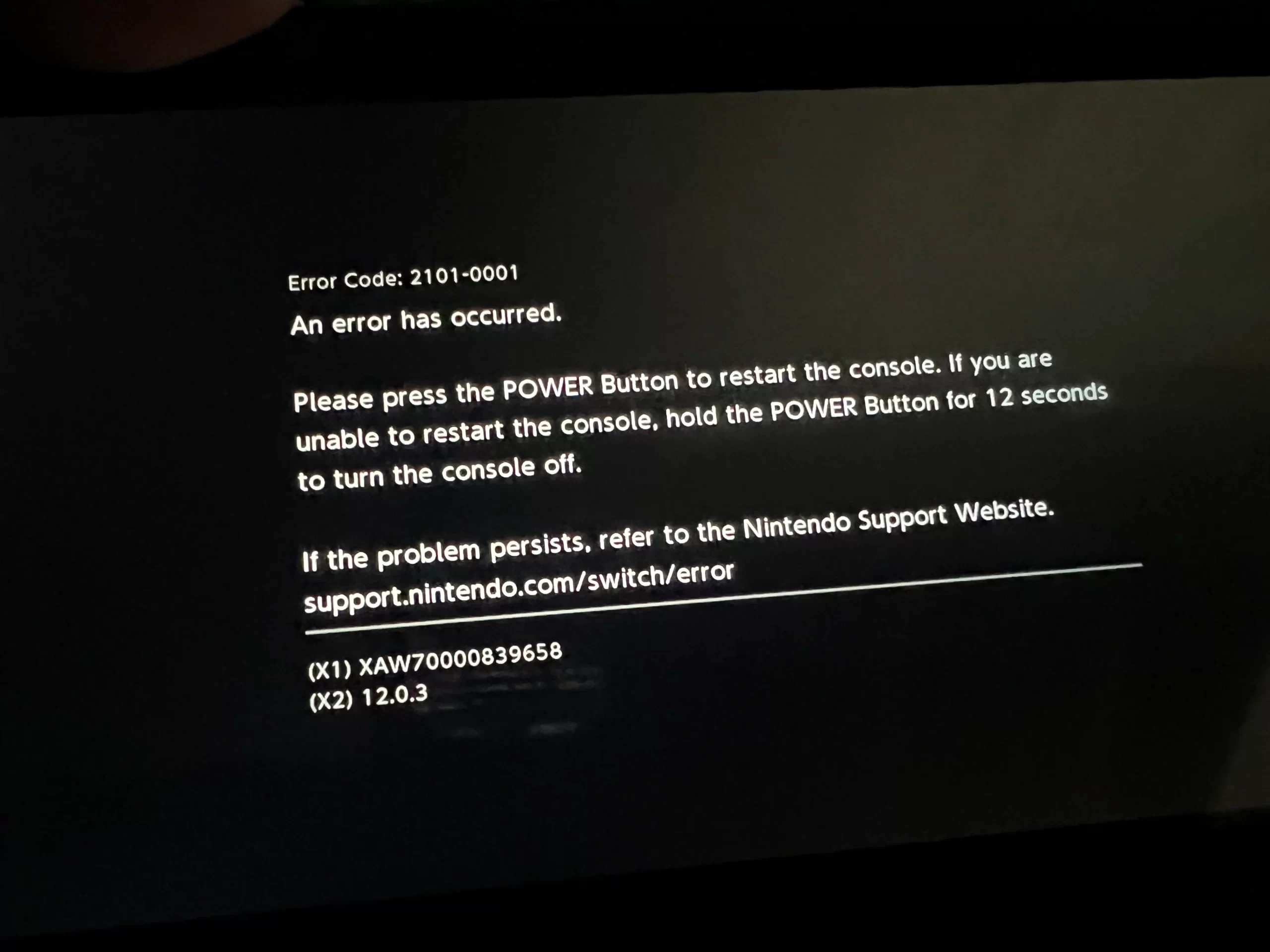“Some people are finding that upon updating to 17.0.0, their consoles are getting a black screen and refusing to boot further. Worse, some people are reporting that this is happening even on consoles that are not using CFW in any way.
The root cause of this turns out to be an under-the-hood change Nintendo made to save file management, in 17.0.0. This change interacts badly with the way some users have modified the SYSTEM partition in their eMMC in the past; in particular, it turns out to cause systems that have (at any point in the past) used certain unofficial methods to “reset”/”wipe” the internal eMMC to completely fail to boot.
So, what change did they make? To answer that, we need to talk about parallel universes and how save files are managed.
Before that, though, let me get this out of the way:
- This issue will never occur on consoles that have never been wiped/reset using unofficial methods in the past.
- Consoles that have only ever been wiped/reset using official methods are unaffected.
- This issue is probably not intentional on Nintendo’s part, it’s a side-effect of a legitimate change.”
For those interested check out the whole rundown here: https://gist.github.com/SciresM/