The Anbernic RG405M gaming handheld has received its first CFW called GammaOS, which takes the device to new levels of performance and versatility.
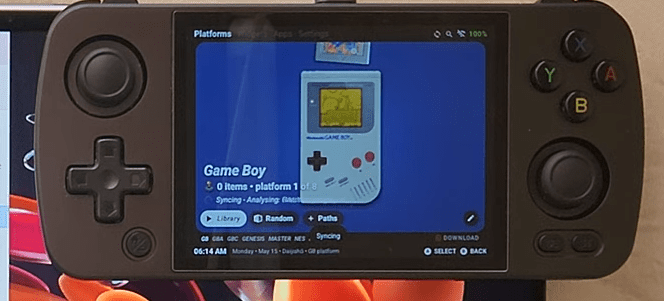
Developed by TheGammaSqueeze, GammaOS is a customized version of Android that has been optimized for the RG405M’s hardware. It is based on LineageOS 19.1 (Android 12) but has been thoroughly de-bloated to maximize speed and performance.
Features:
- Based on debloated and clean LineageOS 19.1 build, Android 12 for a smoother experience. Non-essential apps removed.
- Daijisho launcher as front-end, pre-configured with RetroArch for some systems. (Optimized settings for GB, GBC, GBA, NES, SNES, Genesis, PSX)
- Play Store & Aurora Store included.
- Adguard ad blocking is included as default (can be disabled via Private DNS settings).
- Magisk/root included (can be enabled after rebooting the device).
- 60hz refresh rate fix for display (stock is 61.2hz and can cause frame pacing issues with emulation).
- Oversharpening display fixed.
- Analog stick calibration for tighter controls.
- CPU and GPU now using performance governors for extra performance boosts.
- New GPU drivers are taken from Retroid Pocket 3+ for an extra performance boost.
What’s missing:
- Built-in button to on-screen mapping software, alternative solutions can be found in the app store.
- L2/R2 fix for some Android games (also an issue in Anbernic stock firmware), due to missing GAS and BRAKE emulated joypad inputs. Can’t fix without kernel sources from Anbernic.

To ensure compatibility with existing gaming software, GammaOS has been designed to run most Android games and emulators without issue. In addition, it includes support for Google Play Store and Aurora Store, allowing users to easily download and install their favorite games and applications.
With its range of performance-boosting features and useful additions, GammaOS is a valuable upgrade for any Anbernic RG405M owner looking to get the most out of their device.
Video guide here:
You can find the rest of the guide to set up GammoOS.
https://github.com/TheGammaSqueeze/GammaOS
