Ok. For real. Is Retro-Bit ever going to stop making things that we wished we’d had when we were younger? I mean today’s article has an officially branded wireless Genesis controller with a built-in rechargeable battery for Pete’s sake! But, we have to talk about all of the angles, okay? Let’s dive right into today’s review!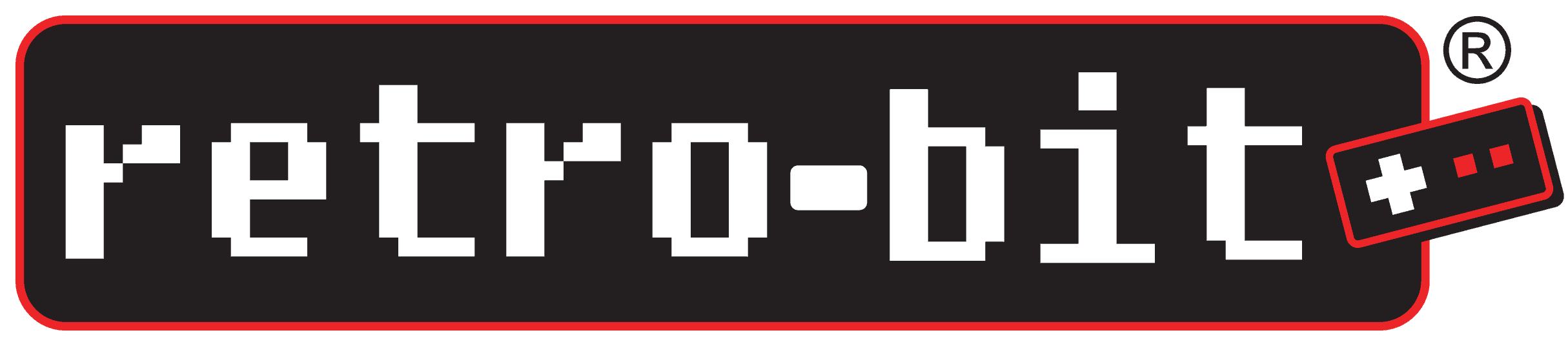
Unboxing Video:
Big6 Wired Controller for Gen/MD:
Ad:
Big6 Wired Pros:
- Length. I love the ten foot length of this controller. To me it’s the largest selling point of this particular one. There is still larger issue by having catering to modern gamers with a ten foot cord. Think about it for a second, do you remember how hard it was to store away up to six feet of cord? Yeah, those shorter cords of the past were hard to roll up and not cause tangles and such. Now we have the scenario of ten feet and it’s more difficult. I really don’t think this is a huge negative, I would rather have ten feet than not have it. What I’m driving at is with all of this length, they could crank the cost up a dollar or two and give us a custom velcro strap and then I would give this controller a 10/10!
- Cost. Speaking of cost, I think you know where I’m headed next. This controller only clocks in at $17. That’s it. Seriously. I don’t even know what else to say about that. I know this is a review where I weigh the pros and cons, but this is a massive pro. Think about all of the 3rd party controllers that you’ve bought in your life that start at $20. I don’t know how they make any money here, especially because they likely have to pay a portion of the profits to Sega themselves. All that I know is that you only have to pay them $17 (and probably shipping too).
- Original. This feels seriously 1 to 1 when I test it against my original 3-button Genesis controller. The only thing that I can’t really quantify is how an original 3-button controller felt brand new back in the 90’s. My D-Pad on my OG Genesis controller feels a bit different from the brand new one on the Big6. But if I was a betting man, I’d say that there really is no difference here. I’d go so far as to say that I would put money on the D-Pad feeling the same in the same amount of time. You still have the great diagonals and such for fighting games. If you’re someone who gets concerned about authenticity of replica controllers, don’t be. And let’s not forget about the buttons. All of which have the same feel as the original ones do. But that’s where the similarities end. More on that soon.
Having said that, if you are one of the people who didn’t like the feel and size of the original, you’re not going to be happy here. The size and scale and measurements are all the same of the original controller. They didnt reduce the size 10% or anything to make it fit into smaller hands. This is true to the original form factor and should be respected as such! If your hands don’t like the size, no worries, the original 6-button controller already has you covered!
Big6 Wired Cons:
- A button. I don’t really particularly like how low the A button sits. I compared it to my 3 button controller that has red print, all three of its buttons are the same level. So that definitely is not a match to an original Sega OEM controller. Then I compared it to my 3 button that has white print on it. It’s the one that looks identical to the Retro-Bit console. I’ll start by conceeding that the A button is actually lower than the rest, but by only millimeters. My new controller looks like the A button is very low and the B button is too high. Does that mean the original’s B button started the same way and lowered over time? I mean…maybe. But with how everything else on the controller has maintained itself well over all these years, I’m inclined to think the B button is too high and the A button is too low. Does it still play fine? Yes. So I suppose that’s where I’ll leave this.
Big6 Wireless Controller Gen/MD/More:
Ad:
Big6 Wireless Pros:
- Compatibility. Not everyone watched the unboxing video, and that’s okay. If you’re wondering what this is compatible with, you’ll be pleasantly surprised. Since this has two wireless dongles, it definitely runs the gamut. First off, there is naturally a Sega Genesis/Megadrive dongle for OG Sega fans. The kit also includes a USB-A dongle to run on lots of different scenarios. The box says that it runs on PC, Mac, and “other” USB devices. In this instance, I’ve for sure made it work with my Nintendo Switch with some of the Sega Genesis titles. Of course, you can use it on other non-Sega titles on the Switch. I tested only the Sega Genesis and Switch though. So if you’re wondering about any other modern console with a USB port, you’re on your own. I feel that if it worked on PS4/PS5/Xbox One/Xbox Series then it would say so. But I could be wrong, so purchase with caution.
- Price. $35 is reasonable for a price point on this controller if you feel that it’s a necessary controller (more on that shortly). I’m making the point that $35 is reasonable because of all of the consoles and devices that you can use it on. You’re buying exactly one controller that works on at least five devices. Now imagine buying one for your computer, one for your Switch, one for your Sega Genesis, etc. Doesn’t that sound like far too much money, versus just buying one of these?
- V2? I questioned this in the unboxing video. But I finally got an answer, and honestly, it’s a good one. The V2 refers to the second version of the wireless dongles created for Retro-Bit branded wireless controllers. That was something that you could’ve surmised though. But the story goes deeper than just that. Due to supply chain issues Retro-Bit pivoted to using a different set of components within their dongles. This led to the components only being compatible with handhelds being made from that juncture on. And thus means that the V2 dongles are not compatible with the previously made controllers. So from now on keep your Retro-Bit controllers and dongles paired appropriately.
The controllers that are made going forward are going to be V2 compatible. The ones that will be incompatible going forward will be Sega Genesis/Megadrive 2.4 GHz, Sega Saturn 2.4 GHz, Tribute64 2.4 GHz, and Legacy16 2.4 GHz controllers. So if you happen to lose your V1 dongles, you’ll be out of luck in terms of buying a deliberate replacement. All in all I’m glad that they were forthright about all of this. Making a dedication to letting everyone know the new system up front makes them better than other companies. After all, they could’ve not said anything and left off the V2 and then let you think nothing changed. - Wireless? No this is not a Bluetooth controller, I just want to get that out of the way right now. This is a throwback style short-range frequency wireless style controller. Older people such as myself saw a lot of these in the 90’s through the early 2000’s and then Bluetooth controllers came around. This controller is using what is known as 2.4 GHz. However, I’m not really sure of the purpose of using Bluetooth over a 2.4 GHz controller. I find that the controller was just as responsive as a wired controller when I tested them back and forth. I couldn’t find any lag and if there really is any, it simply is not perceivable. I just got done playing The Last of Us on PS4 with a Bluetooth controller and I can confirm things are not always as tight as they should feel. Especially in hand-to-hand, close range combat.
- Range. Having said all of that, I really don’t know that I recommend this controller over the wired one unless you’re in very certain circumstances. This is a 30-foot range wireless controller, you know? So are you in a very large room and far away from your TV, like more than ten feet? Then sure, buy this controller (although your eyesight must be getting wrecked). Do you have kids and dogs running in front of you all of the time, tripping on the cord or unplugging it? Go ahead and buy this. Do you only game occasionally, giving you plenty of time to charge? Buy this controller dude. Do you not own only one device and can get several devices worth of use out of this? Then yeah, I think you should go ahead with the purchase. But if you aren’t any of those, save the money and get the wired controller.

Big6 Wireless Cons:
- A button. I think I’ll just repeat myself here and really hit home the part about the button heights versus depths. I think it’s worth really hammering down so that Retro-Bit takes another look at it. Did you know that if you literally play the controllers back to back, swapping once a minute, you will notice the difference? So I guess the answer is, if you buy a Big6, don’t use it only every so often and use your original controller other times. If you buy it, make it become your primary. But I hope that they fix the disparity between the button depths.
- USB Charging. It does not come with a USB-C cable. Hopefully, you have one by now, but if you don’t and you buy this, you’d better also buy a USB-C cord while you wait for your order to show up. I know that it seems like something that should still be included in products until everyone has at least 20 (I’m looking at you micro-USB), but it isn’t that way. You’ve been warned!
LegacyGC Wired Controller for GC/Wii:
Ad:
LegacyGC Pros:
- Colors! This controller comes in Indigo and Jet Black. Though I didn’t receive an Indigo controller to review. I would’ve loved to have compared it to an Indigo Gamecube or OEM controller to see if the color is correct. The Jet Black controller, if you saw the video, is the one that I received for review. I can confirm that black matches black, since that’s easy enough to do. The green A and red B buttons match well enough. I think if you had them under a bright light and had a magnifying glass you may be able to determine a color difference. But on the whole, this is a great matching controller to my all black Gamecube!
- Length. The standard, at least from Retro-Bit, is getting to be ten feet in length (about 3 meters). That is almost getting to be too long for me, but there’s no way to remove length. And I’m sure that I’m the minority here. So I’ll just sit here and hope and pray that one day they’ll make a wireless version of this. One that I can charge when I’m not using it. It’s certainly not a complaint to have all of that length. But I think that if we have a wireless version of this, like the wireless Big6, we could use it on other systems as well.
- Extra Functions. If you’ve read a lot of my reviews, by now you’ll know that I truly don’t care about any turbo functions from any company. The sheer concept of turbo is tremendously boring to me. Do I test it every time to make sure it works so that you all can know? I sure do! So, does it work? It sure does. There’s even a nifty “clear” button to set the buttons back to the way that they were. There are also ways to make the D-Pad recognize as a analog stick or C-stick. The macros for these functions are on the back of the controller for you to swap it on the go. But if you’re trying to use this to replace games that use both sticks, that ain’t happenin’ Mac!
- Comfort. There are two handle grips on the back of this controller. I thought the original Hori SNES style controller was flat on the back, but it seems to be the exact same form factor. But as far as comfort playing with this controller and my adult hands, I would say that this is more comfortable than playing on a Switch Lite for example. The Switch Lite (and full sized Joycons) has a very thin body and with adult hands, you find yourself white knuckling the device a lot. So if you have a Switch Lite with adult hands, you likely already know what it is I’m describing.
The LegacyGC, on the other hand, has a grip on the back for your secondary fingers. And that grip, as you hold it, takes so much pressure off of the other fingers that you’re using to play. Furthermore, since the A button is so large with the B button right next to it, you have such little movement your right thumb needs to make. It feels so natural as a whole unit, I really enjoy how it feels in the hands. It almost disappears and becomes part of you. You don’t think about it at all, honestly. - Purpose. Some of you may be wondering what you would actually use a controller like this for. Despite the ability to set macros, it’s really not for 3D racing games on the Gamecube, because those are much better suited to having a tangible thumbstick. It’s not for 3D fighting games on the Gamecube, for the same reason. Though it may work well with a 2D fighter, but the Gamecube didn’t really have a whole lot of those. It does work well with games like Tetris Worlds (my fav Tetris), same with other puzzle games on the console. But I feel that it’s best suited for turn based RPG’s and JRPG’s. However, it’s clear design intent was to work on the Gameboy Player.
It’s so strange to use a big controller with thumbstick or a tiny ass D-Pad on your Gameboy Advanced and earlier games. If you’re playing a GB, GBC, or GBA title on your Gamecube, you want a controller that feels like it’s something of that era. From NES to SNES, the controllers were always horizontal with a proportionate D-Pad. Hori took the best one, the SNES controller, and swapped in the face buttons of the Gamecube controller. You can still buy a Hori SNES style controller (more on that in the next section), but the price is sky high. So having Retro-Bit give everyone the chance to use this controller on their favorite GBA game (which looks like SNES games anyhow) makes a lot of sense. I played the heck out of Mario Kart Super Circuit and Kingdom Hearts Chain of Memories and had a blast. Let me know in the comments which GB, GBC, or GBA game you think you’d like to play with this controller!
Finally, I did not forget about the Wii, but it’s honestly more of the same. The games that let you use a Gamecube controller typically are all 3D based games that beg a thumbstick. You’ll find more use playing 2D fighters like Tatsunoko vs Capcom. You’ll also find comfort and success by playing puzzle games and any text based or turn based game. Other than that, I didn’t find myself caring to use this on the Wii. It doesn’t have the Gameboy Player and I don’t put emulators on outdated consoles. So I’m sticking with my Gamecube with this one. - Affordable! Dear reader, this controller retails at $20. Do you want to know the average going cost on eBay for the original Hori SNES style Gamecube controller right now? As of the time of writing this article, it’s sitting at a balmy $250USD. And that’s now, in the year 2023. Who knows what that cost will be now that these are out, maybe the price will drop. Or maybe the price will keep increasing due to the rarity. All that I know is that if you clicked on this article, you likely have some spare money. If you have a portrait of Andrew Jackson sitting pretty in your wallet, I recommend you throw it at the screen and get this controller.

LegacyGC Cons:
- ZL and ZR. I’ve never, ever been a fan of tiny L and R trigger buttons. I know that it’s a matter of fitting them in the only place that can be fit. I can’t be mad at Retro-Bit here, but I thought necessity was the mother of invention. I know that the ZL and ZR buttons are smaller and more recessed so that they’re not accidentally pressed. But I really detest having to reach my finger tip, which traditionally rests on the shoulder button, off of the shoulder button, and further to a smaller, lower, and harder to press button. Even the original Hori made SNES style controller put the Z button on the front. I don’t necessarily hate that idea, but I know it’s probably patented. So, here’s an idea. Since there are already handle grips on the back side of this controller, put small B button sized ZL and ZR buttons back there. Let my other fingers do some work!
Final Thoughts:
As I started this article out with, I think that Retro-Bit is on a roll. They’ve proven that they have a great track record, but you should always let a professional (me) test them out for you before just buying one without knowing. All in all, there are some places that could be improved. I don’t think that Retro-bit is going to read this article through and make the changes I asked for. So you’ll have to decide if what I said needs to be improved are okay for you to deal with.
Purchase Links:
Big6 Wired Controller @Castlemania or @Stone Age Gamer
Big6 Wireless Controller @Casltemania or @Stone Age Gamer
LegacyGC Wired Controller @Castlemania or @Amazon




