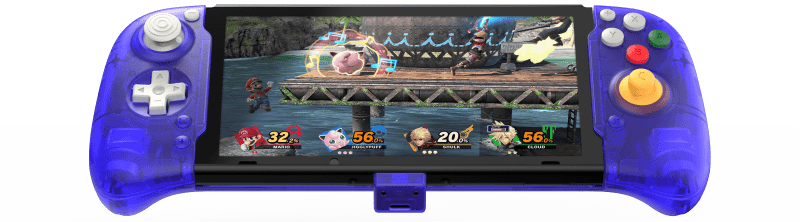Do you love the transparent colors of the N64 and GBC? How about the color and style of the Indigo GC? Do you wish these attributes were something you can have for the Switch? Well, Retroflag has you covered. Let’s dig into it!
Details/Features:
- 273X110X54 mm or 10.75X4.33X2.12 inches
- Weighs 270g or 9.53oz or .59lbs(without Switch)
- Plug and play
- Compatible with Switch console (including OLED model)
- Hall Effect Sensor Joystick
- Motion Control
- Motor Vibration function
- Turbo and Button Swap
- PD Fast Charger Compatibility
Unboxing Video:
Pros:
- Weight and Strain? Retroflag’s new grip is lightweight, even with the Switch installed. If you add in the weight of the heaviest Switch, the OLED model, it comes in at exactly 1.5 pounds. Mind you, I don’t own an OLED Switch, I googled the weight! But still, that’s not much heavier than the OG Switch model. So this is a comfortable experience in terms of wrist strain, compared to what I’ve seen from controller grips. The Hori Split Pad Pro comes in at the same weight but is missing key features that this product has. Oh, and it feels strangely hollow and empty inside compared to Retroflag’s grip. This grip, luckily, feels balanced, especially with the vibration motors in the handles.
- Ergonomics. Every single one of the buttons feels great. Honestly, I love this feel better than that of the Hori Split Pad Pro. It also appears that the face buttons are the same size of the Split Pad Pro’s. The D-Pad is also quite large, but it feels satisfactory to an average adult hand size. The only caveat there is that I had a hard time doing more advanced moves in Street Fighter 2, despite having a D-Pad. It’s possible, but I had a hard time. In all fairness, I’m not the greatest SF2 player, but the D-Pad is a touch hard to make diagonals with. This may change with continued use of the D-Pad though.
And speaking of ergonomics, the back handles of the grip are simply to die for! Not only do you have a perfect place for your extra fingers to wrap around, you have smooth comfort. Even better, the handles are sort of splayed diagonally toward the left and right. They’re not just straight up and down, they’re a bit like a Gamecube controller in that respect. - Setup. This grip is simple enough to work as a plug-and-play option for your Switch. That is if you’ve updated your Switch’s firmware to the point of having 3rd party controllers turned on as Pro Controllers. You should be at least on 10.0.2 since that not only lets you do this but fixes a bug that caused thumbstick drift (aside from the physical sticks drifting). Once you’re on that firmware, you don’t have to do anything it seems. They seem to be telling the truth, it’s definitely plug-and-play. If you do go into the settings and want to swap controllers around, it will appear as a Switch Pro Controller. As an aside, it’s interesting that this also has motion controls. So just as the buttons begin to work so does the motion controls, you don’t have to do anything to make them work.
- Turbo & Swap! Both of them work, okay? However, I barely tested the features out beyond a few minutes. I ran turbo for a while in Pokemon Shield and it did the button over and over. I also made two buttons swap with each other in Mario Kart 8 Deluxe. But these are things I feel like I would never have use for. Maybe the swap button feature, but only in dire circumstances. Maybe if I loved a game to death but one thing was uncomfortable for me. I would think that swap would be more useful for someone with a small disability. Then it would afford them greater comfort to play for longer.

- Battery Life. The battery is going to be zapped a little bit differently than if you had Joycons attached. The battery for the Retroflag grip is pulled straight from the USB-C port of the Switch itself. When I played, worst-case scenario, it gave me 2.5 hours of play. This is on the oldest, first-gen Switch. I’m sure if you have a newer model you’ll get more time out of it. But you’ll have to test it yourself. When I say that I tested it worst-case scenario, I mean wifi on, full brightness, and full volume. But typically, I play it on half volume, half brightness, no wifi on. So I get more like 3 hours out of this device. Is that good enough for you? It’s fine for me. Especially because of the USB-C passthrough charge port on the bottom of the device. More on that soon enough.
- Motion Controls. SO… Motion sickness aside, I did actually test it to help me aim in The Legend of Zelda: Breath of the Wild. I found that it is the least likely to make me feel icky inside. I did try using it in other games to the detriment of my brain and stomach. It works, you can use it if you want! I’ve got nothing else to say on the matter, but if you leave a comment of a game that you want me to test, I will (reluctantly) do so and tell you if and how well it works.
- Build Quality. Let’s us discuss everything from top to bottom. On the very top is where you’ll find the quite large triggers and bumpers. ZL and ZR buttons are long, something more akin to a PS2 L2 and R2. The same with L and R bumpers, they take inspiration from L1 and R1 from the PS2 controller. Not just in their appearance, but also in how they feel. Now as you travel down the top front on both sides of the screen are the plus and minus buttons. You may think that the plus button might be easy to accidentally press, but I never have. Remember, typical-sized thumbs likely will stay centered on the face buttons. We’ve already touched on the face buttons, so we won’t talk about them too much. But they’re made of the same plastic as the plus, minus, and D-Pad. We’ve also already discussed the D-Pad.
The thumbsticks feel great and have the exact feel as you would expect. Not too much travel, they have rubber caps, and return to the center snappily. The only bummer is that the C-stick is larger than the original, while the left stick is basically the same. However, the C-Stick is probably proportionate to the larger D-Pad, so I’ll leave this point alone. Below the D-Pad is the turbo and swap buttons respectively. On the opposite side of them is the home button, it has the Retroflag logo on it. All of these only pop above the surface a little bit. This means you will never accidentally press them. They’re made of the same plastic and click nicely, so they feel uniform and great.
On the back of the device is where the handle grips are for your fingers. We talked about how sexy those feel already, so I won’t bring it up again. You’ll find the Retroflag logo and power consumption info in the back center. On the lower back of the grip are openings for the Switch’s vents to let air out. And then finally, on the bottom is a plastic block. And while the block on the bottom is sort of ugly, it does afford this to stand upright. Making tabletop sessions possible still, as long as you aren’t charging it, that is. The bottom is for the USB-C port for you to charge your system. - Longevity. Now this topic isn’t something that I can really make an assertion on. However, leading off of the build quality and how strong the plastics are, I think I can make some ball park estimations. Especially with the great track record that Retroflag has with our site and many other review sites. I did the pour test, but it doesn’t really protect the Switch from liquids, so don’t try this yourself. The bottom line is that it’s very likely that if you have a drop in the tub, sink, toilet, pool, puddle, lake, river, or ocean, your Switch will be cooked. But maybe, just maybe, if you only drop the Retroflag grip into water, it may live after drying thoroughly.
The plastics used, on the other hand, provide a lot of drop protection. In the instance of you dropping this whole device onto a rock or something, that can crack the screen. But if you happen to sit on it, it will probably be okay. Same with dropping it down some stairs or onto the carpet. It’s possible that your Switch may pop out due to the force of the tumble though. Don’t take any of this as gospel that your Switch will not break in this grip. But do rest easy knowing that if you get some rain on it or accidentally roll over onto it in bed, it will likely survive.
Cons:
- Turbo & Swap 2! The biggest downsides are things that people may not care about anymore. They’re listed right on the insert in the package, but we should still discuss them. I’m talking about the concerns of the turbo and swap functions. Turbo doesn’t work with the button swap function. Meaning if all you do is swap A and B, you can’t make the buttons run in turbo mode. You can’t make any button turbo during that button swap. It seems like something that they could’ve worked out back in 2022. I don’t use turbo on any 3rd party controller, ever. And I barely use the swap function, as I mentioned before. So this is one of the issues that isn’t a problem for me. But if you’re buying this product for it’s advertised features, just be aware that they contradict one another.
- Battery Life. As I said before, the battery life is pretty much the same as a standard Joycon scenario. However, I would love to see more out of a company like Retroflag. They could’ve and should’ve included an internal battery. At the very least had a Pro version that has a 10,000 mAh battery inside. As it stands, the only way to juice up the Switch is using the pass-through USB-C port on the bottom. Not a big ordeal to use the USB-C port to charge it while it’s in the case. In fact, that’s a great feature that other grips don’t have, forcing you to take the Switch out and charge it. But I think having a battery inside is a no brainer when creating a product like this. At least give us the option when we’re purchasing if we want the lesser cost grip without a battery or the pricier one with a battery.
- Notches, bro. They could’ve definitely notched the opening around the thumbsticks. If they were going for a modern-day Gamecube controller equivalent for the Switch, they need notches. There really isn’t much more to say on this topic. It just seems weird to have all of these great attributes that make it look and feel like a Gamecube controller and miss the one feature that is uniquely Gamecube. Were they afraid of Nintendo suing them? I don’t think Nintendo owns the rights to an octagon shaped hole…
- Color. One last point is that the 3D renderings and pictures online do not show the color properly. In real life, even with bright light searing through the grip, it’s a much deeper purple. Not that I personally have a problem with it. But they clearly would’ve liked it to be a lighter purple, since that’s how the pictures show it. I’m guessing that they were not able to achieve a lighter purple that is closer to the OG Gamecube. I personally like it, but some of you may be sad that it’s a darker purple in person.

Final Thoughts:
This is a well thought out, tight package. It barely has any flaws to speak of in all of my testing. Nobody can speak about longevity here, so I can’t promise how long it will hold up. I’m particularly concerned when thumbsticks have the same texture rings as the Gamecube thumbstick. Those tend to rub off and you’re left with a smooth thumbstick with no grip. That remains to be seen and if it happens for me, I will update this article. But on the whole, this is a quality product that I think it’s ultra-affordable and better than the Hori Split Pad Pro.
Purchase Links: