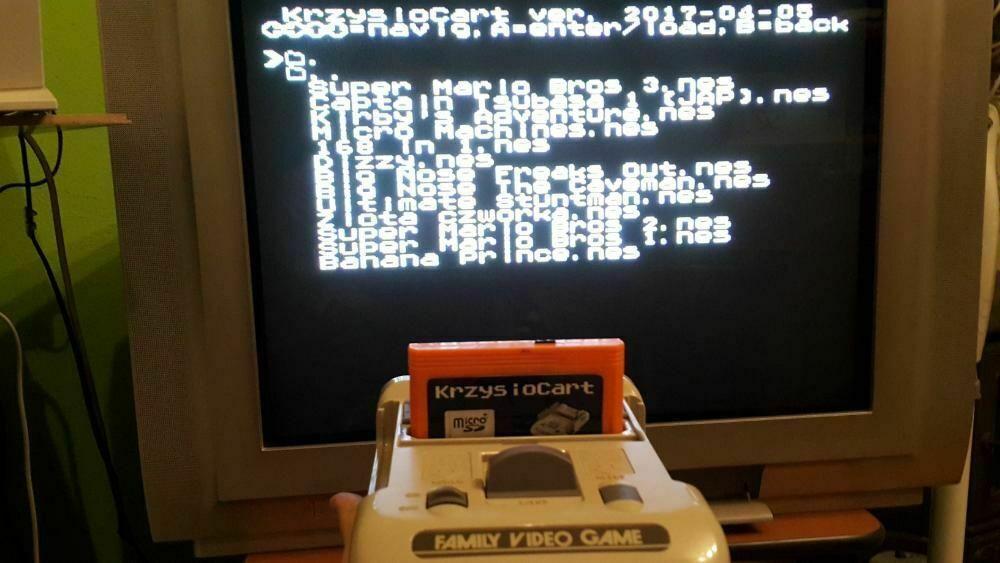Let’s take a trip to Poland today! We’ve got two products from Krzysiobal and they’re flashcarts. We’ve all used flashcarts at this point. Some of us have used the brilliant ones from Krikzz. Some of us have used Chinese clones to varying results. So how do the KrzysioCarts fare in the turf wars between Krikzz and China?! Let’s find out together, shall we?
Unboxing Video:
Description of KrzysioCarts:
I would like to offer my latest project – KrzysioCart which is a flash cart for NES & NES clones. You just put the games (NES files) you want to play on included microSD card, insert the cart into cartridge and you can select from menu the game.
It is able to support the following mappers:
#0 NROM
#1 MMC1
#2 UNROM
#3 CNROM
#4 MMC3
#7 ANROM
#15 Contra Function (Contra 168-in-1 / Contra 100-in-1 multicart)
#30 UNROM-512 (NES Maker games)
#71 Camerica Codemasters’ games
#232 Camerica Quattro
Which makes about 82% of all released games for NES. It also allows storing savestates of games that have savestate ability (like Kirby, Final Fantasy, Legend of Zelda). Savestate is stored into microSD card, so after choosing another game, the savestate IS NOT overwritten (each game have its own separate savestate file). It draws very little current so might be also attractive for hand-held console owners. I think it is cheaper alternative for ever drive. Good proposition for NES games developers to test their games and also ordinary players. The cartridge is designed and manufactured by myself!
List of supported games (only the official ones) 
Pros:
- Color options. There are a lot of colors that you have to choose from with KrzysioCarts. However, they appear to be based on what is in stock. For the NES, right now, there is grey, green, orange, and yellow. With regards to the Famicom cartridges, there is red, cyan, and yellow. These colors get updated periodically, so click here to see what current options are available. Leave a notation in the ‘message to the seller’ of which color you desire. I would love to see transparent shells in the future from them!
. - Setup. I love that these cartridges are both drag and drop as well as plug and play. So, when you connect your MicroSD card to the PC, you’re not needing specialized firmware. There is nothing that needs to be downloaded and installed on it. There’s no need to update the software. You simply just put your ROMs on the MicroSD in whatever format you desire. When you’ve done that, you’re entirely done for life. Safely eject your MicroSD card and insert it into the slot on the cartridge. Insert your cartridge as you would any cartridge. Power on the system and you’ll see the list of ROMs the way that you placed them on the MicroSD card! I have a video at the bottom showing the simple layout of it.
. - Software Compatibility. The information on the KrzysioCarts page says that they can run 82% of games. I tried to test this out, but out of all of the games that I tested, I couldn’t find one from my collection that didn’t work. I think that bodes well for this product. And to be honest, I’m not sure of the ones that it doesn’t run. All of the ones that I could ever care about do! Does that mean it will run all of your games? No, it does not mean that, if you want to know the list of games that are supported, click here. If you want to run out of region games, there is a method of doing so. More on this later.
. - OS. As I mentioned before, the KrzysioCart is easy to function. The operating system is also very straightforward. You’ll turn on the system and be greeted with the root of your MicroSD card. At the top of the screen you’ll have literal instructions of what the buttons do. It also mentions the date of the version of the firmware that your cartridge is running. At the time of receiving the cartridge, the date will seem near. As time passes, that date will be more and more evident that it is outdated. However, that doesn’t really matter since it does what you want it to. Anyway, the options are easy and straightforward, as I said. They’re easy to understand. You cannot possibly mess up anything or brick your cartridge like other options in the world.
. - Speed. I love how quickly the games load from the cartridge. I couldn’t find a game that wasn’t loaded within three seconds. If you need a faster load than that, you should probably get off of TikTok. It’s changing your perception of time, friend!
- Hardware Compatibility. This is a fun topic, I had a lot of fun testing various consoles. However, I’ll generalize what you can expect if you want to buy a KrzysioCarts. It will work in the NES, NES Toploader, the RetroN clone consoles from Hyperkin, Famicom, Sharp Twin Duo, Retro-Bit Duo, and Retro-Bit Trio. Those were the only consoles that I could get my hands on to test with. But that still covers a broad range of consoles used today.
. - Battery. There is a built-in battery to enable save features. I do not believe that the Nintendo Entertainment System had any games that featured real-time clock features, though I could be wrong on this. However, this battery only serves the purpose of keeping your save files committed to memory. This is because of how the save state feature works.
. - Saves. What a great segue into this point! There is technically a save state functionality built into the KrzysioCarts. The function does not work the way that it would function on other devices and emulators. You do not simply create a save wherever you want to. First of all, it supports only the games that have a save function in the first place. To achieve a save where you want it, you have to power off the system at the point that you want. The save will be stored on the cartridge during the time that it is turned off.
,
When you come back to the system and power it on, it will move the save file to the Save folder on the MicroSD. If you don’t have that folder yet, it will create one. To load the state, you’ll go back to that game, it will search the MicroSD for the save file, find it, load it into memory, and the game will pick up from where you left off. It’s an imperfect system, but I feel that it is the only true way to achieve it and keep the cost of the cartridge down. A way that you can have your cake and eat it too. If you’re wondering what the games are that support saves, it’s these though the list may be NTSC-U only. Once you own a KrzysioCart, you’ll see a neat feature where when you hover on a game, it tells you if it is compatible with the flash cart and if it is save compatible!
. - Build Quality. First off, I think that it’s worth bringing up that Krzysiobal makes all of these by hand. They source the parts, they hand solder, they bore holes in cart shells; everything. That’s a massive undertaking and something that should be commended. They also test it before sending it out to you for use. I’m not sure as to where the parts for these creations are coming from. Maybe some parts of them are fabricated by a manufacturing company. But the shells are definitely sourced from elsewhere. This is great because they fit perfectly in the consoles. Side note, I was fully expecting the Famicom shells that are rounded as depicted in the eBay photos I borrowed. However, as you may have seen in the video, it ended up being a standard shaped Famicom cart. With regards to the plastic on these shell styles, I cannot speak to their longevity. I hope that they do not become brittle with time. Finally, as we talked about earlier, there is a battery in the cartridge for saving. For those afraid, no need to worry, it is a swappable battery. There is no need to have to desolder an old battery terminal and install a new one.
. - Price. You’ve seen all of the features. We’ve talked about how the build quality is. And based off that alone, we’re already better off than Asian clones. The NES KrzysioCart is only $65 and gives you free shipping no matter where you live. The Famicom cartridge is $59 and also has free shipping. With regards to clones and whatnot, there are a metric ton of multicarts out there. Most of them only have about 50 games before they start putting duplicates or ROMhacks in there. The least expensive NES flash carts I could find were more expensive than this and were clones of older, inferior Everdrive models. Even Krikzz has discontinued the official versions of those models or lowered their price.
.
Speaking of Krikzz and Everdrives, he has a lot of great Everdrive flash carts to choose from. When it comes to the NES and Famicom, Krikzz has a few different options. We can likely only compare the lowest option to this to keep it fair. The picture below from Stone Age Gamer best represents the lowest option for the Everdrive N8. It comes close to being double the cost of the NES KrzysioCart. It’s $113 and it does not even get free shipping, even within the United States.
Cons:
- MicroSD. The only wonky things about these cartridges are the way that they deal with the MicroSD card. In regards to the Famicom cartridge, the MicroSD is protruding from top of the shell. The NES cartridge has the inverse problem. The MicroSD card is a little too low on the NES cartridge. And since these cartridges do not feature a press to eject function, it makes it hard to remove from the NES cart. Am I mad at this? No, not particularly because once your ROMs are on there, you’re done. But anyone who creates and tests ROMs may be annoyed.
.
The easier thing to do would be to simply use the Famicom version as the MicroSD sticks out a bit, making it easier to grab. One last point about this is that you have to consider the MicroSD card if you get the Famicom cartridge and put it into an adapter for the NES. In other words, please plan wisely.
. - Famicom Disk System. Nothing too much to say here. I feel that no support for FDS games is a bummer.
. - Changing regions. The back of the cartridge seems to be confusing when it comes to changing regions. It mentions that if the screen is blinking (when loading a game), press reset 8 times to change the region. How it’s cumbersome to change regions. In the Q&A section of the eBay listing for the product, it explains it the opposite direction. “…the cartridge has a special microcontroller that mimics the CIC functionality. It will work fine in ANY NES regional version.
.
Before the first run, you just need to run the console with the cartridge inserted and press reset quickly 8 times so that the region of your console is automatically detected by the cartridge.” I never had to do any of that. It simply ran my NTSC-U games and never ran my NTSC-J games. It just would not happen for me at all.To me, this is a non-issue as I purchased separate cartridges for their respective regions. Meaning I have an NES style cartridge for my NES and a Famicom style cartridge for my Famicom. Maybe I’m doing something wrong, likely I am. My fear is that I’m not and other people will take issue with this too.
Final Thoughts:
I think that as a whole, what you get is an affordable option with mid-range features. If your ultimate goal is to play games on a console that the games were made for, these are great. They appear a little on the hokey side in pictures. But truthfully, they look great in person. And it’s clear that they improve as time passes and the creator has more funds from the sales. Usually, I ask people, creators, and companies to send a product for review at cost to them. This is a standard protocol, but with these, we struck a deal and I still paid for them.
.
I felt the need to support someone that wasn’t just making something that loads of other companies were already making. My goal became, “support the cause and get the word out”. They’re worth your time and money. I put my own money and time into them and I’ve had nothing but a good time!
If you want to read more about the carts and how they came to be, click here. You can also read up all about the PCB by clicking here.
OS Layout Video:
Purchase Links: