2022 has been officially rang in and the scene has brought it’s own share of surprises. From the PS4 with plenty to do on a 9.0.0 jailbreak (like seriously, you can do them right now) to a new release from RocketRobz. If you own a Nintendo handheld that has two screens, you’ll be happy to know that TWiLight has a new release! Wild, right?? Let’s check it out together.
TWiLight’s History
Now, to be fair, TWiLight hasn’t stopped making releases. This isn’t like it just came out of the blue for the first time in years. However, we thought you should all be aware that TWiLight hasn’t stopped being supported. And since they dropped a large Holiday update and then a large New Year’s update, we want to go ahead and cover some of the larger highlights over the last 90 days. Because you may be interested.
So, what is TWiLight?
Aptly titled TWiLight Menu ++, this app is more than just a one-trick pony. As per RocketRobz’ GitHub, the program is described as:
‘…an open-source DSi Menu upgrade/replacement for the Nintendo DSi, the Nintendo 3DS, and Nintendo DS flashcards. It can launch Nintendo DS(i), SNES, NES, GameBoy (Color), GameBoy Advance, Sega GameGear/Master System/SG-1000 & Mega Drive/Genesis, Atari 2600/5200/7800/XEGS, Intellivision, Neo Geo Pocket, Sord M5, PC Engine/TurboGrafx-16, WonderSwan, and ColecoVision ROMs, as well as DSTWO plugins (if you use a DSTWO).’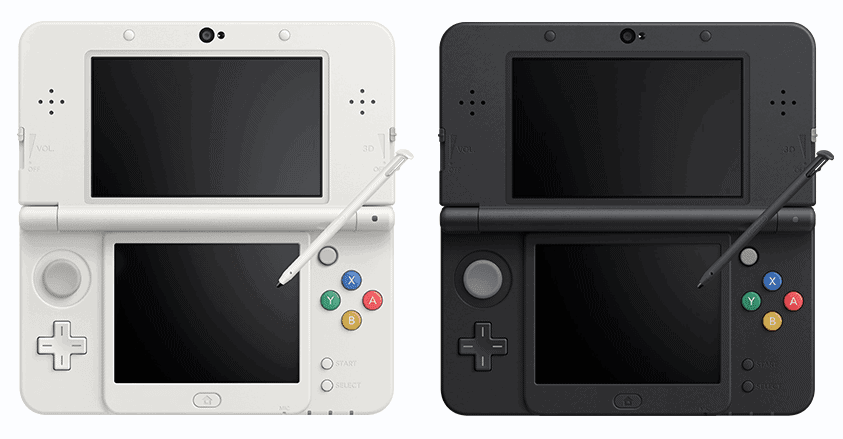
ALright, what is new in TWiLight?
As previously mentioned, we’re going to cover everything we feel you should know that came up over the holidays. We’re going to skip hotfixes and (most) bug fixes. If you want to know all of the finer points, check the source at the bottom. The list will only include new features that have been added. If you install the most recent update, you will have all of these. If you’re reading this in the future, you’re very likely to have these and much more!
- 5 consoles have been added to TWLMenu++ Virtual Console!
- ColecoVision (S8DS & ColecoDS) (@FluBBaOfWard & @wavemotion-dave)
- Sord M5 (ColecoDS) (@wavemotion-dave)
- Sega SG-1000 (S8DS & ColecoDS) (@FluBBaOfWard & @wavemotion-dave)
- WonderSwan (NitroSwan) (@FluBBaOfWard)
- Neo Geo Pocket (NGPDS) (@FluBBaOfWard)
- (@lifehackerhansol) Added Wood R4igold.cc Upgrade autoboot.
- SWI Halt Hook is now defaulted to Off.
- Slot-1 can now be launched, when running TWLMenu++ from a Slot-2 flashcard!
- Added B4DS mode enable/disable. Only use for testing.
- DSi-based themes: Added an optional feature to display an ESRB rating screen for USA DS games via nds-bootstrap.
- It is turned off by default, due to occasional lockups when creating the esrb.bin file on the console’s SD card.
- Added Use ROM Region setting to replace the Game option of the Game Region setting, in order for region-free ROMs to use your selected region.
- (@lifehackerhansol) Added autoboot file for R4iTT 3DS based clones.
- (@lifehackerhansol) The autoboot file for R4IIISDHC is found to work on R4iTT v1.6 as well.
- TWiLight Menu++’s logo has a new look, and now looks more like the Nintendo DSi logo!
- The splash screen is also cut short, and icon movement is smoother.
- TWLMenu++ Splash Screen: Presents are now open on Christmas Day!
- Added Nintendo DS splash screen for DS/DS Lite consoles.
- Updated DSi splash birthday jingle.
- (@lifehackerhansol) A faster DLDI driver for M3 DS Real is now used.
- (@Epicpkmn11 and various) Updated translations.
- Re-added DSiWare Booter option.
- DSi-based themes: The battery charge icon is now shown on DS lite consoles, when charging.
- (@R-YaTian) Updated AP-fix and widescreen codes for Chinese translation (Rev 4) of Pokémon B2W2.
- (@Epicpkmn11 and various) Updated translations.
- TWLMenu++ is no longer limited to DS mode options when launching from flashcard with the SCFG unlock setting.
- The hotkey option is now shown on flashcards in DS mode.
- The DSiWare titles listed in the above nds-bootstrap release page (along with Nintendo DSi + Internet, supported starting with v0.50.2) can now be launched on DS mode flashcards (and as a result, DS/DS lite)!
- (@Epicpkmn11) Some options are now only shown in the per-game settings menu.
- ARM9 Clock Speed
- VRAM Mode
- Run in
- Card Read DMA
- Async Card Read
- SWI Halt Hook
- (@Epicpkmn11) Blacklisted settings from per-game settings are now hidden.
- Slot-1 per-game settings are now read from sd:/_nds/TWiLightMenu/gamesettings/slot1.
- Files must be named as the game’s TID (ex. ASME.ini). The TID is shown on the bottom of the card sticker, and is in between NTR/TWL and the 3-letter region code.
- (@lifehackerhansol) Added N5 autoboot.
- Updated Pokémon Black & White Versions 1 & 2 (USA/Europe (English), Japan) widescreen codes for DSi mode!
- TWL clock speed now being read when launching games in widescreen.
- (@lifehackerhansol) As specific DSONE SDHCs are incompatible with the original DLDI, both SDHC and Non-SDHC versions of the DSONE autoboot file are now available!
- InfraRed features should now work in Slot-1 card games.
- Unlaunch fastboot flag is now set for faster booting!
- Donor ROMs are now only settable when.
- Running from a flashcard in DS mode, in order to run the few B4DS-supported DSi-Exclusives.
- Running from the console’s SD card while in DSiWarehax, in order to run DSi-Enhanced titles in DSi mode, as well as a few certain DSiWare titles.
- When you get a message saying to set a Donor ROM, you can now press Right on the D-Pad to see how to set a Donor ROM.
- In per-game settings, a title’s SDK sub-version is now displayed!
- In per-game settings, when setting DSi mode for a DSi-Enhanced title, VRAM mode is now shown as Auto, as depending on the title, it may or may not use it.
- The used DSiWare exploit on DSi consoles is now automatically detected.
- The latest version of S8DS is now included!
- The settings description text is slightly smaller.
- Some more DSiWare ROMs can now be set as a Donor ROM (ex. DSi Sound, DSi Browser, DS WiFi Settings, Bejeweled Twist, etc.).
- Changed DSi mode to Auto, and changed DSi mode (Forced) to DSi mode, both to avoid some confusion.
- No more lockups during reading/writing of either the console’s SD card or the CycloDS iEvolution.
- IPC Sync is now used instead of FIFO.
- CycloDS iEvolution’s DLDI code now runs from ARM7 (in DSi mode).
- Limited Mode has been added to TWLMenu++ Settings, and allows TWiLight Menu++ to run in a DSiWarehax environment without the need for an exploited DSiWare/System app!
- Recommended for testing purposes.
- General setting replicates the usual DSiWare exploits, and Memory Pit setting replicates, well, the DSi Camera exploit (but has lower DSiWare compatibility).
- If a DS(i) game’s save size is lower than expected, it’ll now be expanded to the expected size to prevent eventual data loss.
- New, working autoboot files for Ace3DS+, R4iLS, and Gateway Blue. Original R4 autoboot file has been re-added.
- DSi binaries are now checked before showing Set as Donor ROM for DSi-Enhanced games. (Does not affect DS mode flashcard users.)
- (@Epicpkmn11) Unlaunch’s launcher patches are now defaulted to on.
- Replaced CycloDSi check with an arm7 MBK check, should there be any more future DSi mode flashcards.
- (@spellboundtriangle) Changed MPEG4/MP4 references to FastVideo/FV.
- (@MechanicalDragon0687) LEGO Batman: The Videogame has been blacklisted from using TWL clock speed.
- No more black screen when exiting from nds-bootstrap.

How do I install/update TWiLight Menu ++?
- To update, go to step 7. To install for the first time, continue to step 2.
- Go to the “Releases” page by clicking here.
- Find the newest release. It will always be the one closest to the top of the page.
- That release should have an “Assets” section.
- If you’re going to use it via flashcard, click the asset download ending in the word”Flashcard”. If you’re going to install it on DSi, click the one ending in “DSi”. And if you’re going to install it on 3DS, choose the one ending in “3DS”.
- The rest of the instructions for installation I will link to the official steps.
- If you need to update TWiLight, click the corresponding link below. It will take you to the official steps.



