To install the file explorer, just download the file below. Sign in to the dev portal on the PC just like you did when you installed RetroArch. 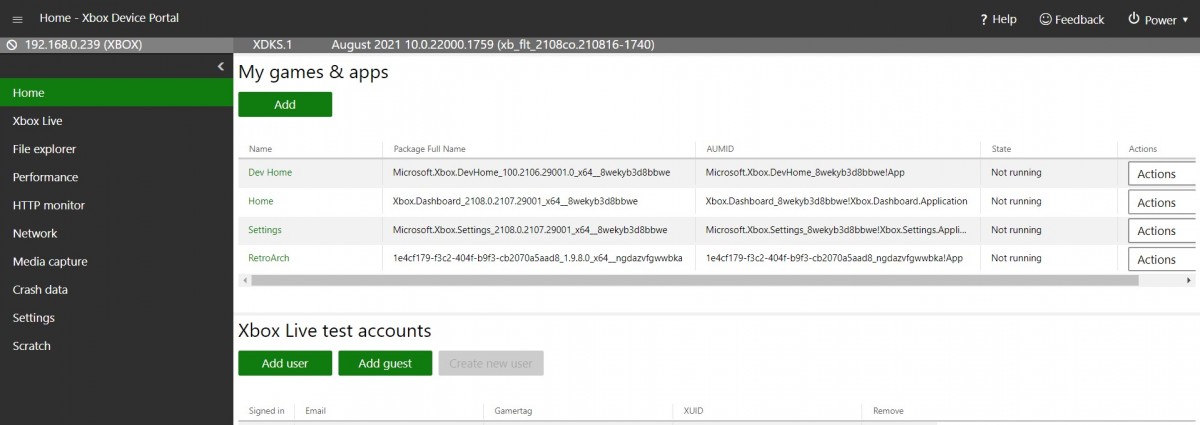
Then to install the Myfileexplorer app will be the same as when you installed retroarch, after that you are ready to start using it. The app is simple to use and has no problems copying, deleting, moving files around, etc… It’s a must-have app in my opinion if you are using retroarch on the Xbox series s/x as it really makes things so much easier to do like adding more cores or bios files.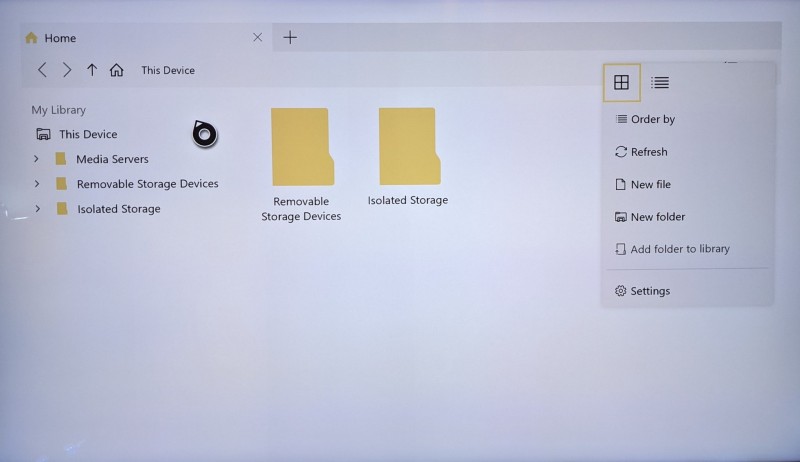
Download: My File Explorer App
