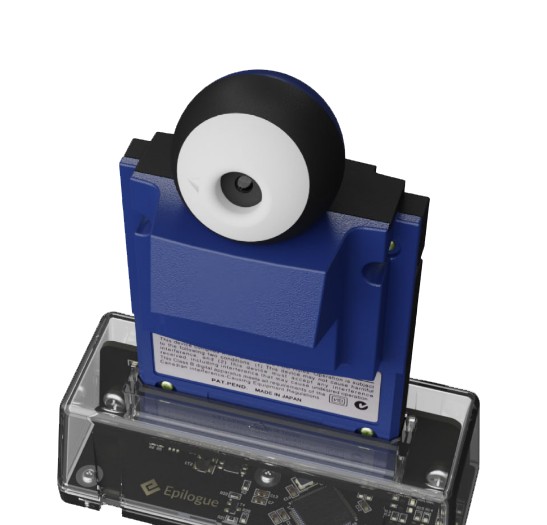Today’s review is an interesting one. As of the time of writing this, there aren’t loads of people covering this product. The product in question is the GB Operator from Epilogue. I know, Epilogue sounds an awful like Analogue, but they’re not exactly in the same wheelhouse. So, instead of assuming they’re trying to copy something, just give them the benefit of the doubt. I promise that they do things a lot differently (like having ample supply for instance). Now keep scrolling!
Description:
Features:
- Like a cartridge slot for your computer-Tightly integrated emulator that updates the save file as you play so when you switch between console and GB Operator you can continue where you left off. We use mGBA as the core emulator so you get to enjoy controller and cheat support, along with other features. However you’re not limited and you can play using your favourite emulator as well. The application is cross-platform and runs on Windows, Mac and Linux.
- Never lose a precious save again-We’ve simplified the process of backing up and restoring your saves. Whether you’re editing your in-game inventory or swapping out those old cartridge batteries, we’ve got you covered. If you missed out on any in-game special events, you can now trigger and enjoy them on the PC or original hardware.
- Find your inner photographer-Transfer those 16KP (that’s right, kilopixels) pics from your Game Boy Camera to your PC in just a few clicks.
- Develop homebrew and play it on original hardware-Enjoy learning how to develop your own retro games and playing them on your console. GB Studio opens the doors to homebrew development and with the GB Operator you can easily write your games to blank cartridges.
- Counterfeit cartridge detection-We know that you take pride in your game collection. But as counterfeiters are getting better and better, the risk of buying a fake cartridge without even knowing it is increasing. The GB Operator can detect most bootleg cartridges so that you rest easy knowing your cartridges are originals.
Unboxing Video:
Pros:
- Compatibility. Well, everything that I owned worked on it. While I can’t confirm that every game will work, I can only guess they will. I tested some original Game Boy games, they work. Game Boy Color games I tested work as well. As an added bonus, they do so in their Game Boy Color mode with color. Best of all, Game Boy Advanced games, I can confirm, work too. More on the loading of games via software in the “Cons” section later in the article.With regards to how well the games run, that’s an easy answer. They run beautifully in the Epilogue software. From the crisp image to the accurate sound to the input accuracy. I just couldn’t be happier with that. Though, I do wonder if it’s their own in house emulator or if they’re using an existing emulator on the back end. And before you ask, yes, the GB Operator is region-free, so it will read the cartridges that come from elsewhere.
- Extended Compatibility. Fun accessories such as the Game Boy Camera totally work on this. The Game Boy Camera I bought via eBay got lost in transit, so I couldn’t personally test it. I did find footage of someone else using it to transfer pictures to their. I’m sad because I wanted to use a picture of myself in the main picture for this article! Either way, if you have a Game Boy Camera, what a blast that would be. Imagine the Game Boy Camera being used to make modern art!You may also be wondering if one were to put in an indie cart, like say, Quest Arrest, would it work? And the answer is a resounding “yes”. It boots right up with only a window asking if you’re okay with proceeding with an unofficial game. After you tell it to proceed, you’ll be in the game in seconds. But what about reproduction or bootleg carts? I bought one Game Boy, Game Boy Color, and Game Boy Advance repros from eBay. When starting them, it doesn’t do anything crazy. The game will show up and it will inform you that it’s unofficial and allows you to proceed with a warning again.Honestly, this is great because if you didn’t know you were getting fakes, like I did, this will tell you immediately. Maybe you can get your money back from the eBay seller. Usually they’ll pony up in fear that you’re going to rat them out and end their con. If you don’t mind that you’ve bought repros, then you’ll be happy just to know that the GB Operator can run them the same as it can any game. Now, one last hilarious thing I found. If you’re a glutton for punishment, then I’m happy to inform you that your GBA Video cartridge of Shrek will work!
- Ease. Getting the GB Operator up and running is even easier than I thought it was going to be. You simply download the installer from the Epilogue downloads page, then install it. Rest easy Mac OS and Linux users, your computer setups are also compatible with this software. With regards to all three primary operating systems, I’d say that I’m not certain how old of hardware you can use is. I’m running Windows 10 on a PC that’s likely 7+ years old though and it works well.When you run the program each time, it searches for the device automatically. So have it plugged in and then start the program. If you don’t already have a cartridge inserted, it will ask you to insert one. Once you do, you’re automatically in the game’s hub screen. You’ll be able to launch it, configure your controller, configure your keyboard, and change the device and emulator settings (this option not yet available).Above the launch button a little bit is a section that has a section that lets you know if it’s an official cartridge. If not, what kind of cartridge unofficial cartridge it is, like rewriteable or read-only. The latter meaning that you are using a game that has been flashed by someone or a small company that makes games. My copy of Quest Arrest shows it as a read-only cartridge. Either way, launching the game takes you into the game.You’ll find that the first time you start the game, it pauses for a moment longer than subsequent startups. I would assume that it’s dumping the ROM. This is similar to how the Analogue SNES and Polymega work, so nothing unusual here.If you’re not ready to play the game quite yet, there are another couple of tabs at the top besides the “Play” tab. Just to the right is the “Data” tab.
Most average people will use this tab for backing up their save data to and from the PC. Maybe you find you’ve been playing a repro of Pokemon Yellow for the last two years and you’re furious. Nothing you can do now but buy an offical one. With this software, at least you can transfer the save from the repro to the official cart.
- Functionality. There are even more features that come along with the software. And there are likely more to come from the Epilogue team in the future. We’ll try to keep up with the updates, but for now, I want to talk about a few more neat functions that some may get use out of.I personally like the fact that you can back up your ROMs. Remember when I said that you can backup save files using the software? Yeah, well, Epilogue’s software also let’s you backup the game itself. This is exceptional as it adds a method of making legal backups. The super great thing about that is that if you just want the GB Operator to solely dump your Game Boy ROMs and want to use a different emulator, they’re happy with that too.Oh, is dumping not cool enough for you? Well how about this? You can also use it to flash ROMs onto your flashable GB board. Remember that hypothetical Pokemon Yellow from earlier that you replaced with a real copy? What do you do with the old one now? Well, might I make a suggestion? Pop that repro back into the GB Operator and see if it says “rewritable” on the screen when it detects it. If so, feel free to flash other games onto it! They have to be legal backups. But what better way to make a copy of the game you and your brother fight over? Now you BOTH have a copy! You can use rewritable carts again and again. So really, the scammer seller thought they won, but you just got a game with tons of possibilities!
- Content. Let’s say you want to get into streaming retro games. So you buy all of your favorite GB, GBC, GBA games. Then you buy the handhelds to run them. How do you expect to get those games up and running on a stream? None of these devices have a video out or connectivity with modern internet either. So you could buy a clone console that plays these different cartridges. Then buy an HDMI capture device, but that’s more money. Or, you can stop yourself now and buy the games and this GB Operator. It will not only read the games you love to play, but it already has a connection to the PC, so no need for a capture device.The other really great aspect is for people like me that review homebrew carts from indie devs. This is a great way for me to play through it without having to worry about batteries, going out in the sun, or playing on a 3” screen. So if you review or playtest games, this is a much more logical way of going about it. It doesn’t mean throwing away your Game Boy (calm down). On the contrary, it means respecting it and preserving it. All in all, the GB Operator is a better route for streamers, reviewers, and content creators alike.
- Build Quality. I’m not well versed on hardware internals. When it comes to reviewing products like the GB Operator, I keep my eye out for things I’ve learned are quality. I’ve learned to recognize quality (and junk) during my product reviews. For instance, there is black masking on the PCB. The traces seem to be below the surface, implying a multilayered board. These are traits that the great Krikzz uses in his flash carts, so that’s a good thing. The box of it seems to be clear plastic, not acrylic. Personally, I find that to be a good decision. Plastic seems to hold up better under stress and acrylic seems to crack and have pressure marks.The bottom is rubberized so that it will not slide about when you put in a cartridge or accidentally bump it. You can actually see inside of the device since it’s perfectly clear. This allows you to see an LED inside. It’s an indicator light that toggles through a few different colors to let you know what it’s up to. They use thick, durable Phillips screws within it. This shows more durability, rather than tiny thin screws that may loosen or break through the post over time. The GB Operator comes 2021 approved with a USB-C port on it! Finally, right?
- Price. $50 may sound like a lot of money for a small device. I argue it’s all how you think about it. If instead, you think of it as a small device with a large feature set, you start to see the value. With the features that you get, it’s something that I would personally pay for. I think that every computer in your house should have one. I know there are some of you who’ve been using PC emulators for years. You’ve already backed up your games the old, hard way long ago. This device really isn’t something you will likely jump at. Unless you’re into flashing your carts or backing up saves.But modern-day people need a modern approach. I really think that for $50 it will get a new generation of gamers to become involved in these older handheld games easier. They’re probably incredibly apprehensive to buy old handhelds with no backlight that they either can’t see or pay tons of money to add a backlight. The same goes with tinkerers who have been looking to join the flashing game. This device is great because you can still play on the go if you have a laptop. Or you can play at home if that’s the kind of gamer you are.
Cons:
- Game Info. I told you that all of the games that I had tested, worked. I also told you that I’m unsure which games will not work. This is because it’s all games should, as far as I know. But the downside is not every game shows data on the landing page. You may only see what kind of cartridge you inserted and that’s it. No picture, no title, just launch it or back it up.The Epilogue team is working on updating their system’s archive with more game info. While you can add your own, not every user will or some will use poopy-quality pictures or have spelling errors. So if your game doesn’t show the metadata, it’s very possible that it will one day. This is likely a temporary downside, but not a deal-breaker to me personally. It seems the most popular games are showing info, anyway. Those are likely to be the ones you’re playing. Deep cut stuff may take longer to get to.
- Flashcarts. No, there’s no flash cart support. I’m convinced that they could support it if they wanted to. Especially since their very GB Operator can backup the games for you. Maybe it’s their attempt at thwarting piracy? Epilogue, if you’re reading this, I would thoroughly appreciate maybe a paid option to enable it. I guarantee people would pay $10 easily for a pro version of the software that also enables Everdrives and EZ Flash Omega and other flash carts to work.I hope it’s something that can be enabled. If not, I wouldn’t be surprised if someone puts the program into IDA Pro or Ghidra and adds the ability themselves. They could even go so far as recreating the program from scratch with the ability after seeing the code. Optimizing and fixing small bugs as well. Making a clean room program is not illegal and it could then be shared with everyone. But who knows, maybe neither will happen and I’ll be a sad boy over here with my Everdrives.
- LED. Honestly, the light is incredibly bright. I’m guessing that it’s because it’s a quality LED, which is great. Hopefully, with an update, they can dial the temperature down a bit on the light. It’s a pretty vicious light, to the point that even with my desk lamp on I could still notice it. I tried to hide it down with my PC tower, but that got annoying every time that I wanted to change a game. I realized that I personally didn’t care about what the light was telling me. So I put some electrical tape over the corner of the plastic. It’s an ugly but effective fix for now.
- Colors. Currently, the OG GB games do not use a Super Game Boy color palette system. I don’t prefer the black and white that it shows you by default. Having some options would be a lot of fun. Heck, even options that are just the default color palettes without any new or exclusive color palettes from Epilogue would be fine with me.
Final Thoughts:
This time for my entire final thoughts, check the video below when it’s live! Otherwise, I just wanted to quickly recap that I think this is a tremendous value for $50! It’s fantastic for a new generation of gamers. You have a great streaming and game capture method with it. It’s useful for telling legit games from reproduction/bootleg games. It’s incredibly easy to set up and even easier to use. The layout of the program is aesthetically pleasing and easy to navigate. The emulator contained on the backend is near perfect emulation. You can use it to backup your games and their saves. The device will even flash ROMs to cartridges. Finally, having a solid build that opts for USB-C is a forward-thinking move that will last for years to come.
Recapping the downsides, well, the light is too damn bright. It just is, there’s no arguing it. Especially in modern game rooms where bright lights are not used as often as LEDs and other low light options. They need to somehow include the ability to have color palettes or color filters as an option when playing original Game Boy games. Standard black and white will turn off some users. Flashcarts need to be supported, it’s practically a must in 2021. Why should I have to redump my games all over again when I’ve already taken the time and money to do so back in the day? I should be able to insert the cartridge and it just work. At the very least, Everdrives should work, they’re the most common flashcart. If it’s a matter of not being able to run it due to something in the Everdrive OS, then work with Krikzz to resolve it. If not, some people have made their own OS for Everdrives, maybe Epilogue should. Then the user could just have both OS files on the microSD card. Then it can load accordingly in either real hardware or in GB Operator.
Last of all, some ideas I had that might improve the GB Operator and increase the user base. As it is, I believe the average person who needed a way to play their legally purchased GB, GBC, and GBA games already found other methods long ago and will likely avoid this product. This really isn’t for them unless they care about backing up things. There would have to be something enticing like GB Link cable support from the unit so that they can transfer Pokemon with a friend or play with a friend or play next to a sibling on their computer with their own GB Operator. Or GB Operator online play that lets you do all of that from another GB Operator on another PC.
*I think it’s a solid 7/10
Purchase Link: