Nintendo is probably getting very tired of the CFW releases that keep dropping almost in tandem with their official OS updates. All I can say is that it keeps the modding community alive and well. Today, we’ve got word of another such update from Team Xecuter by way of their 3.0.5 beta. Let’s take a look.
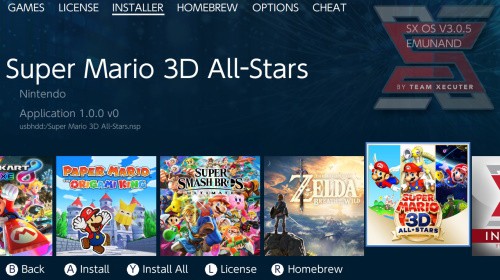
What’s New in 3.0.5 Beta:
Full compatibility with Switch Firmware 10.2.0
You can now safely enjoy firmware 10.2.0 from your emuNAND!
Stable Super Mario 3D All-Stars (for those who got an early copy from Walmart)
We got reports of crash/hang issues with the popular upcoming game `Super Mario 3D All-Stars`, we’ve investigated this and fixed it!
Improved console battery life
Previously, when shutting down the console a tiny amount of current was still being drawn. This has been resolved, your battery won’t deplete anymore when the console is turned off.
General system stability improvements to enhance the user’s experience.

Instructions for first-time users of the SX Pro/SX Gear dongles:
- Download the latest SX OS beta boot.dat file from xecuter’s website,
- Insert your Switch’s microSD card into your computer.
- Drag and drop boot.dat file to the microSD card. If you have an old boot.dat file, let this overwrite it. If you’re a new SX OS user, this just sits on the root.
- Return your microSD card to your Switch and use it how you always have.
- Boot the system using the SX Pro dongle or the payload injection method as you always have.
Instructions for current users of the dongles:
- Go into the photo album app while using your current SX OS.
- Once inside, user the R1 button to go all of the ways to the furthest right options menu.
- The final option at the bottom should be to update SX OS.
- Follow the prompts to update.


