All of you SX OS fanatics out there will be happy to know that Team Xecuter released a new update for their SX Pro, SX Gear, SX Lite, and SX Core products. We’ll go into the details of it as well as where to buy the products if you don’t already have one. If you already have one and want some instructions on how to update via PC, we have those too. Scroll on to find out.
3.0.2 Changelog:
- ‘Fixed savedata bug
In some instances game progress would not be saved correctly. This behavior could be observed in “castle crashers” (for example). This has been tracked down and resolved! - Reworked “GPT Repair” functionality for big-NAND users
Some people with bigger NAND chips reported not being able to boot into SX OS with our latest update. Affected users should use the “GPT repair” option in the SX OS boot menu (Under options NAND) which has been revised to fix the partition table for people with bigger capacity NAND chips.
NAND) which has been revised to fix the partition table for people with bigger capacity NAND chips. - Popular extensions working again
Popular extensions to SX OS like SX Autoloader, Tesla Overlays and sys-clk overlay are fully working again! - Reboot to payload functionality restored
You can now reboot to any payload again. (Only for Erista consoles) - EmuNAND on eMMC working again
We got reports of EmuNANDs stored on eMMC no longer working, this has been addressed and fixed. - Many other minor stability improvements
General system stability improvements to enhance the user’s experience. - Fixed error 2162-0002 game crashes ( v3.0.2 only, v3.0.1 been purged )
We introduced a regression in SX OS 2.9.5 which made some games crash with error code 2162-0002 (when accessing in game manuals and such). This has been addressed and resolved.’
Where to Buy:
The best current place to buy in the US, and generally has sales pretty often is from Mod3DSCard’s site. If you need an SX Core or SX Lite, their site may have some. But in the US, they’re a bit harder to find.
Instructions for first-time users of the SX Pro/SX Gear dongles:
- Download the latest SX OS beta boot.dat file from xecuter website.
- Insert your Switch’s microSD card into your computer.
- Drag and drop boot.dat file to the microSD card. If you have an old boot.dat file, let this overwrite it. If you’re a new SX OS user, this just sits on the root.
- Return your microSD card to your Switch and use it how you always have.
- Boot the system using the SX Pro dongle or the payload injection method as you always have.
Instructions for current users of the dongles:
- Go into the photo album app while using your current SX OS.
- Once inside, user the R1 button to go all of the ways to the furthest right options menu.
- The final option at the bottom should be to update SX OS.
- Follow the prompts to update.

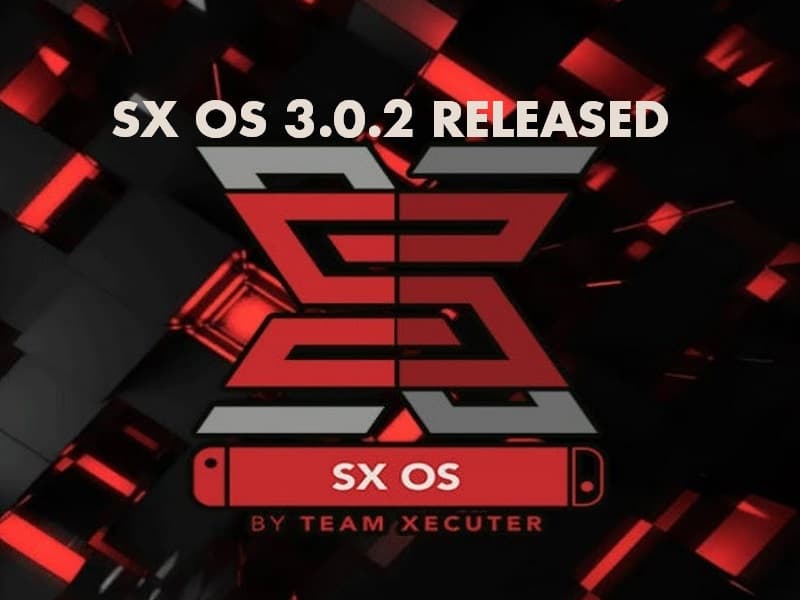

 NAND) which has been revised to fix the partition table for people with bigger capacity NAND chips.
NAND) which has been revised to fix the partition table for people with bigger capacity NAND chips.