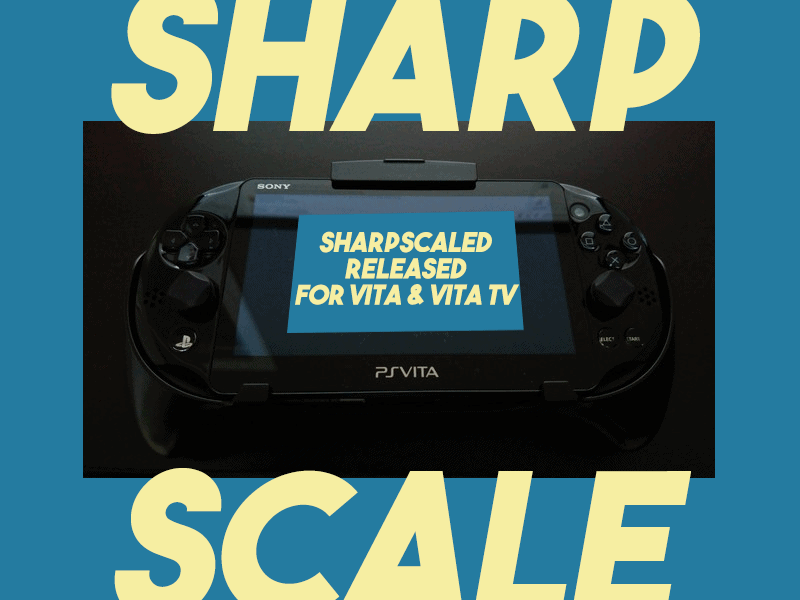This whole time what has been left of the Vita scene has been clamoring for a native HDMI output. There was even a bounty for it that seemed to be ever-increasing. That bounty was recently achieved by “cuevavirus”. The developer who made this may not have a name that is known to you, but he’s still made a plugin worth looking at. We’re going to talk about that right…about…now.
What is Sharpscale?
‘Sharpscale is a PSTV and PS Vita plugin that changes the framebuffer to display the scaling method to provide a cleaner and sharper image.
Sharpscale can be configured to different scaling methods. Original, Integer, and Real. Original is the system default. Integer: framebuffer is scaled by multiplying the width and height by the largest integer such that the resulting width and height is less than or equal to the display width and height, respectively. Real, no scaling is performed.
In integer and real modes, if the framebuffer is already larger than the display, then the framebuffer is scaled down to fit the display, in the same manner as in original mode. In integer and real modes, up to 16 lines from the bottom may be cropped due to aspect ratio difference between the display resolution and framebuffer resolution. Bilinear filtering has two settings. On and Off. On is the system default. Off is the nearest neighbor.’
What’s it like in action?
Where do I get it from?
Click here to download the Vita plugin.
How do I install it?
For the plugin do the following:
“Install under *KERNEL of your taiHEN config.
*KERNEL
ur0:tai/sharpscale.skprx"How do I configure it?
‘Configuration is provided by a text file at ur0:/data/sharpscale/config.txt containing two numbers separated by a space.
- Scaling mode
0original1integer2real
- Bilinear filtering
0off1on’