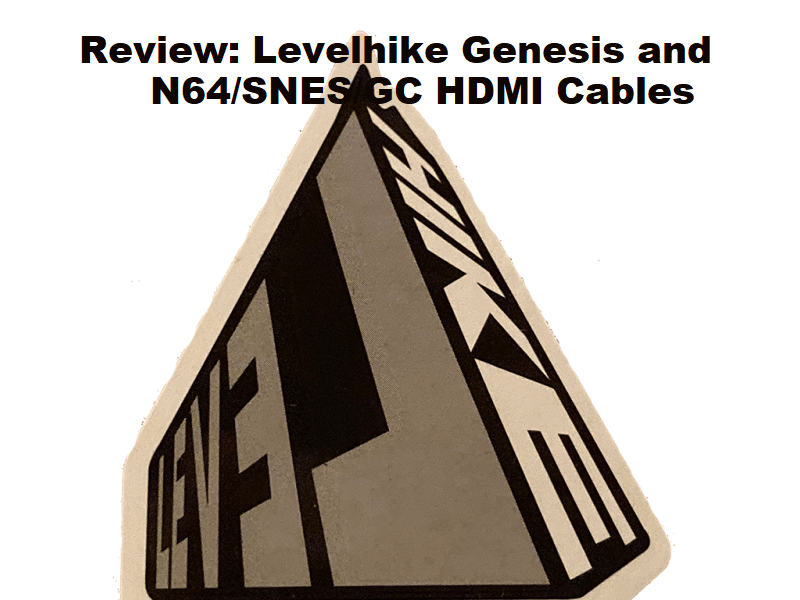If you’re a collector of retro systems, you may already be aware that there are HDMI cable options for retro systems. We’ve already talked about these options at length from other companies like Pound or Hyperkin. This time we’re back at it again looking into the Sega Genesis and Nintendo 64 cables. Maybe you’re someone who has a Genesis and an Everdrive cart that doesn’t need a Genesis Mini to satisfy your gaming obsession and you were only missing the HD output. Maybe you love your N64, but you just wish there was a basic, layman HD solution that wasn’t over $100. We’ll see what Levelhike has and if it’s right for you. Let’s do it!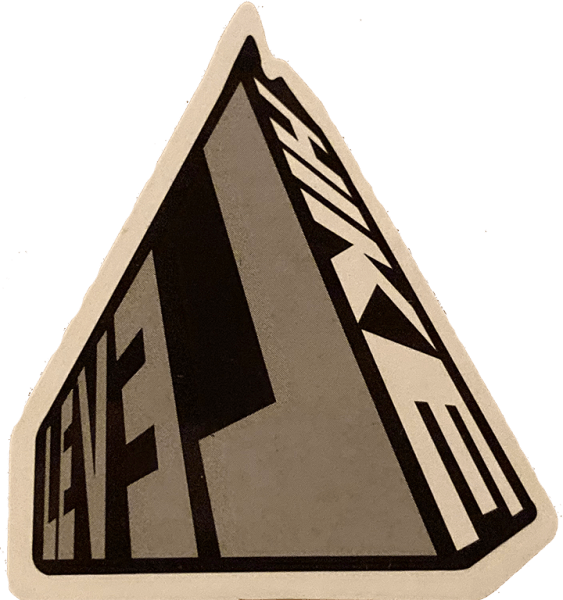
Features of Sega Saturn Cable:
- ‘3-In-1 HD LINK-Convert and upscale the analog S-Video signals from NGC/N64/Super NES to digital HDMI signals for modern HDTVs/monitors/projectors
- EASY TO USE-Plug and play with well-prepared cables. Detachable design, so high-end or extended HDMI cables can be used
- AWESOME IMAGE-Provide the best upscaled signal processing with great precision, colors, resolution and details at this price
- ASPECT RATIO SWITCH & LOW LATENCY-Support 4:3 and 16:9 with a toggle switch & unnoticeable lag when playing games
- ONE-YEAR WARRANTY-Offer the free replacement without asking and helpful customer service’
Pros for N64/SNES/GC Cable:
- Visuals. If I’ve said it once, I’ve said it a million times, I don’t mind retro visuals. I care more about audio and clarity there, how it sounds coming out of my surround sound, things like that. However, there are some of you out there who do care about visual quality. Since that is the case, I’ll talk about the visual fidelity with this cable. I added the photos that Levelhike included for N64, SNES, and GC. They’re the perfect representation without me having to whip out my El Gato. They’ll be under the “Cons” section below. Now, the first thing I wanted to point out is that the picture looks pretty damn good in 4:3. It’s not the clearest quality you’ll see, and I only really tested it on my Nintendo 64, however it is indeed still upscaled. I didn’t test the other two systems that are compatible with this cable. I cared the most about the gummy 3D visuals of the N64 and if they cleaned up well. 4:3 did a good job of cleaning up edges, but this isn’t a perfect solution (come on, it’s only $32). I dabbled with 16:9 to see how it handled the 3D visuals. I would say that stretching polygons on a diagonal doesn’t bode too well. I clicked the switch back to 4:3 and haven’t changed it back since. I will clarify too that I didn’t see any ghosting or weird distortion of any kind. Best of all, there was zero latency that I could perceive. There is always a chance of that with these HDMI adapters. However, I think we’re at a point in technology where adapters are much better than what they used to be.
- Modes. I just mentioned how I flipped a switch to toggle between 4:3 and 16:9. Let me clarify a little bit more. One of the advertised features that Levelhike brings to the equation is the option on the box to change between 4:3 and 16:9 on the fly. The primary reason it’s there is for people to have options and the secondary reason it’s there is if your HDTV doesn’t play nice with 4:3 and auto stretches, you may be able to get it to be squeezed down back to 4:3. You may be stuck on 16:9 with some modern TV’s no matter what, so this 4:3 switch may not be you savior. Don’t buy Levelhike’s cables thinking they’re going to fix your TV’s stretching. If they don’t fix it, it’s your TV to blame, not Levelhike.
- Streaming. This is a topic that is important to modern day gamers. I think streaming is a key necessity even if you’re just wanting a private session with friends and aren’t out to make money. These HDMI converter boxes are not all created the same and some yield zero results when trying to stream. Luckily, this box plays nice when hooked up to an El Gato. So if you want to, you can stream and/or capture footage with this cord. So whether you make videos for YouTube or hang out on Twitch, you’ll save money using this cable as it covers three different consoles. Also, everything you need is already included in the box.
- Affordable. Levelhike’s N64 cable is leaps and bounds more affordable compared to the likes of the Super64 from EON. This cable is valued at ~$32 and the Super64 is about 5 times that cost $150. The Super64 also doesn’t include an HDMI cable in the box, the LevelHike solution does.
- Compatibility. If you’re trying to just get your N64 connected to the HDTV and would like to also have an option that works on other systems, this is it. While the Super64 can be physically modified to work on the SNES and it fits on the GC, it’s not pretty. This solution just uses the same end connector as the original composite SNES/N64/GC solution from Nintendo at the same size. So with this converter, you not only save 1/5 of the cost, but you also get three times the systems covered.
- Audio. This HDMI cord sounds about the same as the default composite-out audio of the past. Nintendo did a good job way back when in terms of audio. Sure the N64 sounded a bit muffled in the first place, but I like that old-timey sound. It had a certain charm to it that shines through with this adapter. Everything stayed synced as well. The audio always kept in step with the video. There is always a fear that cutscenes might separate video from audio, but there was none of that. I think that if you’re a true fan of the N64, you’ll appreciate what this cable brings to the table.

Cons for N64/SNES/GC Cable:
- Complicated. Since my goal is to compare this to the Super64 from EON, I would like to point out one key thing. Sure, this is a lesser expensive option, but it’s not without its complications. The fact that there are more cords involved makes it a bummer compared to the Super64. And in that very same vein, you have to worry about the fact that one of those cords is a power cord, so you need to have a USB port handy somewhere. The Super64 draws power from the system so you don’t have to worry about using some external source of power.
- Modes. I know people appreciate the ability to swap between 4:3 and 16:9. Don’t get me wrong, I’m not an idiot. There are definitely times that some games may look alright in 16:9, but most games look great in 4:3. My complaint here isn’t that Levelhike added the ability to stretch the screen at will. My problem is that you have to get up from the sitting position and walk across the room to make the change. Or you have to put the game in, turn it on, and then wait to see how it looks in one aspect ratio and determine if you like the look of it or not. I’m personally going to leave it on 4:3 for everything. I feel like they should instead just give you a choice when buying. If you want one of these without a switch that is permanently on 4:3, you can save a few bucks. If you want the switch, you pay the full price. Problem solved.
Features of Sega Genesis Cable:
- ‘HD LINK-Convert and upscale the analog RGB signals to digital HDMI signals for modern HDTVs/monitors/projectors
- EASY TO USE-Plug and play with well-prepared cables, including a converter which allows to enjoy all versions of the Sega Genesis consoles. Detachable design, so high-end or extended HDMI cables can be used
- AWESOME IMAGE-Provide the best upscaled signal processing with great precision, colors, resolution and details at this price
- ASPECT RATIO SWITCH & LOW LATENCY-Support 4:3 and 16:9 with a toggle switch & unnoticeable lag when playing games
- ONE-YEAR WARRANTY-Offer the free replacement without asking and helpful customer service’
Pros for Sega Genesis Cable:
- Plug and play. With regards to this cable and having only a Sega Genesis Mini to compare it with, I’d say it’s relatively plug and play. With a lot of these HDMI cables, you get everything you need in the box and is simple enough to set up. What makes this cord really great when plugging into the system is that there is the word “TOP” embossed on the plug. This will help you orient the pins you’re about to insert into the back. They didn’t have to add this nice touch, but all of you should be glad that they did. The pins are very capable of being bent out of place. Then you just simply plug the USB cord into its port and the HDMI cord into the TV and you’re cooking.
- Lag. As I had mentioned with the previous cord, lag shouldn’t be a concern for you. Yes, everything has some level of latency, we know! But there was zero noticeable lag when I was playing my Genesis. The Levelhike cable does a great job here. I, of course, tested the quintessential Sega game to feel for lag, Sonic and Knuckles. If Sonic 3 can pass the test of not showing any signs of slow down, we can safely assume that other slower games (looking at you Sega Chess) will fare beautifully.
- Modes. Yes, there is a toggle switch on the box as previously mentioned. It lets you switch back and forth between two separate modes. To reiterate, the switch is for the 4:3 and the 16:9 modes. It’s there for you to experiment with as you’re inevitably plugging this into your HDTV which is rectangular and not square. Feel free to try these between the different games. I can’t tell you what to expect with your specific television, you’ll just have to try. All TV manufacturers are different.
- Cord. These Levelhike cables are long, thick, and durable. When you look at the full length of the set up, your Genesis can totally reach from the TV to the couch. I personally don’t sit near the TV and not only did it reach, but I could lean back the whole time. Some people have to sit leaning forward over their knees, which is not comfortable. As mentioned before the cords are solid and thick. I mentioned in a previous review that when you see that, you know that that translates to more shielding. But that in turn also means you have less chance of tangling. You’ll also see far less splitting and fraying.
- Audio. We all know that the Sega Genesis family has great audio. Maybe not quite as great as the FM chip in the SMS, but that’s a debate for another time. The default RCA cables always sounded a bit muddy and mono (to me anyway). So having it be converted into a digital signal ala HDMI, it could only go up in clarity. The audio output that I get now comes through my surround sound just as beautiful as it does through my Genesis Mini. To me, with retro games, I care more about the audio. This means I got a bump in visuals and in sound quality.
- Visuals. And that is a perfect segway into talking about the visuals. There are pictures for you to compare with just below the “Cons” section. Okay, as I said before, you do indeed have the option to switch between 4:3 (the way the game was designed to be perceived) and 16:9 (stretching to fit your modern TV). The games just look better in 4:3. I did test the 16:9 when playing Sonic and Knuckles. I wanted to give it a fair go. There was not much artifacting on the screen, no real noise, not much color distortion. And everything actually stayed in sync and still appeared upscaled. The problem with 16:9 is the stretching. You just don’t get a proper representation of what is coming at you when things are stretched on a diagonal. It’s like the difference between playing Sonic on Genesis and Sonic on Game Gear. You have less screen real estate on the Game Gear and can’t see what is just off screen if you use up all of the screen. In the instance of 4:3, you get a proper scale and Sonic isn’t stretched beyond his means. It’s a hard anomaly to explain, you can test it yourself. A further reasoning to keep it on 4:3 is because the comparison pictures down below show in 4:3 because that will be the ultimate clearest state your screen can be. Sega Chess works fine in 16:9, if you were wondering.
- Compatibilty. This cord works on the Sega Genesis family of products. I just wanted to mention what all that includes, since you’re spending $32, you may as well get full usage out of it. It is officially compatible with: Sega Genesis Model 1 / 2 / 3, Sega CD, Sega CDX, Sega 32X, Sega Nomad, Original Sega Master System Console (using the included adapter).
Cons for Sega Genesis Cable:
- USB. I still have the complaint of needing a USB port to power these devices. It would be a true sign of goodwill from LevelHike if they simply included a small USB block to plug into the wall for these. Or again, just give you the choice when purchasing to spend another couple of bucks to add one in. Not every TV has a USB port on it. And if it does, there isn’t enough USB ports for all of the LevelHike cables that they want you to buy. Furthermore, even if you got a USB hub for the TV, not all of them are USB 2.0 or higher and can handle that kind of power being drawn.
Overall Thoughts:
With regards to the N64/SNES/GC cable from Levelhike, I do like how it gives the casual player the ability to hook up their older system to their modern TV. And it does this at an extreme discount when compared to the Super64. Sure, it’s a more cumbersome setup, but I truly believe that if all you’re wanting is hook it up and go with some small clarity benefits, you’ll get it. If you’re okay with saving $70+ and don’t mind sacrificing what Super64 gets you, then this cord is 100% for you. If you need better quality out of the system, need simplicity, and don’t mind the extra dough, go for the Super64. If you need the best of the best quality and you are okay with spending hundreds of dollars, you should splurge for the UltraHDMI mod.
Now, onto the Sega Genesis HDMI cable. When comparing that to the Sega Genesis Mini, you obviously have a winner in the Sega Genesis Mini. The visual quality is just better than the Levelhike option. If your quest is to just hook your existing system up to the HDTV and play the games you already own and not have to buy a separate system, the Levelhike option is best.
Wanting to buy some of these LevelHike cables? Click here to go to their full Amazon page.
If you like the author’s work, follow him on Twitter @V1RACY and don’t forget to enter the weekly giveaways!
And as always, stay tuned here on Hackinformer.com for so much more and follow us on Twitter @Hackinformer