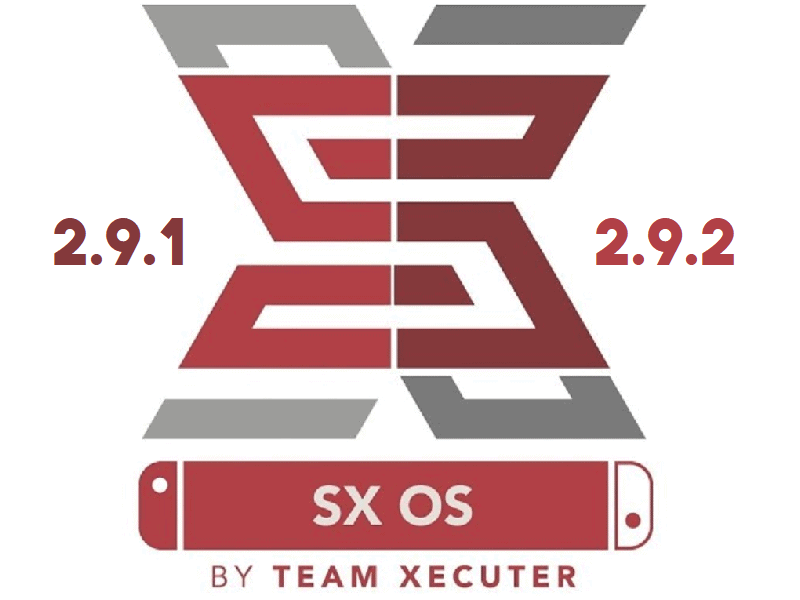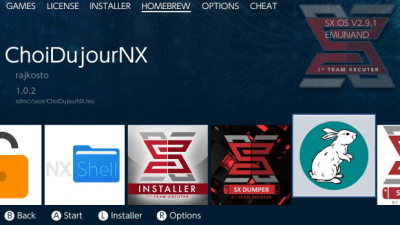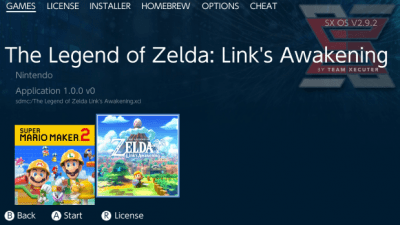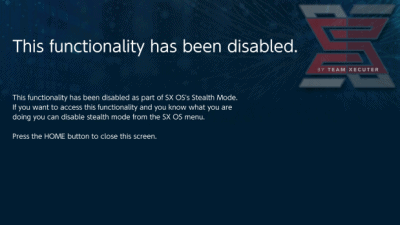Just a little over a week ago Team Xecuter released the 2.9 version of their SX OS CFW. This was a highly requested piece of “firmware” because it finally was compatible with the Switch’s 9.0.0 update. However, while it worked for some, it was broken for most. We released our article at that time announcing the update, but with a warning; you shouldn’t downgrade back after this and your XCI files may or may not work. Some people even reported issues with ChoiDujour no longer working properly. Since then Team Xecuter has released two new updates. Since they were practically back to back, we’re going to talk about both of them right now.
2.9.1 Announcement:
- ‘Fixed Issues With ChoDuJourNX
- XCI Compatibility Improved
2.9.2 Announcement:
Where to Buy:
The best current place to buy in the US, and generally has sales pretty often is from Mod3DSCard’s site. If you need an SX Core or SX Lite, their site may have some. But in the US, they’re a bit harder to find.
Instructions:
- If you’re not already up to date, update to 9.0.1 using your method of choice.
- Download the latest SX OS beta boot.dat file from xecuter’s website.
- Insert your Switch’s microSD card into your computer.
- Drag and drop boot.dat file to the microSD card. If you have an old boot.dat file, let this overwrite it. If you’re a new SX OS user, this just sits on the root.
- Return your microSD card to your Switch and use it how you always have.
- Boot the system using the SX Pro dongle or the payload injection method as you always have.