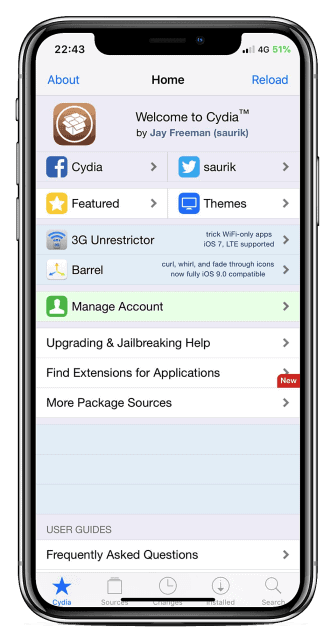I know what you’re thinking, and yes, Cydia for Chimera has existed before. But remember, there wasn’t a way to make any version of Chimera that supports it. Well, now we have Chicydia which not only lets you install Cydia on top of Chimera but also on top of Electra! Enough talking, let’s just dig into the news!
The News Side of Things:
Just yesterday a Reddit post popped up online stating, “Cydia for Chimera by Diatrus is back!” And obviously, this turned some heads, mine included. I furiously clicked on the link to find this explanation, including some shade.
‘You heard that right folks, since coolstar wouldn’t fix what he broke, I (as usual) did it. Cydia for Chimera is back with version 5.’
This news was a big deal, but of course, it comes with some doubts. The main one being, is this something that is overly complicated to install? The short answer is, that if you have Chimera installed already and know how to install tweaks and mess with things like that, then you are more than ready to install Chicydia.
How to Install if Sileo is Functioning Correctly:
- It’s best to restart your phone as always.
- Then you’ll put it into it’s jailbroken state using Chimera or Electra.
- Open Sileo/Zebra (whatever you’re currently using).
- Add this repo to Sileo https://diatr.us/chicydia/
- Once the repo is installed, open up the repo to see its packages.
- Choose package titled “Cydia for Chimera/Electra”.
- Once it has installed, fully reboot.
- Once rebooted, jailbreak again, Cydia should obviously be there.
- Feel free to remove Sileo if you’d like. Or you can use both simultaneously.
How to Install if Sileo is Not Functioning:
- It’s best to restart your phone as always.
- Then you’ll put it into it’s jailbroken state using Chimera or Electra.
- Open Safari.
- Now type this link into Safari. https://diatr.us/chicydia/
- You now will see 2 links in blue.
- Choose the link titled “Add to Sileo”.
- Once it has added itself to your Sileo, it is worth trying to see if you can open Sileo.
- If it has worked and opened, you can go into the Diatrus repo and see its packages. (If not, you have a larger problem and you’ll have to resolve Sileo before you can do these steps.)
- Choose package titled “Cydia for Chimera/Electra”.
- Once it has installed, fully reboot.
- Once rebooted, jailbreak again, Cydia should obviously be there.
- Feel free to remove Sileo if you’d like since it wasn’t really working for you before.
If you like the author’s work, follow him on Twitter @V1RACY and don’t forget to enter the weekly giveaways!
And as always, stay tuned here on Hackinformer.com for so much more and follow us on Twitter @Hackinformer