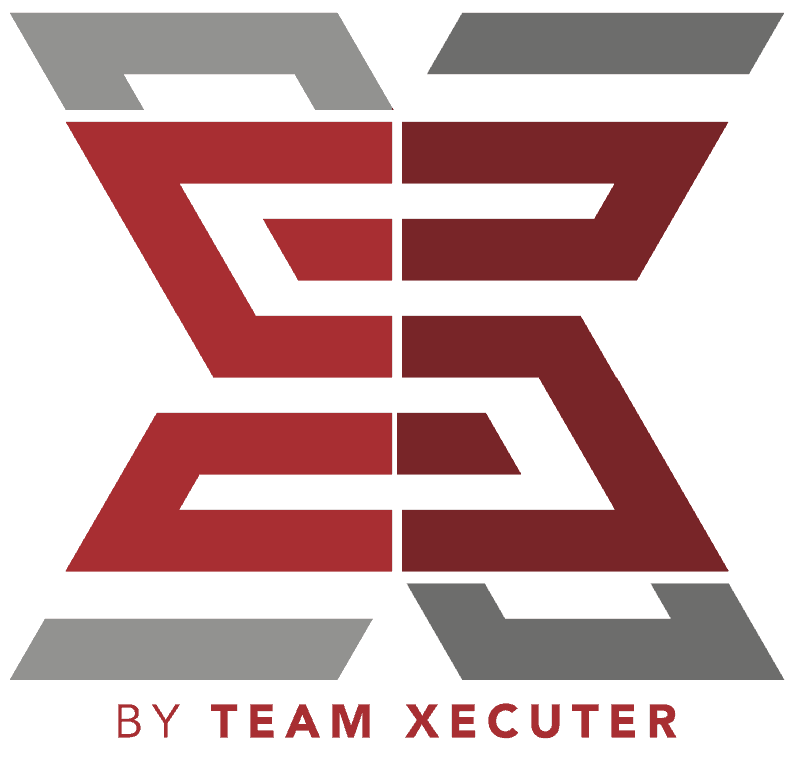Yes, Team Xecuter got to the 8.0.x finish line and we can now talk about it. They released 2 beta releases in the window of 24 hours. What else do these betas do? Lot’s, lemme show you!
Features of 2.7:
‘This update brings full compatibility with firmware 8.0.0 and 8.0.1. All your favorite SX OS functionality (emuNAND, XCI emulation, cheats, etc.) should work as intended.
SX OS v2.7 beta is available on our website and through our Online Update right now!
We keep getting excellent feedback from our users and have accumulated a nice todo list for new SX OS functionality. Its been almost a year since our initial release, but we promise we’re still actively working on adding new features and improving existing ones.
Of course, behind the scenes, we are also still working hard on our solution for those “unhackable” switches. Good progress is being made, so hang in there!’
Features of 2.7.1:
‘Today, we are back with SX OS v2.7.1 beta. This small bugfix release addresses two important issues:
- Older games work again
Some older games failed to boot up on firmware 8. This has been resolved and you should be able to enjoy your full library of games again! - Booting Original Firmware (OFW) works again
It appears we had a regression with booting original firmware from the SX OS boot menu. We investigated the issue and this should work correctly now.’
Where to Buy:
Want to buy an SX Gear? The best current place to buy in the US, and generally has sales pretty often is from Mod3DSCard’s site. If you need an SX Core or SX Lite, their site may have some. But in the US, they’re a bit harder to find.
Instructions:
- Download the latest SX OS beta boot.dat file from xecuter.
- Insert your Switch’s microSD card into your computer.
- Drag and drop boot.dat file to the microSD card. If you have an old boot.dat file, let this overwrite it. If you’re a new SX OS user, this just sits on the root.
- Return your microSD card to your Switch and use it how you always have.
- Boot the system using the SX Pro dongle or the payload injection method as you always have.
If you like the author’s work, follow him on Twitter @V1RACY and don’t forget to enter the weekly giveaways!
And as always, stay tuned here on Hackinformer.com for so much more and follow us on Twitter @Hackinformer