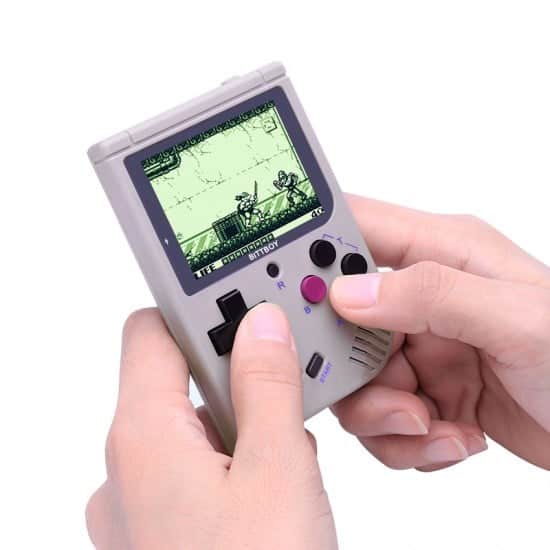We’ve got another handheld to review for your reading pleasure! This one is something that has evolved from a previous version. The previous one was reviewed all over the place and was sort of “meh” overall. So when I saw this newer one that improved on a lot of complaints that people had, I knew I had to get my hands on it. I needed to see if it was indeed better than the previous version. Let’s check it out together.
Unboxing:
Features:
- ‘Color: GB style
- Material: ABS
- size at 6.8×9.9×1.3cm
- 2.4″ IPS Display screen
- TV Output
- Languages: English
- 700mAh lithium battery
- Loads games from MicroSD card (no games preloaded inside the device)
- Supports game types: NES/GB/GBC
- Save/Load game progress
- 3.5mm Headphone jack
- Adjustable screen brightness’
Pros:
First, we can talk about all of the buttons and ports on this device. As you saw in the unboxing video, there are a lot of buttons on this little guy. On the front, there is your typical D-Pad, start and select, as well as A and B buttons. Furthermore, you’ll also see that there are two turbo buttons. One is for A and one is for B. There is a button right underneath the screen labeled R. This is the reset button. The reset button is a nice addition as it serves many purposes.
It can be used as a home button to take you out of the game and back to the main menu. To do this, you simply have to long press on the R button. If you give it a short press, you have a different in-game menu. This one has a place for you to do save states, it also allows you to change the screen from default aspect ratio to stretched. It also allows you to set the Bittboy into video out mode. All in all, the buttons all feel like they are proper good quality material and are perfectly sized.
On the top of the device is a physical switch. This is to power off and on the Bittboy. To the left of that is where the microSD card slot is located. Both of these are solid. The switch clicks so cleanly left and right. The microSD card slot holds the card so tightly and so flush that it’s almost impossible to take out once it’s in. Then on the bottom is where you’ll find the headphone jack/AV out port. This works well enough, but it’s not anything I used very much.
Heck, the music is so old and flat and mono sounding that having it directly connected to my brain is headache fuel. However, the microUSB port is on the bottom and it is great. It holds the cord nice and tight. However, I will say that since the product is so light that you should have a cord that isn’t heavy. If so, you’ll run the risk of having the Bittboy pulled fiercely to the ground from your desk or side table.
When you go to purchase the Bittboy, you’ll have a couple of options. You can either purchase the device with or without a microSD card. If you buy it with an SD card already, it should already be properly formatted. If you want to use your own microSD card, that’s fine, it saves you money on the purchase. The only thing to remember is to format your SD card to Fat32 before use. If you don’t, the device will react the same way as it does when there is no microSD card present. This is all relatively easy and it gets easier.
So, as far as adding your legally owned cartridge dumps (ROMS) from you GB, NES, or GBC, do the following. Plug your microSD card into your PC and drag and drop them to the root. That’s it. No, seriously. You simply drop all of them on the root with no folders involved. Once you pop the microSD card into the Bittboy, the OS sorts out the rest. And by sorts out the rest, I mean literally. It actually sorts the different ROMS into their respective emulators. It may drive people that are organized crazy, but it’s a great feature and a testament to how smart the handheld’s OS is.
The battery in this thing may seem laughable to some, I get it. But if all you’re doing is driving a handheld like this, you easily have hours of playtime ahead of you. There may even be more hours if you keep the brightness down and the volume low or off. I do wonder since the battery pops out if it is replaceable with something more substantial. If you’re reading this and have one and keep a spare battery around that looks like it might work, let us know if it did! I’d also like to give the Bittboy manufacturers immense kudos as the battery cover will likely never accidentally come off. The thing was a beast to try to remove, I had to use a tool. So you’re not going to run the risk of losing the battery cover as old Game Boys did.
Lastly, my favorite part of the Bittboy is the screen. The screen has so much to offer on a device that already has some pretty nice hardware to it. It’s a crisp screen that is incredibly bright. But in that same regard can be quite dark if you need it to be. This lends to playing nicely in low light scenarios. Furthermore, this screen has some absolutely brilliant viewing angles. I was watching my girlfriend hold the device while it was on and I couldn’t believe that I could see from the angle I was at. When it’s all said and done, even if it were a crappy screen, it’d be better than the original Game Boy and Game Boy Color’s screen. But that’s not the case at all. This screen makes the purchase price so much more worth it.
Cons:
Alright, now onto the section where I totally rip on the product… Okay, that’s not at all the case here. Yes, there are definitely some drawbacks to the Bittboy. But as to whether they’re bad enough for you to not buy the product is up to you. First off, with regards to the buttons and ports. The start and select buttons have what feel like no underlying rigidity. When you press on either of them, they basically go all of the way down into the device. I mean it, they are incredibly squishy. This mostly doesn’t matter for the select button as the button is rarely ever pressed. But the start button is used by 75% of Game Boy and Game Boy Color games as well as the OS. I have a feeling that in the long run, this button will give way.
And with regards to the TV out functionality, we need to sit Bittboy down and talk with them. We’ve officially entered 2019 and we’ve had HDTVs for at least 10 years. While I understand that composite used to be a viable video out option, it no longer is. Kids nowadays literally do not know what they’re supposed to do with it. This device should’ve had a miniHDMI output port on the bottom. Or, to avoid confusion on either the left or right side of the device where they literally have no ports whatsoever.
Now, if you watched my unboxing video, you’ll know that I temporarily powered on the device. I was apt to point out that you can see the lights through the body of the device when it’s on. While this may not be something that you really pay attention to while you play, this could cause issues in the dark. If you’re someone like me who has a sleeping person in bed with them, having side lights on a device is crazy distracting. I just put a small piece of electrical tape over them. This is ugly and while I don’t care, you all may very well care. I would love if Bittboy made little covers for the devices.
Next point may be a shocker to anyone who loves handhelds, so hold on tight. This device has zero volume wheel or volume rocker. The volume control is handled digitally. You simply hold down on the (squishy) select button and then B and A as if they’re up and down. You also digitally control the brightness setting as well by holding the select button and using Turbo B and Turbo A as up and down. To make matters worse, the actual game you’re playing still understands the button presses. Furthermore, you can only do this in game. You cannot do it in the OS menu before loading a game. So while I understand saving money by ditching wheels and rockers, I don’t understand why it has to be done in game. This needs to be fixed in their next revision.
Another bummer of this whole device is that there is not a suspend feature. Not only is there not that, but they don’t have a sleep feature. I don’t care if it is software, firmware, or hardware based, because again it’s 2019. Literally, every other handheld on the market has a feature to stop playing the game temporarily and pick up later. I would say that they could’ve easily made the switch on top have three positions instead of just two (off, on).
By having a third position for sleep/suspend, they could remedy this oversight. Instead, I have to long press on the R button and make a save state then power off the Bittboy. When I want to play it again, I have to power it on, go to the respective emulator and play the game. The closest thing they have is the device remembers the last game you loaded so you don’t have to scroll for five minutes looking for it again. Nevertheless, something should be done here.
And now, my least favorite aspect of this device. The orientation of the goshdarned face buttons. Google any picture of any Game Boy or Game Boy clone worth its salt. Notice how the B and A buttons are set up? They’re always slightly askew in an upward diagonal fashion. This thing…has a downward diagonal B and A. Now I’m guessing it’s because they already had the form factor. The bottom two are the B and A and the top two are turbo. But quite frankly, I literally never use turbo ever. I would’ve preferred no turbo buttons but instead two properly positioned A and B buttons. Plus, why can’t the left and top buttons be turbo and the bottom and right button be B and A? I really hate playing this way and since I have no way of remapping the buttons, I feel awkward when I play.
Overall Thoughts:
I had different results than other reviewers. I didn’t really experience the screen lag on GBC games. Which makes me believe that maybe it’s something that has already been resolved? Or maybe it’s only the Pokemon games that have scrolling issues. Other users noted that their buttons all felt great, but my Start and Select buttons felt gummy. People have judged the battery on this as so-so, but I think that that comes down to what games you play and how high the brightness and volume is. I’m incredibly bummed about the orientation of the face buttons, but not everyone else feels that way.
I’d say that my final thought here is that the BittBoy is leaps and bounds better than its first version. This is definitely worth it if you’re buying it at $40 or less. Any more than that, then get a PSP, 3DS, or Vita and put emulators on it. But really, if you find it on sale, it’s worth it. It’s so lightweight, it feels like my Gameboy Micro and it’s so small it can fit in a shirt pocket. This thing is truly better than other reviewers even made it out to seem. Yes, it needs a volume wheel and a brightness wheel, but I can look past that for what all is in this petite package.
Interested in buying a Bittboy? Click here or here!
If you like the author’s work, follow him on Twitter @V1RACY and don’t forget to enter the weekly giveaways!
And as always, stay tuned here on Hackinformer.com for so much more and follow us on Twitter @Hackinformer