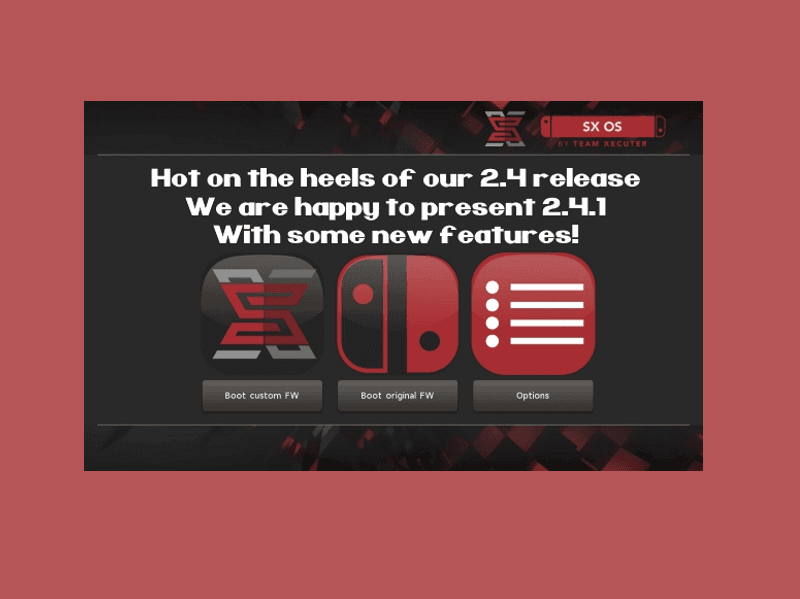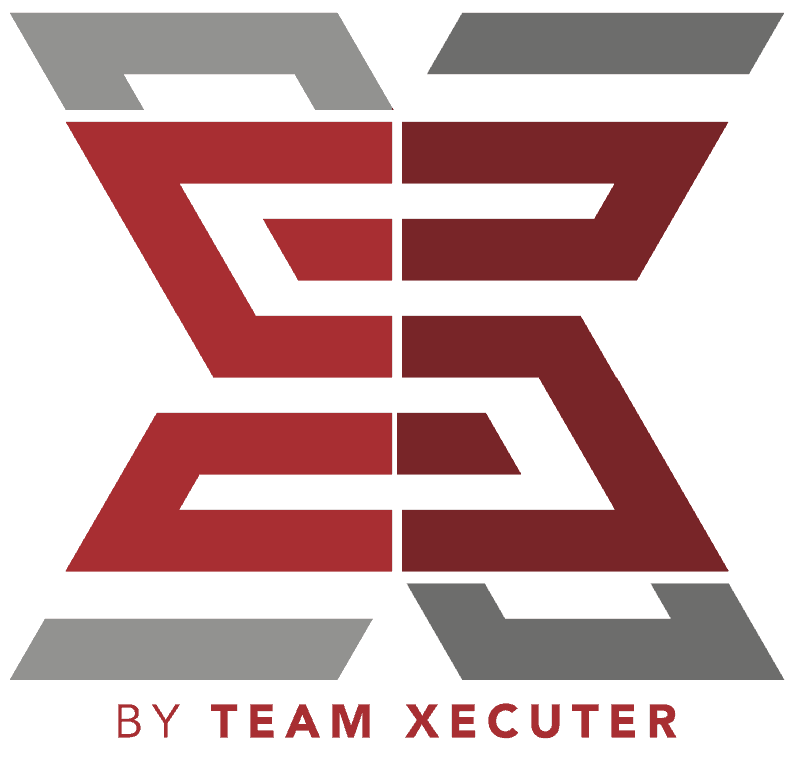Team Xecuter found and squashed some bugs already in the recently released 2.4 Beta. Obviously, it was a beta, so it’s only a stepping stone toward a full update. But they do understand that people use their betas as if they’re full-on releases. And as such, they went ahead and took care of some of the issues that came to light with the 2.4 beta. Surprisingly, it doesn’t all have to do with 6.2.0 firmware either, which was what I thought would be the case. Let’s go over the new features and the bugs that have been wiped out in SX OS 2.4.1.
Features:
- Fixed payload menu freeze
It was reported that since v2.4 the “payload” menu used for launching external payloads was freezing up. This has been fixed, you can now enjoy your external payloads again!
- Fixed installer incompatibility with recent NSP files
Some recent NSP content (like the Super Smash Bros update) wasn’t installable using our NSP installer. All your recent NSP’s will work now!
- Firmware 4.1 booting again
A small regression got introduced in SX OS v2.4 leaving users with an (emunand) firmware on 4.1 unable to boot. We wasted no time to figure out the root cause, and SX OS should now be compatible with every firmware version again!
- White squares on split XCI files
Some split XCI content was not showing the icons properly, instead rendering a white rectangle. This is a thing of the past now!
- Add support for split NSP files
We’ve had support for splitting XCI content for a while now. This is needed for bigger games for people who enjoy SX OS from a FAT32 formatted microSD card. NSP content is now also supported in a split format. The file extensions used should be in the format of: .ns0, .ns1, .ns2, etc.
Where to Buy:
Want to buy an SX Gear? The best current place to buy in the US, and generally has sales pretty often is from Mod3DSCard’s site. If you need an SX Core or SX Lite, their site may have some. But in the US, they’re a bit harder to find.
Instructions:
- Download the latest SX OS beta boot.dat file from xecuter.
- Insert your Switch’s microSD card into your computer.
- Drag and drop boot.dat file to the microSD card. If you have an old boot.dat file, let this overwrite it. If you’re a new SX OS user, this just sits on the root.
- Return your microSD card to your Switch and use it how you always have.
- Boot the system using the SX Pro dongle or the payload injection method as you always have.
If you like the author’s work, follow him on Twitter @V1RACY and don’t forget to enter the weekly giveaways!
And as always, stay tuned here on Hackinformer.com for so much more and follow us on Twitter @Hackinformer