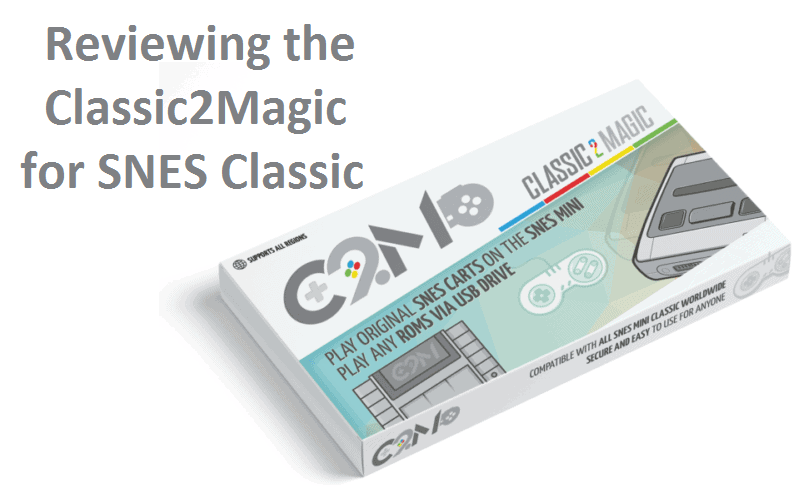Today’s review is over the Classic2Magic ($59.99) from a company of the same name. The Classic2Magic is releasing in the month of September so pre-orders are now open. But if you need to be sold on the product first or want to know more about it, we’ve got you covered!
Description:
- ‘Plays original SNES game carts
- Supports SNES game carts from any region
- Insert game cart and then turn on the console, just like the original SNES
- Works with ANY SNES Mini console (as well as NES Mini and Shonen jump mini)’

Features:
- ‘Simple install
- Plug and play via USB
- Safe and reliable, no risk to brick your console
- No soldering
- No need to take apart your console
- As easy as copying a file onto a USB drive
- High quality micro USB cable included’
Unboxing Video:
Pros:
Supports all SNES Classic models across the world from all regions. The same can be said with how it supports all NES models available to date. They all have slightly different revisions of their motherboards, but all of them remain largely unchanged. That means that the C2M is compatible across the board. Does that mean that it will work with all future “Classic” systems that Nintendo may release? That’s to be seen of course, but I certainly hope so. The more devices it supports, the more useful and worth it the purchase is. I doubt that something like the RetroPort (allows NES carts to be played on SNES) would work here, but if so, I would buy it just to play all my carts legitimately.
There are some great things about the way that the C2M works. It takes out a lot of the guesswork for people that were maybe intimidated by hakchi. We’ll have a separate article up soon detailing how to set up the C2M. Anyway, once you have it finally loaded, your SNES Classic screen will look a little bit different, but you’ll notice a new icon. This will primarily be used for loading up your carts. With your SNES Classic off, you simply pop in a cart and choose the icon to load it. It will pause momentarily and then begin. The pause is because in the background it is dumping your ROM and then loading it. So the SNES Classic is never ever actually playing your cart. Which is still great as the C2M now doubles as a ROM dumper.
As long as we’re talking about compatibility, I suppose we can talk about the carts themselves. The Classic2Magic uses a version of hakchi running some type of Retroarch on top of it to run the games. The dumped ROM that we just talked about gets stored on the USB and then automatically played. This is all done on the backend and you don’t have to worry about seeing any of it. It should be relatively seamless from your side. Once you start the game you’ll find out if it will work or not. While there’s not currently a compatibility list, you can rest easy. It does indeed play all region of cartridges as promised. Originally there were a fair amount of games (mode 7, some PAL, and Super FX 1&2) that had issues.
While this was to be expected, but that doesn’t mean that those were permanent issues. They’ve since patched out a lot of those issues. A lot of the games I tested didn’t really have those specialty chips in them in the first place. So when they released the patch, I couldn’t really test what it had done. But my PAL game ran better as did my Yoshi’s Island. Other people claim that a lot of their issues have been resolved. If you run into any, reach out to C2M to let them know so that they can work on it.
Yes, you can indeed just play SNES ROMs off of Classic2Magic. Additionally, there are loads of other emulators built into it that you can run ROMs from as well. As I mentioned before, you have a version of Retroarch on the USB drive. You can access it by going into the Settings and loading it. Then when you’re in there, you can go to where the ROMs are stored and load a ROM that you have dumped. If you’re running your own cart dump, great, as that’s the only ROMs you can legally play. However, I’m quick to point out that popping the cart in and starting the game is faster than going in, finding Retroarch, finding your ROM, and starting it. Now if you’re going to play ROMs that you’ve patched, this will play it as long as Retroarch can play it. Again, this can only legally be ROMs you’ve dumped and patched on your own. But it can indeed do it. I love that this sort of fills the hole that Emuparadise left in our hearts.
Another great feature of this product is that when it changes the SNES Classic Menu, it keeps your original games. By that, I mean the games that Nintendo pre-flashed onto the system before you ever purchased it. There is now an icon to go to those classic titles. If you already have a build of hakchi flashed onto your SNES Classic, let me know what happens when you install C2M. Does it completely remove your old hakchi, or does it just move it all into the Classic icon?
Cons:
Now for the downsides. And maybe for the skeptics, these may seem like a lot. But I’m going to bring all of them up because I’d rather be honest than promote a product as 100% perfect. When you first open the box, you’ll find no instructions. Zero. Not even a post-it note stating a website to go to so that you can get instructions. Not even a QR code printed on the box to scan to take you to a site. Nada. If you google Classic2Magic, you won’t find their site. If you don’t know much about them that their name is the same as their product name, you certainly don’t think to type in Classic2Magic.com. They at least need the simple website listed on their box.
Next, you’ll find that this requires a USB device. They don’t even include a bare minimum 1GB stick to get you started. That would be useful at the very least for those of you who want to take it right out and start using it. Which only adds to the fact that you don’t have instructions. So earlier when I said that the setup was easy, I meant for those who knew what they were doing. But quite frankly, I think those people already have hakchi running. So when this thing is advertised as plug and play. It is not. You will have to do a full setup. Again, we’ll have instructions up soon.
As far as running games, there are some other things to be aware of. I mentioned a momentary pause before. I mentioned it so that you would know the process. Now we can talk about the fact that the pause is actually something closer to 10ish seconds. It depends on the size of the game. Some games are smaller and take less time than others. Again, it’s because it is dumping the ROM to the USB. So your USB also better have some decent read/write speed. Some people may find this wait before starting a game agonizing. I don’t, but since I know that some people will hate it, it needed to be addressed.
Speaking of the USB, that thing is required to stay in your C2M at all times. Even once the system is flashed, you have to leave it in for it to dump the carts to. And yes, they put the primary USB port square in front of the cartridge dock. I really would’ve thought that they would put it on the backside since you’ll never have to take it out once you have it all flashed. But the cartridge, the item you have to take out and put in time and again, is in the back. This means you have to clear the USB drive when popping in a cart. Which was a bummer for me who kept it on a shelf with another shelf up above. I recommend a smaller, shorter USB drive if you can get one.
This next one might not be a con to those who have dealt with cart games in the past. However, newer gamers may want to not deal with it. What I’m talking about is the fact that you have to turn off the SNES Classic to change the game. Again, this is something that we used to have to do in our youth. Modern consoles with cartridges can just pop in and out carts all of the time while remaining on the home menu. I really hope that they patch this though. It’s not like the cart is being used at all once you’re back on the home screen.
Now, if you’re wanting this as a ROM loader, as I said before, it’s probably too long of a process. I would recommend that you stick to our tutorials for hakchi here on Hackinformer. That way you can set it up and use the USB host steps to get all of your legally owned games. One interesting thing about the C2M overall is that if you find a game that doesn’t work from the cart, you’ll usually find that if you go into Retroarch itself, the ROM that was dumped from the cart will load.
This is one anomaly that I haven’t quite been able to figure out yet. I’m guessing that the main menu just doesn’t load the cart right. Hopefully that gets fixed, but alternatively, maybe my cart just is cleaned enough for the cart to dump. But maybe the cart isn’t clean enough to be recognized when I go to load it every time. Heck, I don’t know. I just want it to be all better.
Overall Thoughts:
If you’re just the type of person that wants to play your already backed up ROM files, this is not for you. If you’re someone who just wants to dump your games, sure this will do that, but after they’re dumped, this is pointless. Thus making this device not for you either. I think the fact that it’s big and bulky kills the “mini” vibe of the SNES Classic if I’m speaking frankly. However, it does still have a purpose. I would get a USB drive that takes up minimal real estate (like this), thus making it look like a button.
Then I would just hide the SNES Classic away behind stuff and just have the C2M on the shelf. This way what you have on your shelf is just this one product, making it look nice and sleek. Doing this will mean having a wireless controller for your Classic. Then and only then can having one of these feel useful. Just turn on the SNES Classic, pop in a cartridge, and play. Yeah, there will still be some small percentage of games that don’t play, but with the 1.2 update that recently came out and with more updates in the future, compatibility will not be an issue.
This is basically for those who want to have a Super NT experience on their TV. Which, by that, I mean can play any region games and look truly great. Sure, there are definitely differences between the two. I won’t even debate you on that, the Super NT is the clear winner here. But this can do everything that the Super NT could, albeit just a little lesser compatibility. Oh, and it doesn’t have Super Turrican 2. Do I think you should get it? Yes, yes I do. Do I think the price could be a bit lower? I think that the price is fair only because it can be updated. If it stayed vanilla, I would’ve recommended waiting for a sale.
If you’d like to buy one of these you can find one on Mod3DSCard by clicking here.
If you like the author’s work, follow him on Twitter @V1RACY and don’t forget to enter the weekly giveaways!
And as always, stay tuned here on Hackinformer.com for so much more and follow us on Twitter @Hackinformer