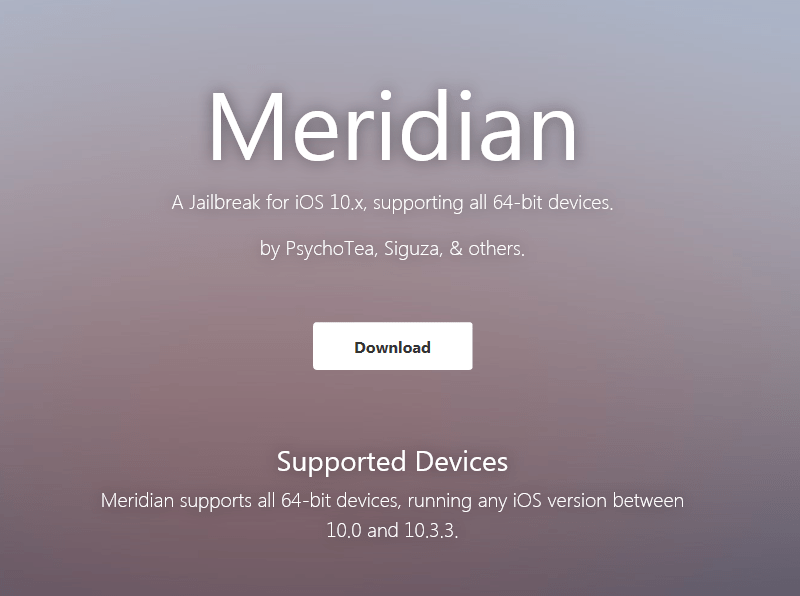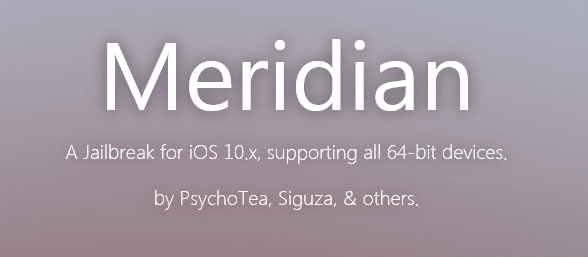From everyone saying that iOS jailbreaks where dead to seeing jailbreaks being released for 32 and 64 bit devices from iOS 8-iOS 12 beta, this year has been a crazy ride. Anyone who follows the scene would definitely admit that. You can definitely feel the resurgence happening. And now, we finally have a full fledge release for those who have 64-bit devices running iOS 10 up to 10.3.3!
Changelog (for those who want to know)
v0.9-003 Pre-Release [2018-8-7]
Fixed the ‘error code 2’ bug when extract dpkgdb-base bootstrap.
v0.9-002 Pre-Release [2018-8-7]
Disabled the (broken) update checker.
v0.9(-001) Pre-Release [2018-8-7]
Have fun.
Public Beta 6 [2018-1-23]
Fixed the root r/w patch for <10.3 – Meridian now works on all 10.x 64-bit devices! Thanks @stek29!
Updated dropbear to use /meridian/bins/sh – fixes issues with other JB’s (Saigon, Yalu)
Tidied up the installation/running process
Fixed the lack of constraints on DRM ViewController
Public Beta 5 [2018-1-16]
Fixed the ‘Delete Cydia’ option not working
Added an ‘Uninstall Meridian’ option under the advanced options
Moved the amfi patch back over to a separate bin – it will now re-patch amfid if it’s ever killed
Added a couple sets of offsets for some random beta versions
Added containermanagerd patch
Fuck signing services.
Public Beta 4 [2018-1-7]
Fixed Cydia not showing up for some users
Added a ‘Delete Cydia’ option under the advanced options menu
Public Beta 3 [2018-1-6]
Fixed the r/w remount check
Fixed the ‘done’ button popup on iPads
Public Beta 2 [2018-1-5]
Added ‘done’ button menu options
Fixed Cydia crashing on launch (use ‘Reinstall Cydia’ on done screen)
Fixed error for r/w remount failure not showign
Fixed uicache entitlements
Added options to reinstall Cydia, install dpkg, and re-extract the bootstrap
Public Beta 1 [2018-1-4]
Initial release.
Instructions:
- Download the .ipa file and Cydia Impactor.
- Open Cydia Impactor and connect your device.
- Drag the Meridian IPA file onto the Cydia Impactor window.
- Enter your Apple ID (email and password).
- Open Settings, go to General, then click on Profiles & Device Management.
- Trust the new certificate for Meridian.
- Open Meridian from your home screen.
- Tap ‘Go’ button and enjoy!
If you like the author’s work, follow him on Twitter @V1RACY and don’t forget to enter the weekly giveaways!
And as always, stay tuned here on Hackinformer.com for so much more and follow us on Twitter @Hackinformer