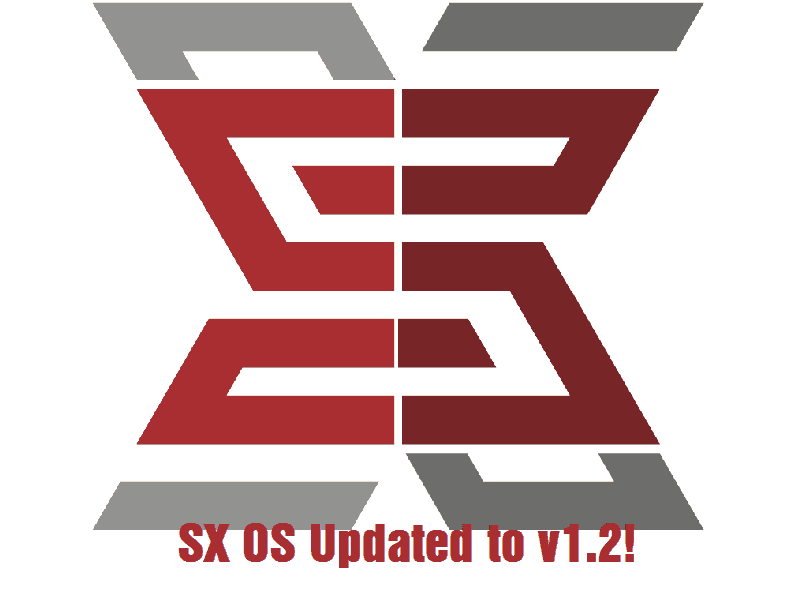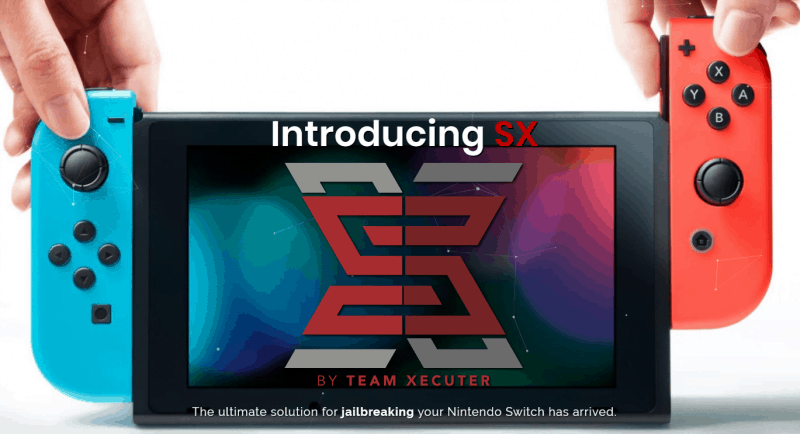This last week or so has been a big one for Team Xecuter. From releasing the SX OS and SX Pro (discussed here) to updating their SX OS to 1.1. As promised, they have kept the updates coming. Today we’ll be discussing this update and what it brings. If you want to read the review of the SX Pro, assuming you haven’t already bought one and want to know more, click here. There is special Hackinformer pricing in that review if you want to buy the SX OS and license or the full-blown Pro. Alright, let’s dig into the 1.2 update!
1.2 Changelog:
- Added Card2 support.
A small dozen (currently released) games were not compatible with SX OS, we
tracked down these incompatibilities with these so-called “CARD2” games and
fixed them. You can now fully enjoy `Sushi Striker’ and other games!
- Added downgraded fuse support
In v1.1 we added protection against programming fuses. What was not added was
a bypass for the “fuse checks”, this has now been addressed. Advanced users who
want to enjoy “downgraded” firmware can now do so!
- Improved homebrew compatibility
Without going into complicated details, homebrew compatibility has been improved
once again. Give your problem homebrew titles another spin, and let us know if
any problems remain. We’re sure this should be a big improvement.
Instructions:
- Download the latest SX OS boot.dat file from xecuter
- Insert your Switch’s microSD card into your computer.
- Drag and drop boot.dat file to the microSD card. If you have an old boot.dat file, let this overwrite it. If you’re a new SX OS user, this just sits on the root.
- Return your microSD card to your Switch and use it how you always have.
- Boot the system using the SX Pro dongle or the payload injection method as you always have.
If you like the author’s work, follow him on Twitter @V1RACY, and don’t forget to enter the weekly giveaways!
And as always, stay tuned here on Hackinformer.com for so much more and follow us on Twitter @Hackinformer