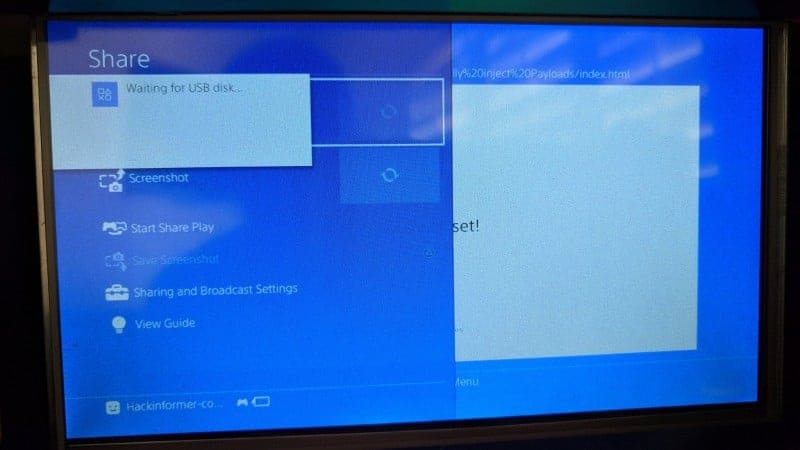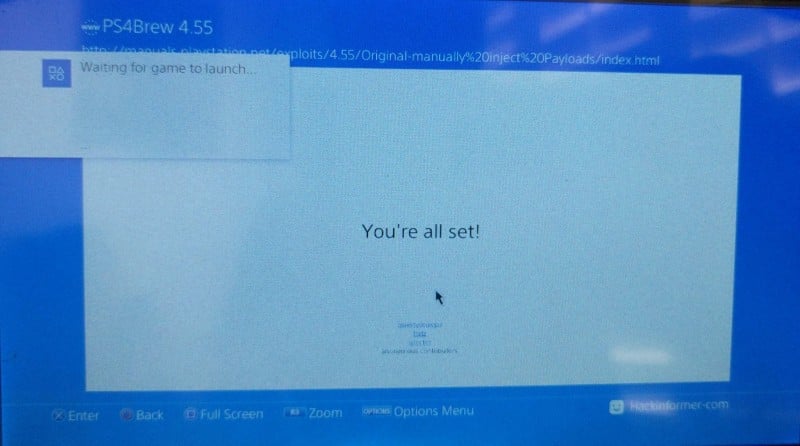The PS4 has been able to back up games for quite some time with exploits for FW 1.76, 4.05, & 4.55. I’ve used both dumper payload by XVortex on FW 4.05 & 4.55 and I’ve got to say 4.05 seems to work the best compared to 4.55 but does it really work better?
Both dumpers work perfectly fine you just got to figure out how to use it properly. That was our number one question we’ve been asked, “have you been able to make any backups on 4.55 for some reason it won’t work for me.” With quite a few people asking us about this problem we decided to update the PS4 to 4.55 and see what the issue was.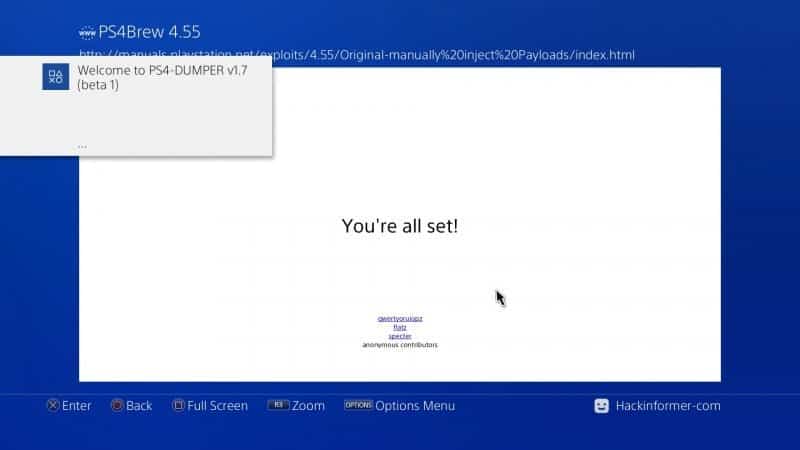
Using the PS4 Exploit Host just like we did for firmware for 4.05, we launched the dumper payload via the webpage and we get it to display the welcome to PS4 Dumper v1.7 but then it just sits and does not ask for a USB drive or to launch the game to start dumping it. On FW4.05 you would see it say, the same thing but v1.6, then it would ask to plug in a USB device and then launch the game but FW 4.55 we get nothing.

So how we do we get firmware 4.55 to start dumping games? Well, you’re going to have to inject the Payload. For some reason when you launch the payload via the web page it just only start part of it but injecting the payload from the PC seems to make everything work. I didn’t have any issues backing up my games this way and everything worked just like before on FW 4.05.
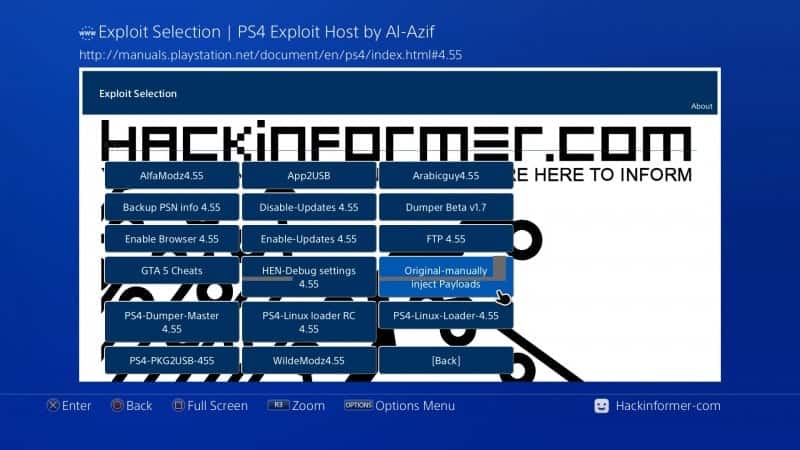
Use Ali host bring up the 4.55 page and select the original dumper payload and then go to the PC and execute option 5 to inject the dumper payloads.
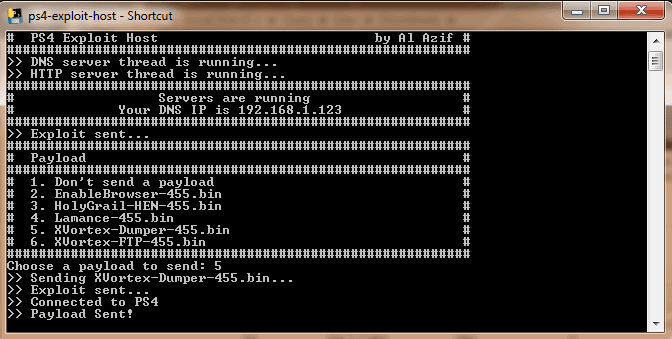
It may take a few times, but once the dumper payload is injected it will be just like FW4.05 and will prompt you, asking for USB device to be plugged in and then for you to launch the game so it can start backing it up.
Just like on FW 4.05 we’re going to need a few programs, so we can convert the files into PKG files to install on the PS4.
Downloads:
Now that you know how you use the dumper for FW4.55 and have already dumped your PS4 game its time to use the program called GENGP4. This is going to set it up it for you too easily converted into a PKG file with Fake PKG.
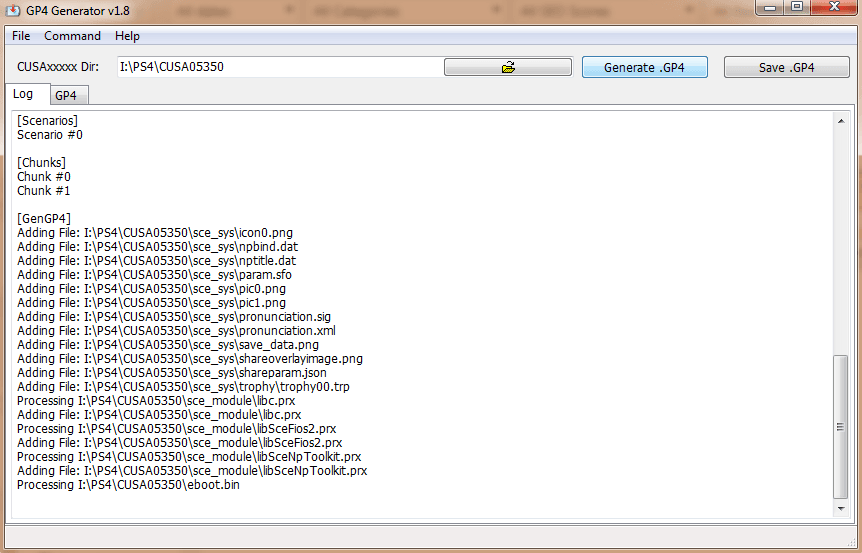
Click on the folder icon and load the game you justed ripped, then click on generate GP4 and once done click on save GP4 and name it whatever you want just make sure you save it somewhere you won’t forget, to make it easy just save it to the desktop.
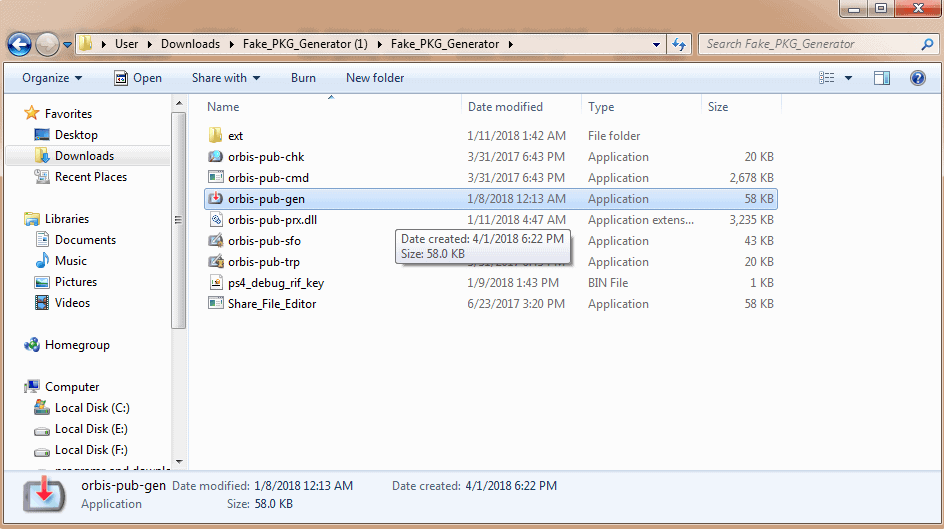
Once that’s done you’re going to use Fake PKG Generator and click on file then load the new project file you just made.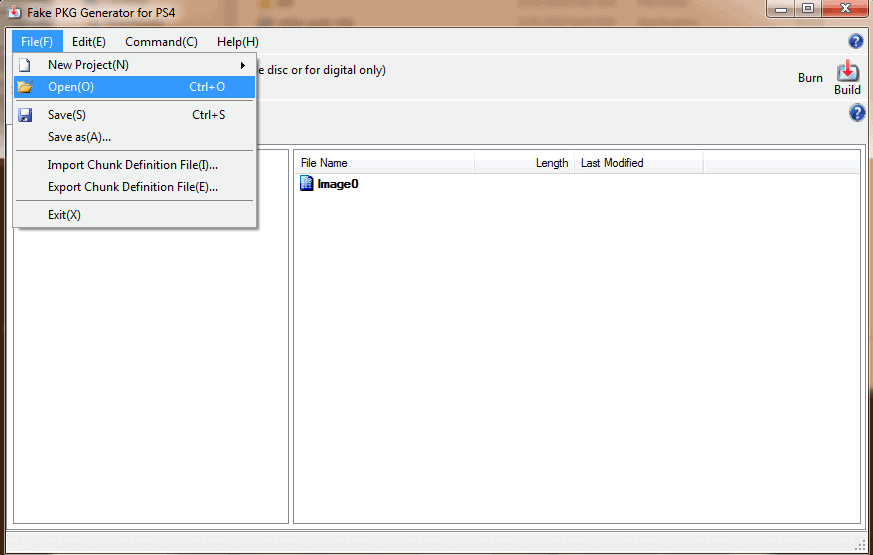
Now click on the build button and it will bring up the options just leave them alone and go down to the bottom and tell it where you would like to save it to.
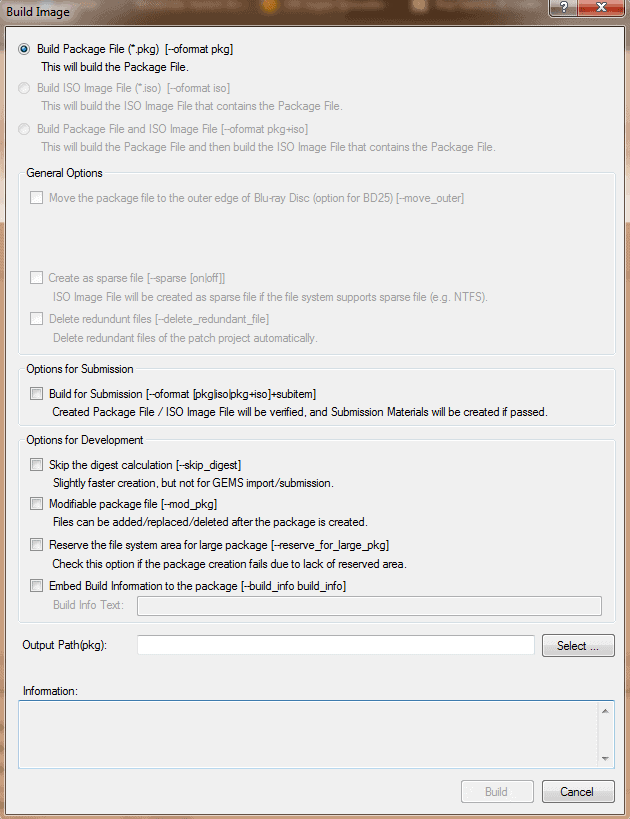
Then click on the build button and it will start to make your pkg file. (You may get some errors but that is normal)
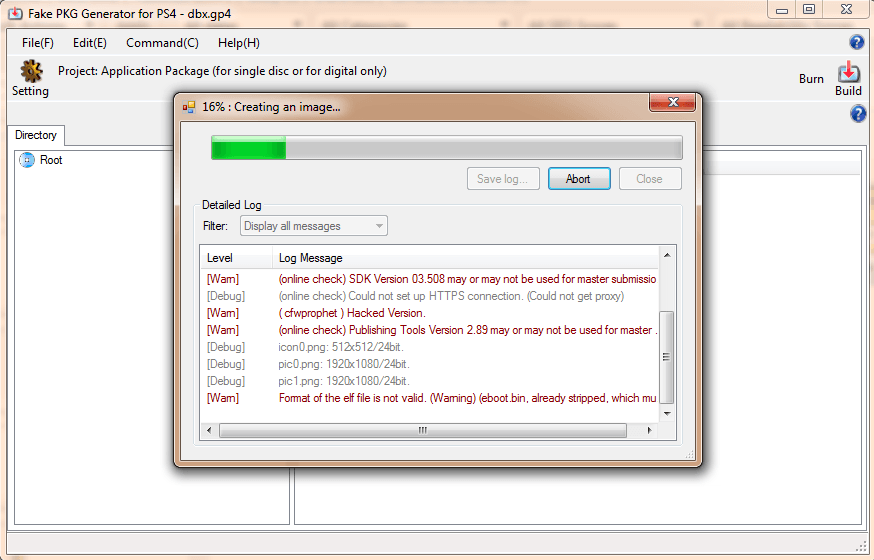
Now that it’s done making the pkg file its time to install it on the PS4, make sure you take out the game you just dumped and delete it from the PS4 before installing the PKG file. Once again go back to the setting on the PS4 and go the guide and load the Homebrew enabler to be able to use the debug settings and install the PKG file.

Once in the debug setting, go to game, then the package installer and there you will see the PKG file you made, just highlight it and press X to install. 
That’s it, now you’ll be able to play your games without the disc and share it with your other PS4.