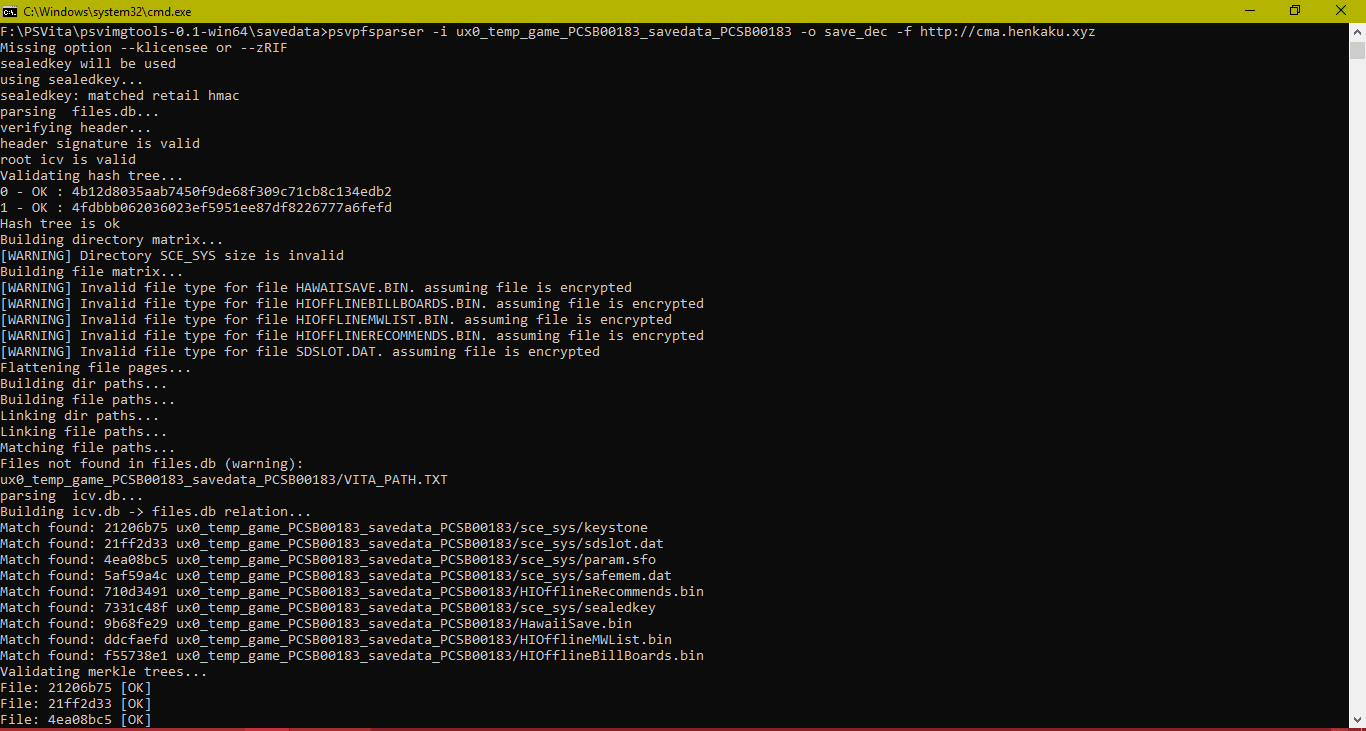With the current release of the Vitasaves Website, which allows for easy sharing of decrypted PSVita Game Saves, I thought I should finally write down how to decrypt your Savegames without the need of an Henkaku enabled Console. Thanks to the newest versions of psvimg-tools and psvpfstools you can extract your savegames from pretty much any Game without needing a hacked Vita. Sadly you can’t encrypt them again though yet so you won’t be able to use other people’s savegames. This will be looked into though in the near future and isn’t impossible to do.
What you need for this is CMA/openCMA or QCMA, psvimgtools and psvpfstools.
1. Backup your Game you want to extract the Savegame of onto your PC with Content Manager
2. Download both psvimgtools and psvpfstools and store it somewhere on your PC. Extract psvimgtools and create a folder called “savedata” inside of it. Then extract psvpfstools and extract the files in it to the “savedata” folder you created inside of the psvimgtools folder. It should now look like this (Ignore savedata.psvimg and all the folders in “savedata”):

3. Open the Backup Location where the game is stored. (QCMA for example Stores it in Documents/PSVita/APP/XXXXXXXXXXXXXXXX/YOURGAME). You can find which is your Game by looking at the Game Icon stored in sce_sys or by using QCMA to look for your Game and open the correct folder.
4. When you found the right folder open the folder called “savedata” and copy all the files to the folder where you extracted psvimgtools to.
5. Now open a Command Shell and cd to the psvimgtools directory by either using cd or using these .reg files to restore the functionality to right-click in a folder and open the command shell there (I would recommend the latter).
6. Get your CMA Decryption key. To do that open cma.henkaku.xyz and input your CMA Number (The Number that you see after opening the APP folder) and click on submit. Now that you have your Key copy it and go back to your command shell. Type “psvimg-extract -K key savedata.psvimg savedata” into your command shell and exchange key for the key you copied before. It should now extract your savedata to the “savedata” folder.
7. Open the “savedata” folder. You should now see that it created a folder called ux0_temp_game_XXXXXXXXX_savedata_XXXXXXXXX where XXXXXXXXX is the ID of your Game. Now also open a command shell in this window. There type psvpfsparser -i ux0_temp_game_XXXXXXXXX_savedata_XXXXXXXXX where XXXXXXXXX -o XXXXXXXXX_dec -f http://cma.henkaku.xyz (Exchange XXXXXXXXX with the ID that is shown on your folder you extracted earlier). It should now decrypt the savegame you extracted earlier to a folder called XXXXXXXXX_dec

That’s it. You now have a fully decrypted backup of your Save but what if you want to install a Savegame by someone else? Sadly that’s not possible yet since you can’t encrypt the savedata again.
If you decide to share your savegame on psvitasaves.tk please delete the sealedkey file inside sce_sys before uploading since it will only work on PSVitas with your Account anyway and won’t make much sense to include.