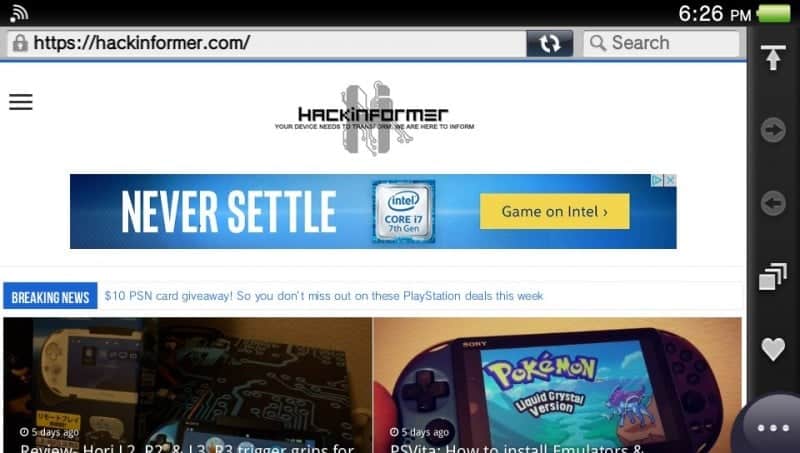Today MrGhidini updated his Psvimgtools frontend to v1.5 with a tiny update. This Update adds the Ability to install the Hackinformer Bubble and other Scene Bubbles can be added by copying them into the “APPGAMES” folder.
Full Changelog:
- (Hackinformer Suggestion) Added ability to add APP Hackinformer
Much Changelog right? Well but there’s not that much more that can currently be added to a psvimgtools frontend until some new things are found that can be added. A Theme injector for Psvimgtools would be nice but that’s up to the Dev if he wants to build that into his frontend.
How do I install the Hackinformer Bubble?
1. Open Psvimgtools-frontend and enter your PSVita AID (You can also search for the last used one by clicking on the “Magnifying Glass” Button)
2. At the Bottom click on “APP´S” and there select “HACKINFOR – CATEGORY”
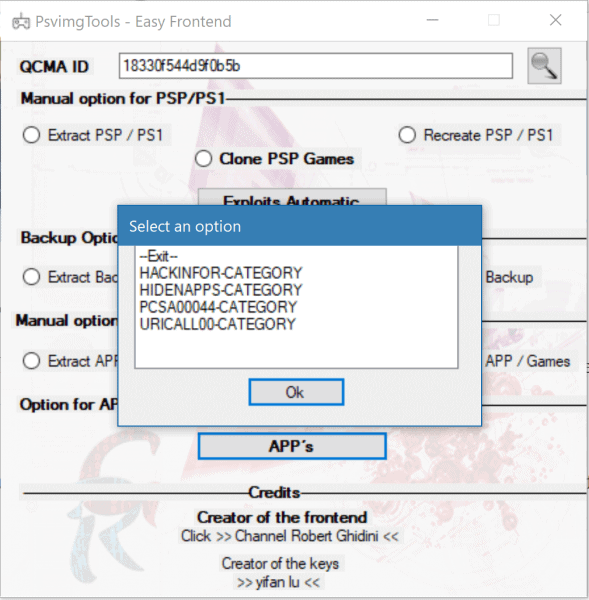
3. Just click “Ok” and the Hackinformer Bubble will be created for your Vita Account. If it’s done just copy the Hackinformer Bubble from your PC to your Vita.

Source: MrGhidini