If you are still on Firmware 3.63 you are lucky since you can use ARK to use PSP Homebrew, Emulators and play PSP Games in .iso format. If you don’t know how to install it though, here’s a simple guide to help you install Ark and OneMenu and play your favorite Homebrew, Emulators or PSP Games with it.
For this, you’ll need a PSVita on Firmware 3.63, QCMA, Psvimgtools by MrGhidini (Psvimgtools-Frontend by SilicaAndPina will be added when I got it working and tested it), a PSP Base Game installed on your Vita and some Homebrew or Games you want to copy to your Vita later.
So let’s begin:
1. Start QCMA and copy your PSP Basegame from your Vita to your PC
2. Start MrGhidini’s Psvimgtools Frontend. Enter your PSVita’s AID or let the program automatically search for the last used by pressing the Magnifying Glass.
3. Press on “Exploits Automatic” and select the Game you want to inject ARK to.
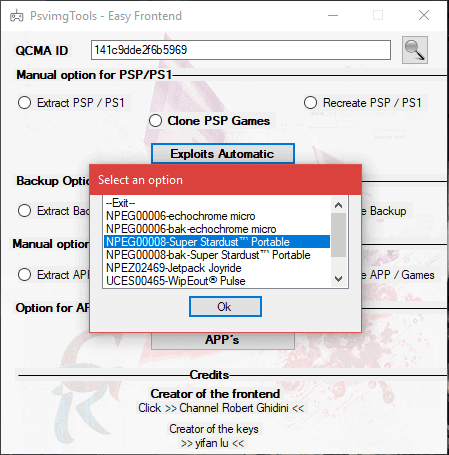
4. Next select “ARK” and then press “OK”.
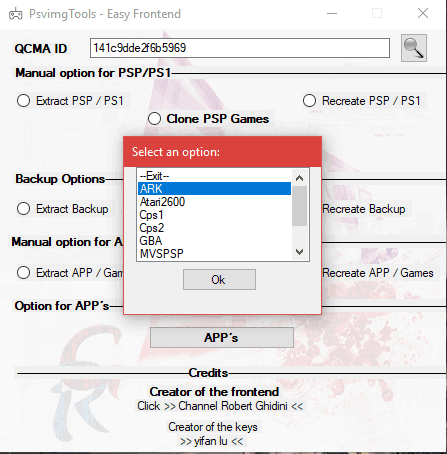
5. Now, wait until it’s finished. If it’s finished it will show you a popup like this:
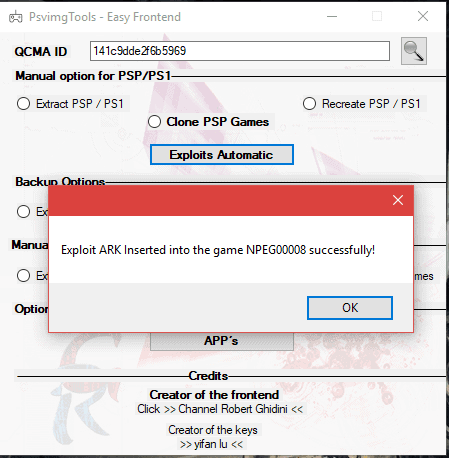
6. Finally, Copy the ARK_01234 Savedata from “/EXPLOITS/ARK” to your QCMA “PSAVEDATA” folder
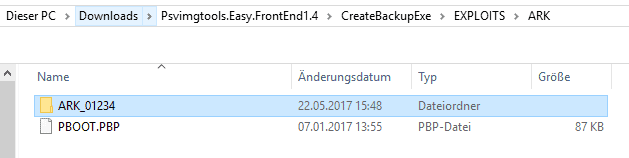
The QCMA Folder is normally in your Documents folder and is called “PSVita”.
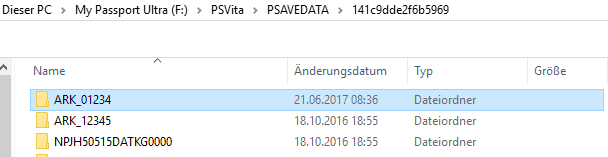
7. Your done. Just copy your Modified Game to your Vita. In the next Step we’ll add some Games or Homebrew to the Savedata folder that you can then later use.
So you now have a Game with ARK injected to it but no PSP Homebrew or Games on your Vita that you could use. So the next step will be copying .ISO files and Homebrews to your Vita. You can find many Homebrews which are already prepackaged for PSVita here: ARK, VHBL. These are originally created by SMOKE so big thanks to him.
How do I copy PSP ISOs to my Vita?:
Download this SAVEDATA Template I made and extract it. Copy your ISO File inside and rename it to ISO.BIN. IF you have more then one ISO rename them to ISO.BIN, ISO1.BIN and so on. Next just copy this Folder o your QCMA Savedata Folder. Then refresh the QCMA Database and copy the Savedata to your Vita.
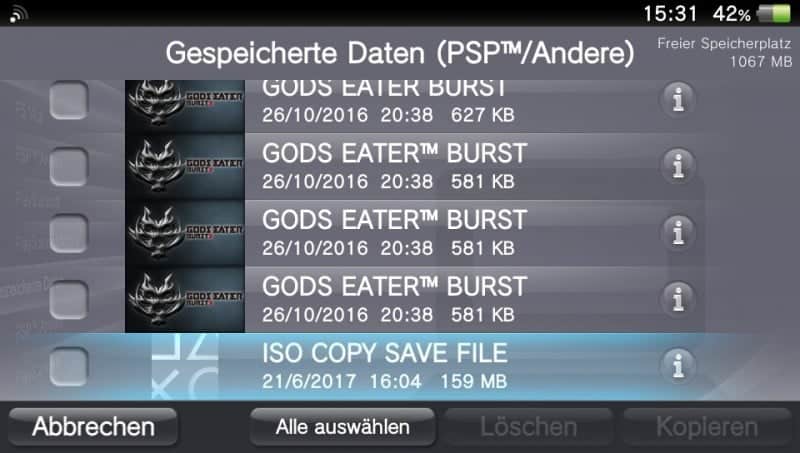
How do I install PSP Homebrew on my Vita?:
To install Homebrew on your Vita first download it, then extract it and copy the created folder containing the INSTALL.zip, PARAM.SFO and DATA.BIN to your QCMA Savedata Folder. Then refresh the QCMA Database and copy the Savedata to your Vita.

Now open OneMenu. In OneMenu press select to get into the FileManager.There you’ll need to go to “ms0:/PSP”. Next press “triangle” and select “MakeDir”. Name the Folder VHBL. You’ll only have to do this if you don’t have a folder called VHBL and you’ll only have do this once. If you want to use PSP ISOs you’ll also have to create a folder called “ISO” in “ms0:/”
Next If you want to install the Homebrew you copied to your Vita open OneMenu, press DPAD Down Twice until it says Zip File. There Select the Homebrew you want to install and press “X” to install it. Next you’ll have to move the Homebrew to the VHBL Folder for it to be found.
Open the FileManager again by pressing “select” and go to a Homebrew you just installed. If you use the Homebrews I linked then they should all get installed to “ms0:/PSP”. Just press “Triangle” if you selected one of the folders, choose “Move”, open the VHBL Folder and press “Triangle” again to select “Paste” and copy the Homebrew to the VHBL Folder. Do this for every Homebrew you just installed.
If you install VitaFTP included with OneMenu you can also copy Homebrews via FTP to the VHBL folder.
To install ISO Games you’ll have to go to the ISO_COPY Save in “ms0:/PSP/SAVEDATA/” open it and press select on the ISO you want to copy. Select “Move” and go to “ms0:/ISO”. Press “Triangle” again and select “Paste”. Now wait until it finished copying the ISO and when it’s done rename the ISO.BIN file back to “WhatEverYouWant.ISO”
Finally just return to the normal menu by pressing “Select” again and press “triangle” to open a new menu. Scroll down and press “Restart” to restart OneMenu so that it can find all the new Homebrew and games you just installed.
That’s it. You now should be able to play all of your ISOs as well as all of your Homebrew or Emulators you copied to your Vita.

