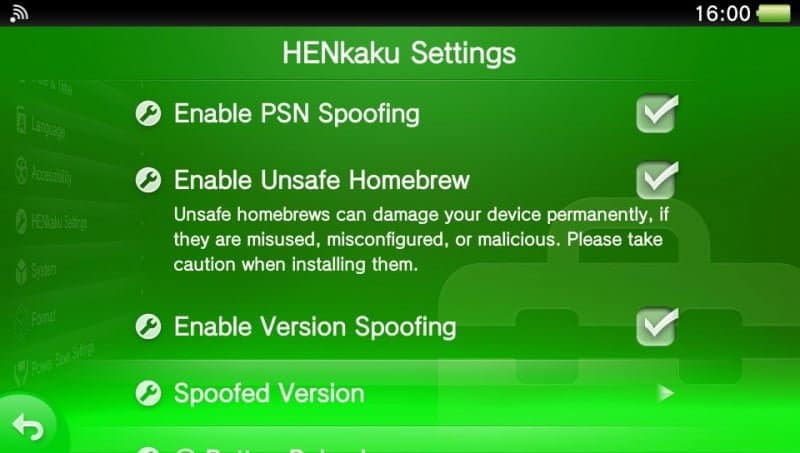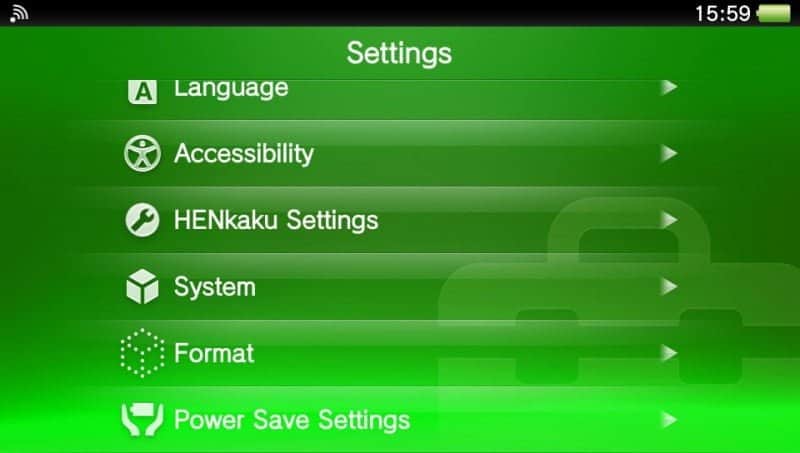Well if you haven’t rebooted your PSvita or PSTV using Henkaku now is the time as you will see there has been some big changes to it this time with all the Henkaku options now located in the settings bubble. When you go into the Molecular shell all of the setting will be done and you will only have a few options to pick from like disable auto update or reload the taihen config text everything else will now be in the setting bubble making Henkaku look even more official.
Each time you install HENkaku from the site, you will get the latest version. To update HENkaku, simply reboot your Vita and install again. If you are using the offline installer and wish to update HENkaku, you must first install HENkaku again using the online installer (this website). Next, while still connected to the internet, run the offline installer bubble (not Email) and install the payload again.
Release 9 (May 11, 2017)
- Fixed a bug in one of the patch that may crash SceShell
- Disabled triggering of (nonworking) force reinstall in offline mode
- Fixed slow file reading in molecularShell
- Fixed crash in installing VPK (thanks d3m3vilurr)
- Moved HENkaku settings to the official Settings application (thanks The_FloW)
- Fixed problem of molecularShell corrupting VitaShell theme and settings (thanks The_FloW)