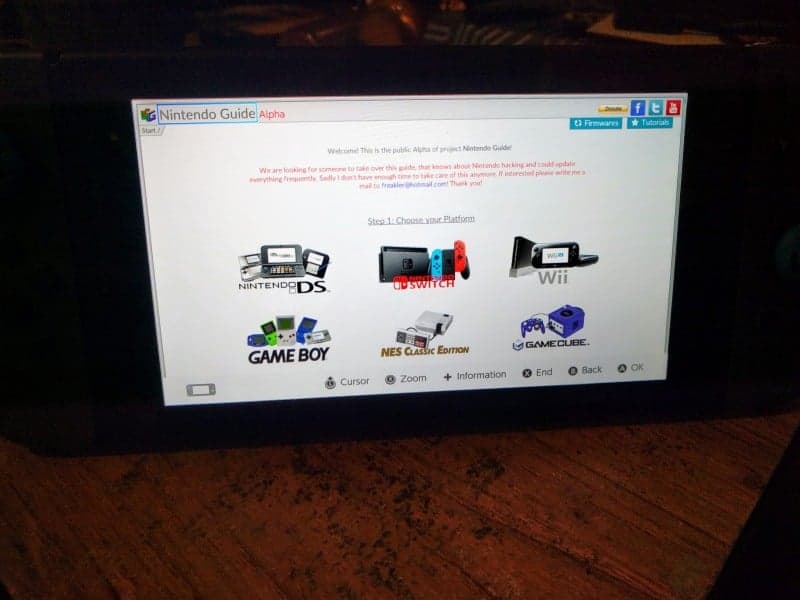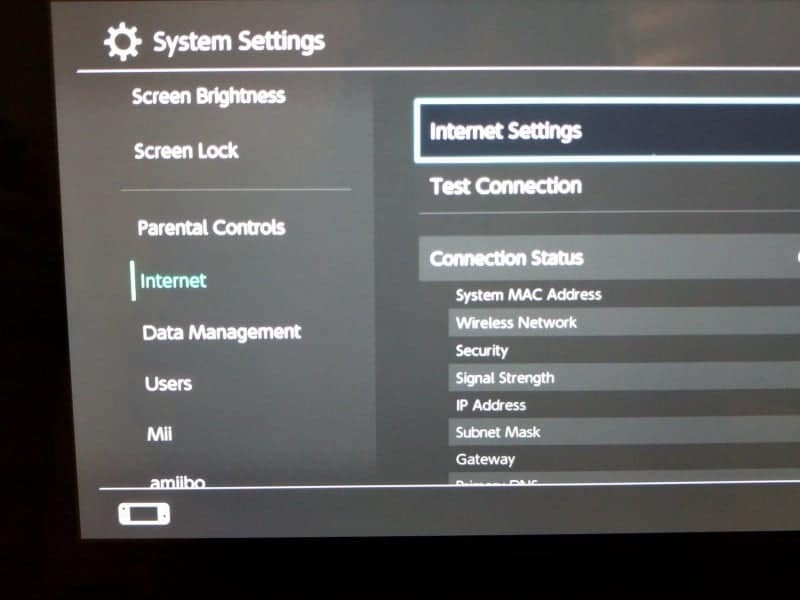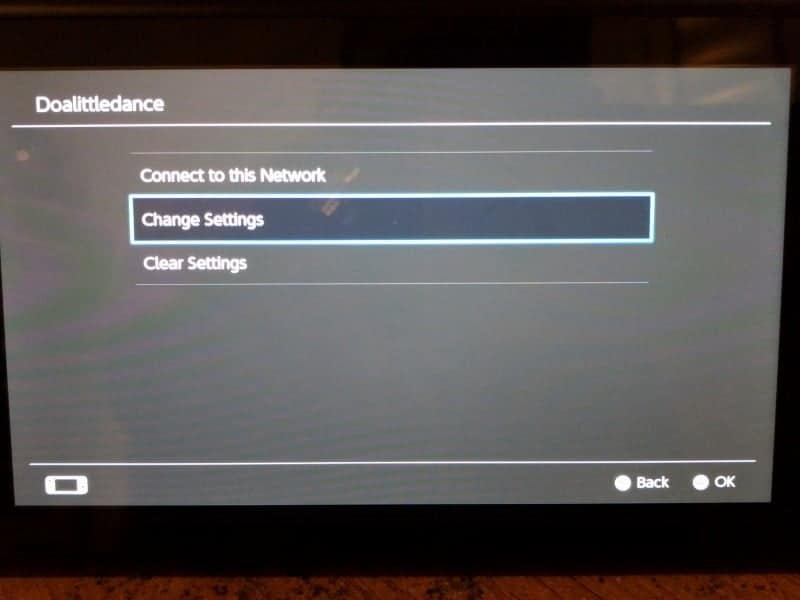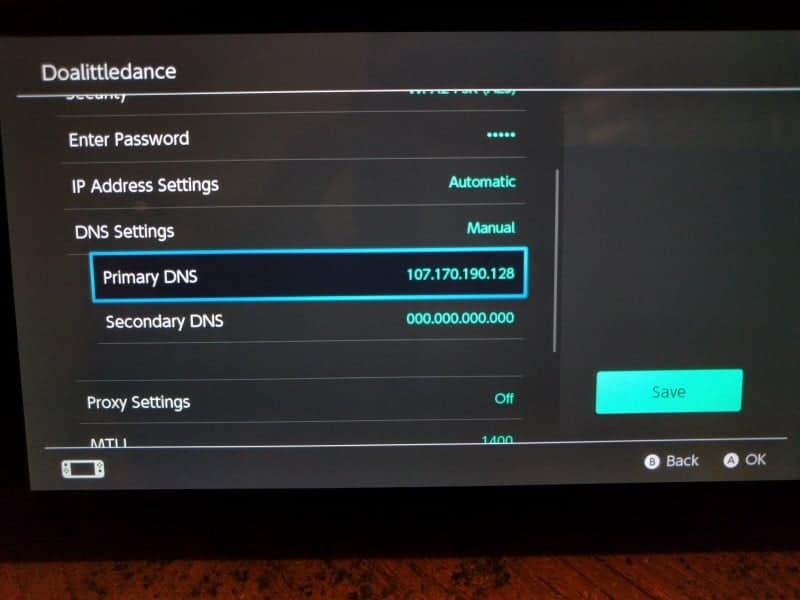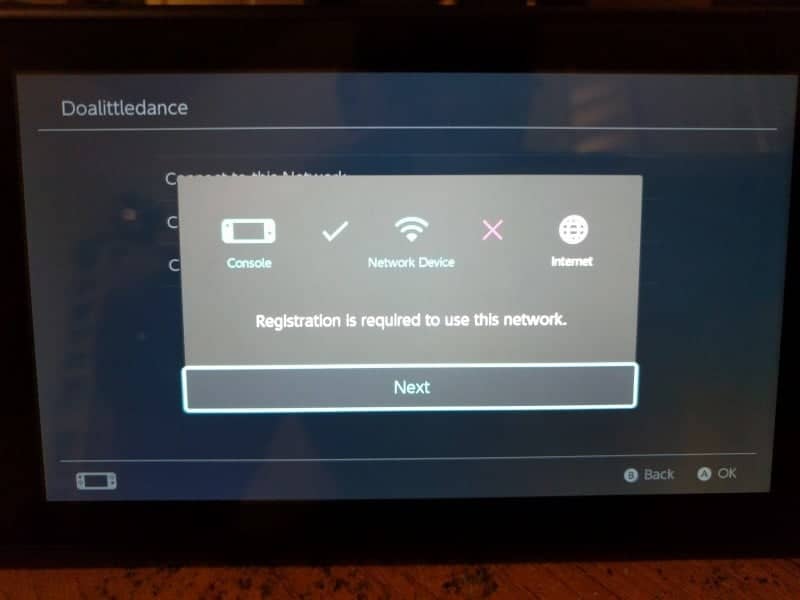Last week Red released DNSwitch, a Browser Utility that will let you use the hidden web browser inside of the Nintendo Switch. Without this utility, you can’t access the full web browser as it’s blocked by hard coded DNS. Now streaming sites such as YouTube, Netflix, etc.. still don’t work as that is Nintendo limiting the web browser and has nothing to do with DNSwitch. 
With this noob friendly version of DNSwitch everyone can use the hidden web browser inside the Switch without having to setup anything on a PC or for those without a PC, since the smartphone has really taken over the place of the PC for a lot of people.
How to use DNSwitch:
- Open the settings app on your Nintendo Switch
- Select your WiFi connection

- Click change settings

- Click DNS Settings and change it to manual and enter the following IP as your Primary DNS “107.170.190.128”

- Click save and run a connection test and click okay once the switch asks you to register

- Once you click ok you should be redirected to a webpage that you can modify by running one of the two scripts in the DNSwitch4All repo that will automatically redirect you to either a website like google or even a custom website.
- Once the site is changed to your liking simply run a connection test again and click okay!

Credits
Visual Studio from Se7enSins for creating the scripts
Todo
Make executables of these scripts for easier access amongst the community – Currently being worked on by Visual Studio
https://youtu.be/EGkxdiDN2Ec