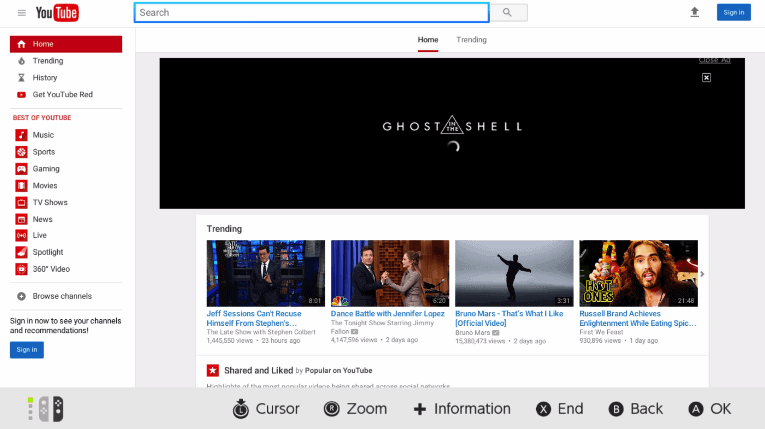Since the announcement of the Switch, Nintendo has made it all too clear that the device would ship without an accessible browser. Furthermore, they said it would be a limited web browser that the system would have embedded in it. Well, it appears that the device actually ships with a full browser but you can’t access it cause it’s blocked by a hard coded DNS. After finding that out, Red over at Se7ensins created and released a utility that helps you bypass this limitation!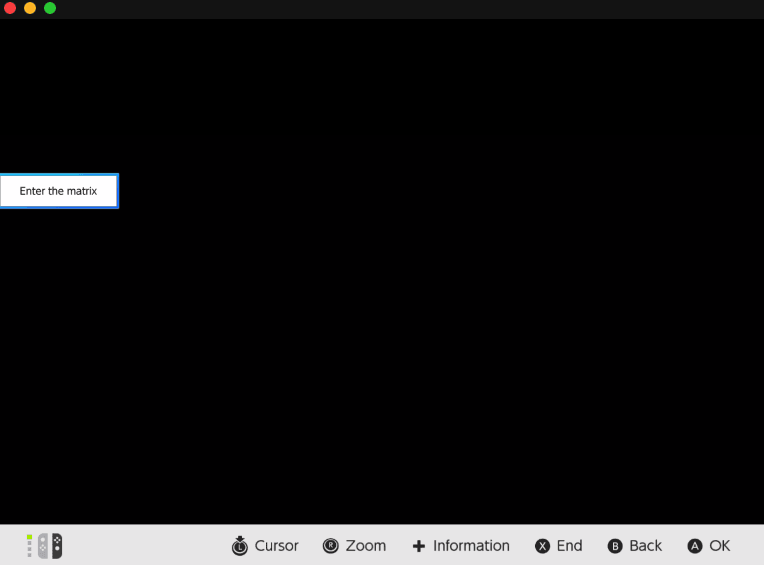
The DNSwitch will let you access websites using the device’s internal browser. This includes visiting streaming sites such as YouTube, Netflix, etc.. however, the video streaming aspect doesn’t work. Now don’t let that stop you from making or reading comments and all other non-streaming features of a website has to offer. In fact, it would appear as though the browser is extremely limited video capability with H264 support but no audio and no streaming. In other words, streaming from places such as YouTube or Plex are unlikely to happen.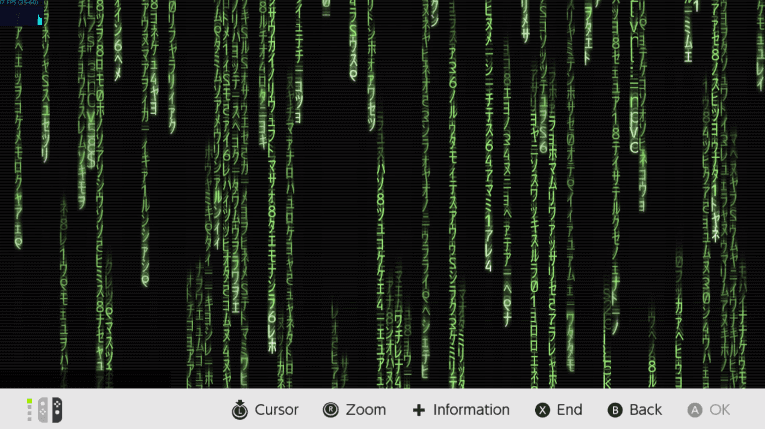
As far as the utility is concerned the whole thing is really pretty simple. It bypasses some functionality of the device and lets you use any website but of course no streaming. Below is a video courtesy of Red.
Here is the full readme from the utility download:
“DNSwitch
A utility for the Nintendo Switch to hijack the web browserRequirements
- Python 3.6
- A webserver(if you want to use PHP)
How to use
- Set up your hosts file to set the IP that you would like your DNS to be and run both the DNS server.
- Open the internet settings on your Nintendo Switch and change your connection’s DNS to the one you set in the hosts file.
- Run a connection test and click okay once the switch asks you to register
- ???
- Profit
Credits
Visual Studio for creating the scripts used in this github to automate the process.”
You will find the download for the DNSwitch scripts on the github.
Source: Se7ensins