I guess by now we all know SiliciaAndPina from his modified Harry Potter Piracy Game which formatted your Vitas Memory Stick or the many other Fake Exploits and other stuff he published. But it seems that he finally learned and tries to code something that actually helps. So without further bad talking let’s talk about what this Gui for psvimgtools allows. If you don’t know what PSVIMGTools is, it allows us to decrypt and extract our CMA Backups and modify them however we want and compress and encrypt them back so that we can restore them to our Vita.
This allows for simple installation of ARK, VHBL or other native things like the PSTV Whitelist Hack or Custom Themes on the latest Firmware and is most likely not going to be patched :D. The Problem with psvimgtools was up until now that you had to run it through CMD or Terminal to decrypt and encrypt your Backups which wasn’t too easy if you just wanted to make a ARK Bubble. But now this Gui allows you to simply install ARK, VHBL, the PSTV Whitelist Hack and more with a few button Clicks :D. Before anyone asks: No, this does NOT enable piracy or any unsigned code execution on 3.61+.
Requirements:
QCMA Installed and running
PSVIMGTools-Gui Release 0.1 (Release 0.2 is currently broken for unknown reason. You can either install it or use it portable without installing)
First of all here is a simple overview of what PSVIMGTools-Gui allows you to do:
- QCMA Intergration. I have tried my best to make this intergrate well with QCMA. For example when you start the app for the first time it will automatically find your QCMA Backups Folder, and will Automatically find your accounts AID, and download CMA Key You can also trigger both of these process’es to occur manually.
- Quick Resign, Quickly Change the owner of a backup (Note: Only DRMFree Content will run on incorrect accounts!)
- Extract and Create Backup Files
- EasyInstallers, Enables you to easily install, Hidden Applications, ARK-2, VHBL Whitelist Hack, And URICaller i do plan on adding more options to this later.
- Account Mannager, save multiple accounts’s AID, and KEY’s
- Reading Param.SFO File To display backup NAME instead of TITLEID
1. Download PSVIMGTools-Gui and extract it. I’m going with the portable installation for this guide. Extract it and open it so that the folder now looks like this:
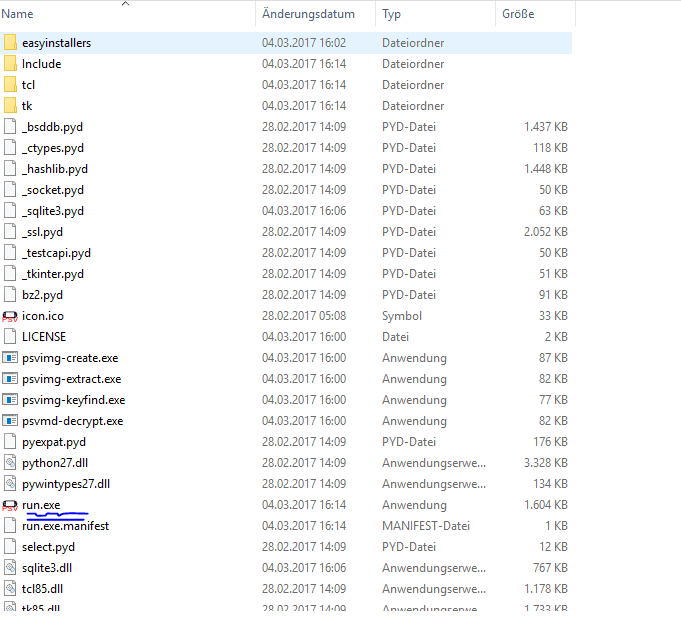
2. Double-click run.exe to start PSVIMGTools-Gui. It will search for Account on QCMA and automatically download and generate the CMA Key. If it doesn’t find the correct one you can add one manually. If you already have your correct account selected skip Step 3.
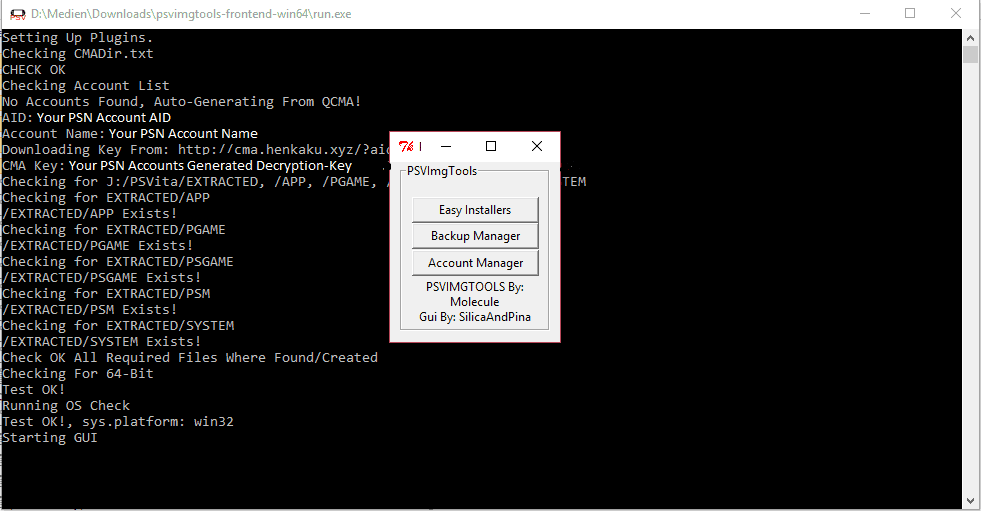
3. To add another account simply select Account Manager->Add Account and give your Account a Name and add the AID. You can find the AID by looking in your QCMA Folder. Your AID is J:\PSVita\APP\xxxxxxxxxxxxxxxx\ for example. the x will be your AID that you will have to copy in the Window. If you have done that simply click Add Account and it will be added and the Decryption Key generated.
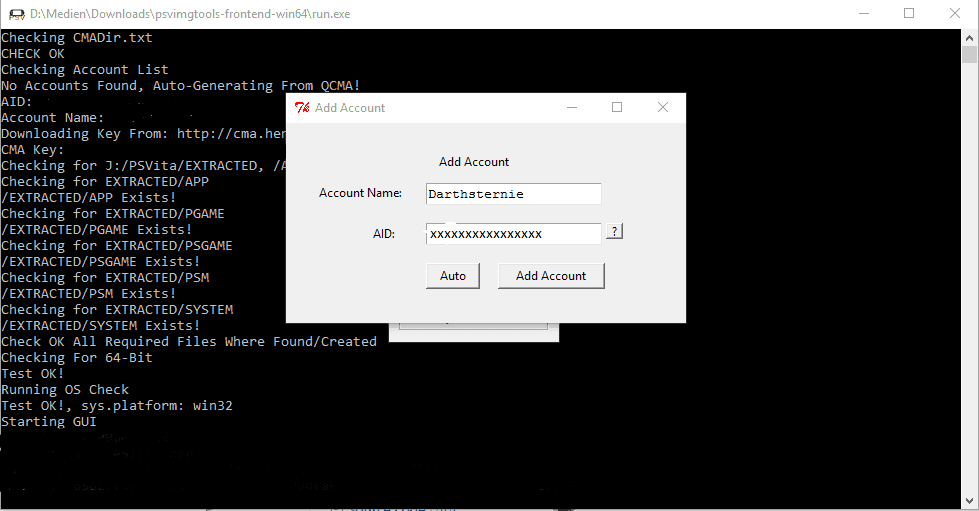
4. If you want to easily install ARK now Click Easy Installers->ARK to install ARK. You will then be asked which account it will be signed for. Choose the one you use on your Vita. Next you will have to choose the PSP Game you want to install ARK to.
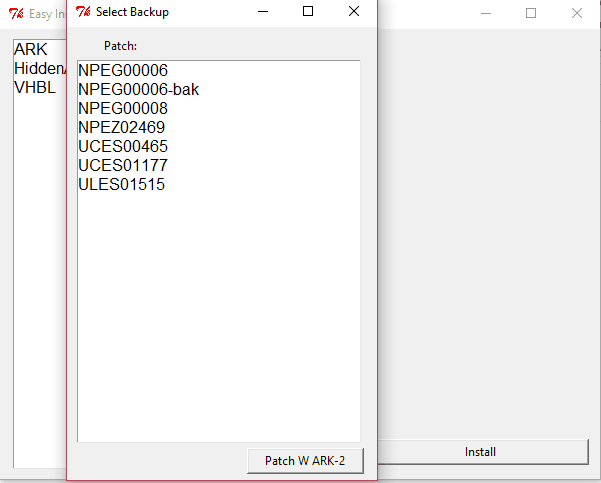
If you selected your game just click “Patch W ARK-2” and it will automatically install ARK 2 to the Backup.
5. Now since this version has a tiny bug go to your QCMA Folder PSVita\PSAVEDATA\xxxxxxxxxxxxxxxx\ and search for a folder called ARK_0123. Rename it to ARK_01234 so that it will work correctly later.
6. Now refresh your QCMA Database and then connect your PSVita to your PC and restore the PSP Game that you just modified and also copy the ARK Savedata to your Vita.
Congrats you should now have ARK on your Vita
UPDATE:
Added Skype App Easyinstaller
Added PSM Runtime EasyInstaller
Added RemoveFeatured Easyinstaller (How can it be an installer if it removes something? ITS FOR CONSISTENCY DONT QUESTION IT K?)
Updated ARK Easyinstaller To now support ONEMENU! (and also now displays a message saying its patched on 3.65. so people dont start posting issues on my github that has nothing to do with ark saying it doesn’t work.)
MacOS users can now run the program from src with ‘python run.py’ (make sure you have the MAC Psvimgtools inside the folder. also requires bplistlib.) only reason theres no compiled version is because i dont have a device running MacOS to compile it with.
DOWNLOAD:
- psvimgtools-frontend-win32-install.exe
- psvimgtools-frontend-win32.zip
- psvimgtools-frontend-win64-install.exe
- psvimgtools-frontend-win64.zip
Source: Hackinformer Forums


