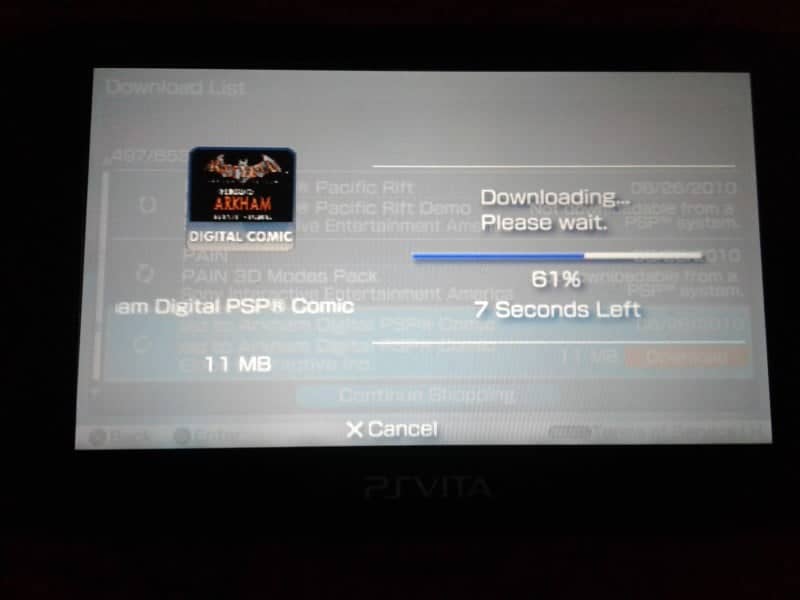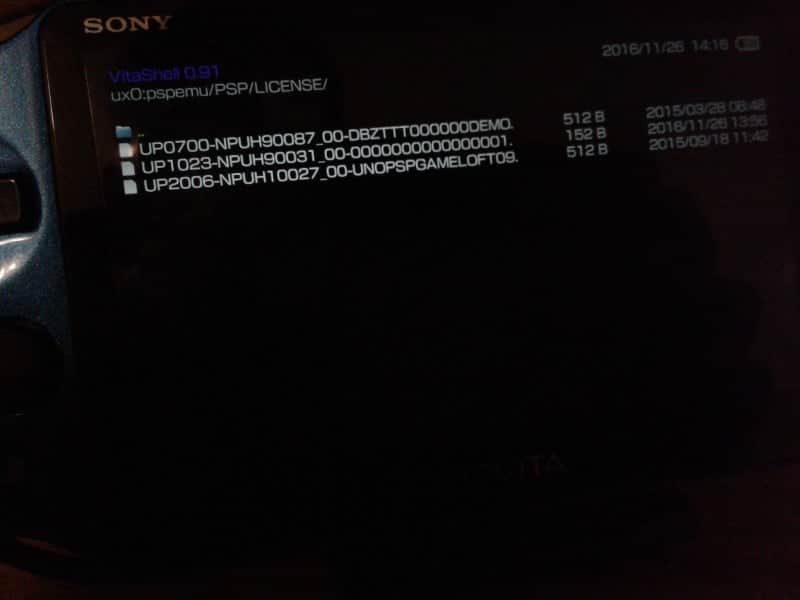This tutorial shows you how to install blocked PSN games on your PSVita/PSTV which are not directly available through the PSN Store. Now the only way to get them on your PSVita or PSTV was to use a CFW PS3 or CFW PSP and HENkaku so you could get the rif file (LICENSE for the game). Thank’s to Adrenaline there’s no need to use a CFW PS3 or CFW PSP to get the rif file since you can access the PSP PlayStation Store with Adrenaline.
Now you have to own the games you are going to download from the PSP PlayStation store in order for them to work as bubbles on your vita and of course have to be on the same account.

WARNING: First of all I must say that in order to do this we need to use idu-mode on your PSVita/PSTV. If you do every step as it follows you won’t have a problem, though it’s very risky as idu mode can auto update without you knowing. Don’t do this if you’re not sure about it. USE IT AT YOUR OWN RISK!
What is idu-mode?
This app allows you to convert retail Vita to DEMO MODE and DEMO MODE to retail. It will allow you to install pkg files through Package Installer. It has been reported that IDU mode auto-updates on boot so keep that in mind. Turn off your PSVita/PSTV Wifi or use Vita Update Blocker and you’ll be fine, so read its tutorial very carefully.
Thing you will need:
-PSVita/PSTV 3.60 HENkaku
How to get idu-mode and Package Installer
PSVita with Adrenaline installed
FTP Client (FileZilla)
First part is getting the PKG link.
(note: This is only how to sniff for links and has nothing to do with Adrenaline/xmb. If you can’t sniff the links out you need we have a list of bunch them here. PlayStation Links)
How to sniff .pkg links with your Vita:
1) Download and install SKFU Pr0xy onto your PC
2) Open up the program and press Start to begin
3) On your Vita open up the Settings App and go to the Advanced Wifi Settings of your Network.
4) Find the Proxy Server Option and set it to “Use”. Now typ in your local IP (You can find it in the bottom left hand corner under “Pr0xy IP”) and “8080” for the port. Just like this..
5) Confirm the changes made and after the connection is re-established the Pr0xy-Log Window should from now on display all the traffic between your Vita and the Internet.
6) Now open up your PSN Store and download any game from your downloadlist. I will use Tomb Raider for PS1 here.
7) Back on the PC the easiest way to find your link is to press “CTRL + F” and search for “.pkg”, I guess.
8) And here is the Request-link send from your Vita to Sony’s servers for the package.
That’s basically it! ![]()
Second part getting it on your vita.
- Access the PSP PSN Store using Adrenaline and download the PS1, PSP game, or Demo.

- Once you downloaded the pkg file you want to install, that you got from SKFU Proxy. Now put the pkg file in your pc where QCMA keeps the “PSV Packages” folder.
- Since we use Adrenaline to download the game and it also downloads the rif file needed right to ux0/pspemu/PSP/LICENSE/ there’s no need to move it.

- Turn off your PSVita/PSTV Wifi and/or run Vita Update Blocker (don’t forget to set the vita update blocker proxy on your PSVita/PSTV Wifi Advanced Settings!)
- Open idu-mode and press X to turn it on, power off, power on, press L+R+UP+START to exit DEMO mode and install the pkg file using Package Installer and QCMA
- Open idu-mode again and press O to clear IDU mode, power off, power on
- The games is now ready to play.