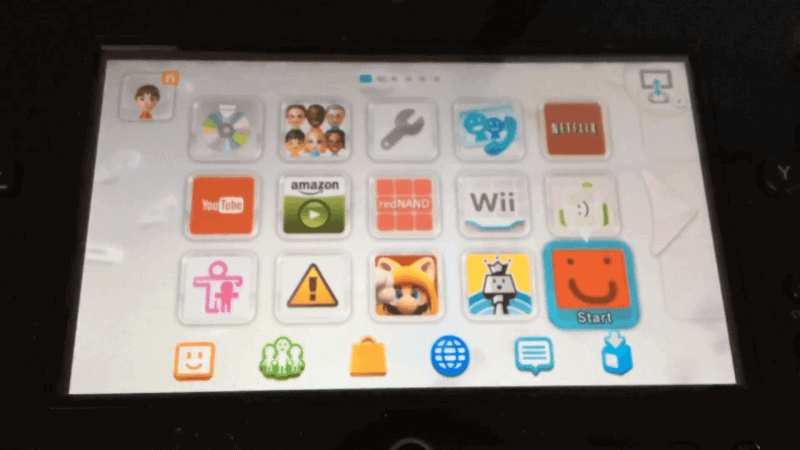The guy’s over at WiiUBrU have been working on RedNand and the Nands dumper for quite a while. A few days ago we got to see RedNands working on FW5.5.1 but it’s still not ready for a public release and after that, they released the CFW Booter. Now it looks like everything it out in the open and ready to be used but if you do not use it correctly you could brick your console.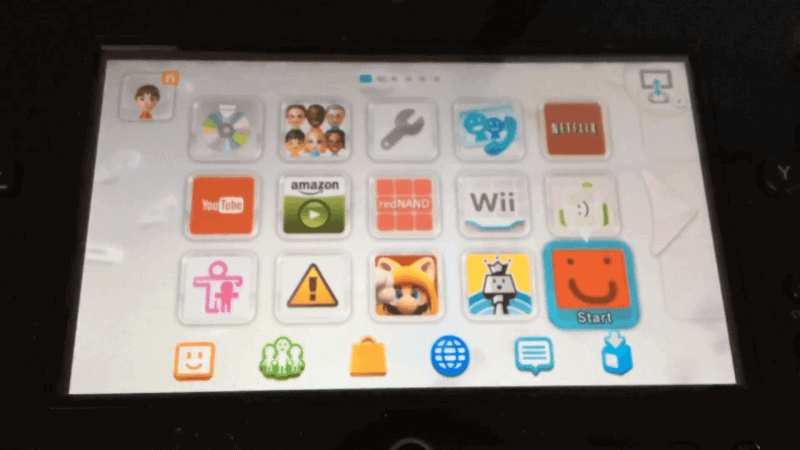
Setup redNAND w/ Sigpatches
Here’s a guide on how to setup the redNAND and use the injector/dumper.
Requirements :
- 64GB SD for 32GB Wii U’s, and 16GB SD for 8GB Wii U’s.
- Patience
- A Windows computer for dumping/injecting nand to sd. This isn’t required for setting up redNAND.
- The ability to compile iosuhax.
The Holy Guide :
- Compile this, https://github.com/dimok789/iosuhax. Here’s a guide.
- Download this and copy the wiiu folder onto the root of your sd card, grab the fw.img you got from compiling dimok’s iosuhax and place it on your sd card.
- Download this and place the apps folder inside of your wiiu directory on the root of your sd card.
- Copy everything from your sd card to somewhere and continue
- Boot up your Wii U insert your sd and load up loadiine.ovh, then load up the homebrew launcher from there.
- Choose cfw booter and then go to your Wii U console and just tap the power button (You cannot hit the gamepad power button) it’ll format your sd card and dump your nand to it, be patient.
- Copy all the files back to your SD card, you should’ve backed them up.
- Load up the homebrew launcher from loadiine.ovh again and run cfw booter once again, if everything went well you’ll boot into redNAND.
- Whenever you want to boot redNAND you’ll have to follow follow this step ^.
How to dump your redNAND from SD to computer (Windows)
- Power off your Wii U and take out the sd card, download this and then grab the .exe and put it somewhere. Edit the dumping path and select your sd cards path. Then dump to somewhere safe, make sure you dump slc slccmpt and mlc. Keep these safe.
How to dump your redNAND from SD to computer (Linux & macOS)
- use dd. gimme a minute to add a guide for this
Installing system config tool
- Find my pastebin, pastebin.com/u/iAqua is a hint, download sysconfigtool from there.
- Create a folder named install on the root of your sd card and copy the contents of sysconfigtool into it.
- Download this and copy the stuff from the meta folder into sdroot/wiiu/apps/wupinstaller if you don’t have this directory create it, then copy over wupinstaller.elf from the archive.
- Boot up your redNAND and run the homebrew launcher.
- Choose wupinstaller and then hit “A”. It’ll install.
If you have problems you can always try this from pwsincd.
Stable Nand Dumper + RedNAND
Sometime last week a few beady-eyed members did notice a halloween link , while that was a partial wind up it did hold some weight with the expected release timing of work @dimok was doing with regards to stabilizing @smealum ‘s iosuhax!
Compile the fw.img here: https://github.com/dimok789/iosuhax
Use this PC tool to backup/restore rednands: https://github.com/dimok789/iosuhax/releases
The dumper that was in the wild was mildly successful for some and hopeless for others , today Dimok finished up enough for this to be released but still with an onus on DEV work and not the end user.
This fw.img is both a dumper+rednand booter. For some semi-detailed instructions check here: http://pastebin.com/bmSDJesv
You will find these comments on the github page:
THIS CAN BRICK YOUR WII U IF NOT USED CORRECTLY!!! THE DEVELOPERS ARE NOT RESPONSIBLE FOR ANY BRICKS YOU DO TO YOUR CONSOLE BY USING THIS SOFTWARE!!!
So be wary 
Happy Halloween.