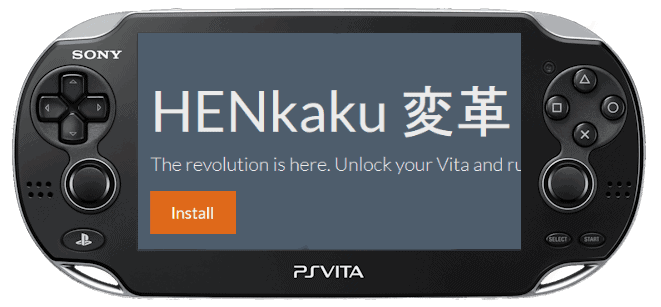Team molecule, has decided to release an updated version of HENkaku which whitelists some functions that includes the possibility to over clock the GPU from now on, since it seems that the beta testing went smooth. Just a reminder to install the latest version of HENkaku all you need to do is restart your vita and relaunch the exploit via web browsers. 
Now if you are using the offline installer and wish to update HENkaku, you must first install HENkaku again using the online installer (this website). Next, while still connected to the internet, run the offline installer bubble (not Email) and install the payload again.
Release 6 change log:
- Whitelisted
scePowerSetGpuClockFrequency,scePowerRequestColdReset,scePowerRequestStandby, andscePowerRegisterCallback - Fixed rare bug which crashes modded SceShell. There is still no PSN spoofing for modded SceShell
- Removed “welcome” message when triggering exploit (was used for debugging and is no longer needed)
Let us know if you see any difference when playing a Vita game and using the latest HENkaku.