We’re all always searching up the App Stores for something new, it’s shopping in an essence, only most of it is free, so who doesn’t like shopping, plus when it’s FREE!
So i’ll be bringing 7 Android Apps every 2 weeks to Awesome-ify your time.
Let’s begin then!
Also the list is in no way ordered.
1. Arrow Launcher
by Microsoft Corporation

Arrow Launcher, enter Microsoft’s attempt at a launcher app, it’s so clean that if a windows phone had something like this, in spite of not having a lot of app support, I’d use it as a daily driver.
Arrow is the simple, personal launcher for Android that offers a radical simplification of the Android experience. Arrow is packed with battery and memory saving technology. It’s light, fast and efficient. Unlike other launchers, Arrow not only gives you a beautiful experience, but also keeps your work and life organized by integrating with Bing daily wallpaper, Wunderlist, and Microsoft Office.
Arrow makes it easy to find, launch and get back to your favorite apps, keep in touch with friends, and stay on top of the important things in your life. Arrow learns from you – the more you use it, the better it gets.
Key Features: Made for You
Arrow is designed for simplicity, and personalized to your usage habits.
• Apps: No more wasting time finding the app you need – your apps are automatically arranged based on your usage
• People: Easily find and contact the people who matter the most to you
• Reminders: Never forget to pick up milk or call your spouse with integrated reminders. With Wunderlist integration, you can sync and access your reminders everywhere on your PC, on the web, and on your phone.
• Recent: Quickly get back to your recent photos, file downloads, app installs, and even dropped calls. Easily share your recent photos to your friends on WhatsApp, WeChat, Facebook, and more.
Other Features: Customization, Elegance and Performance
• Widgets: Arrow is compatible with all your favorite widgets and their shortcuts, organized on one page
• Customizable Dock: Conveniently access your favorite apps in the dock from any screen.
• 3rd Party Icon Pack Support: Theme your icons with a third party icon pack.
• Performance: Arrow is lightweight, and optimized for battery life and speed to help you enjoy your phone all day.
Arrow is available worldwide, but currently only supports English, Portuguese, Spanish, French and Traditional & Simplified Chinese, Russian, Japanese, Germany, Turkish, Vietnamese, Polish, Italian, and Indonesian languages.
+ Daily updating Bing wallpaper, those things are pretty

2. Next Lockscreen
by Microsoft Corporation

Another Score for Microsoft over here, a neat, clean lockscreen adapting flat style aesthetics. also with Fingerprint support, a plus there and another one with the Daily Bing wallpaper. Other launchers and lockscreens need to look out for Microsoft coming through with their app.
Next Lock Screen is the ultimate lock screen for busy professionals. Next helps protect your phone from unwanted access by others, and you are instantly more productive. It is an excellent productivity locker app and companion for your everyday life.
Perform the following functions, directly on your lock screen:
– Custom unlock: protect your phone with a PIN or pattern code. Fingerprint unlock is available on hardware-supported devices. Smart lock based on location (home and/or work).
– Notifications: view missed calls, text messages, and message notifications from apps like Facebook, Gmail and WhatsApp.
– People: easily call or text your favorite contacts from the lock screen.
– Apps: launch your favorite apps with our built-in app launcher.
– Tools: quick access to the Camera, Flashlight, Wi-Fi, Bluetooth, and more.
– Weather: check the local weather with automatic updates.
– Calendar: view your upcoming events, complete with time and location. Receive summaries on the meetings you have for today and tomorrow.
– Music player: control your favorite songs and playlists. Next supports the most popular music apps such as Spotify, Audible and Pandora.
– Wallpapers: choose your own image or from our gallery of photos. Select the Bing Wallpaper of the day to receive a beautiful new image on your screen every day.
Next Lock Screen is available worldwide and supports the English, Spanish, Portuguese, and Chinese languages.
3. ADM – Advanced Download Manager
by DimonVideo

Something that we’ve always wanted, for supported hosts, pause-able downloads that you can resume even after a month, plus multi-threaded downloading. This app is the best downloader i’ve ever used, an app that i’d personally recommend to anyone.
Powerful Downloader for Android:
– downloading from internet up to three files simultaneously;
– accelerated downloading by using multithreading (9 parts)
– interception of links from android browsers and clipboard;
– download files in background and resume after failure;
– loader for images, documents, archives and programs;
– downloading to SD-card for Lollipop and Marshmallow;
– smart algorithm for increased speed of downloading;
– downloading only through the internet on Wi-Fi;
– boost downloader for 2G, 3G and 4G networks;
– changing the maximum speed in real time;
– video downloader and music downloader;
– resuming of interrupted downloads;
– support files larger than 2 gigabyte;
– parallel download files in queue.
Advanced Settings:
– interface customization and themes;
– select the folder for downloaded files;
– different automatic actions after finishing;
– save different file types in different folders;
– create an empty file to accelerate downloading;
– autostop process if the battery charge level is low;
– import list of links from a text file on SD-card;
– autoresume after errors and break of connection;
– planning start of downloading at right time;
– turbo mode for speed up downloading;
– getting size of file and beautiful name;
– backup list of downloads and settings;
– profiles for each type of connection;
– automatic operation on schedule;
– support quick autoadd download.
Clean Interface:
– light material design;
– filter by types and status;
– left menu with quick options;
– context menu for easy management;
– sorting downloads by order, size and name;
– open completed files through favorite apps;
– information about downloading: speed, size, time;
– support pause, resume, restart for downloads;
– creation of advanced profiles for sites;
– fine-tuning for each download;
– widget on home screen.
Extended Notifications:
– icon with progress and speed in notification panel;
– transparent progress-bar on top of all windows;
– completion notification by sound and vibration.
Built-in ADM Browser:
– support of multiple tabs;
– advanced media downloader;
– list of history and bookmarks;
– easy sending file to downloader;
– download mp3 from popular archives;
– interception of mp4 video from tubes;
– easy downloader for all types of files;
– download accelerator for social networking;
– option “User-Agent” for forgery the browser.
Simple control od downloads:
– press on the download to start/stop the process;
– press on the completed download to open the file;
– long press on download to display the context menu.
Add URL links in ADM:
– press on link and from window “Complete action using” select ADM Editor;
– long press on a link to display the context menu, press “Share” or “Send” and from window “Share via” select ADM Editor;
– copy link, after program intercept it from clipboard and send in ADM Editor, or use “Add” button and paste the link.
4. 1Password – Password Manager and Secure Wallet
by AgileBits Inc.
![]()
An app that’s also been mentioned in one of our posts about making a secure password that’s easy to remember.
1Password remembers all your passwords and other sensitive information so you don’t have to. Keep your digital life secure, always available, and safe behind the one password that only you know.
Use 1Password to generate strong and unique passwords, save them securely, and fill them on websites and in participating apps with just a few taps. 1Password is your digital vault for all kinds of information associated with modern life, from addresses and credit card numbers to locker combinations and one-time passwords.
The free version of 1Password enables you to:
◆ Store usernames and passwords, credit card information, addresses, and notes in plain text
◆ Log in to websites without having to remember or type any of your passwords
◆ Fill passwords, credit card information, and addresses quickly
◆ Mark items as favorites for easy access
◆ Search all of your items to find what you need fast
◆ Sync your 1Password vault across mobile devices and computers
SECURE BY DESIGN
Everything in your 1Password vault is protected by a Master Password that only you know. 1Password keeps you safe by:
◆ Using AES 256-bit encryption to keep your information secure
◆ Locking automatically so your vault is protected, even if your device is lost or stolen
◆ Allowing quick, secure access with Touch ID
◆ Creating unique passwords with our Strong Password Generator
EASY AND CONVENIENT
The 1Password extension will change the way you use your iPhone, iPad, or iPod touch. Say goodbye to typing in passwords, credit card numbers, and addresses. Say hello to simplicity.
◆ Log in to websites and participating apps with just a few taps
◆ Fill credit card information and addresses without typos or fumbling with your wallet
◆ Create Login items inside Safari and participating apps
◆ Use Go & Fill to launch the built-in browser and automatically fill your usernames and passwords
TEAMS FOR ONE, TEAMS FOR ALL
With 1Password for Teams, you have full control over who has access to your most important information. It’s never been so easy to share the simple security of 1Password with with your family or team.
Now you can use your 1Password for Teams account directly in 1Password for iOS.
◆ Add your Teams accounts instantly by scanning your QR code right from 1Password for iOS
◆ Enjoy complete access to all of your Teams vaults
◆ Move and copy items between vaults
◆ Share important information across your team, secure in the knowledge that end-to-end encryption will keep it all protected
5. I Can’t Wake Up! Alarm Clock
by Kog Creations

Who said you have a choice? You are waking up, no arguments there, sport.You snooze you lose. This app is strict to say the least! Solve tests/puzzles to verify that you’re awake.
Can’t wake up?
With this alarm clock you sure will get up on time, thanks to up to eight different Wake Up Tasks which won’t let you turn the alarm off until you finish them!
Mind or body stimulation? Or maybe having to actually leave the bed? How about practising foreign language while we are at it?
This application features options that you would expect from alarm clock, like setting multiple alarms, daily repeating or snooze, plus many more, letting you set it up to your liking in almost every way possible:
– Smooth Wake Up – dimmed screen, volume rising, fully customizable
– Snooze Music – choose music that will play during your snooze
– Awake Test – ever woke up just to turn alarm off and go back to sleep? If you fail Awake Test few minutes after finishing alarm, alarm will be started again!
– many music sources – ringtones, music files (.mp3), playlists, shoutcasts or build-in extra loud noises
– starting chosen application after alarm’s finish
– auto turning off during phone calls
Wake Up Tasks:
Math – do some math equations
Memory – find pairs for each coloured tile
Order – set tiles in correct order
Repeat – repeat shown click sequence
Barcode – you have to get out of bed to scan the code placed in bathroom, kitchen or just on your table!
Rewrite – carefully rewrite randomly generated text
Shake – shake your phone until you feel awake
Match– connect word pairs – has build in Capital-Country collection, but you can easily make your own, for example with words in different languages!
You can configure every Method and test it quietly without running the alarm, to set it just the way you like.
Application is available only in English
6. Material Islands
by Jenny Hanell
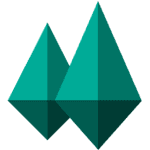
Utmost radiance, all I’ll say.
This is a live wallpaper with focus on minimalism, material design, and beautiful shapes and colours. Simple figures and forms are combined in order to create islands of different kinds, and each island changes appearance according to the time of the day. And for all of you out there with smart watches, this is also a watch face!
If you encounter any problem, please send an email to hanell.jenny@gmail.com. And be patient, more islands and other updates are coming soon!
Coming updates might include:
• Parallax effect
• More watchface options
Important note
The artwork in this app is made by the developer and belongs to her. It is not allowed to use the images outside the scope of the app.
7. Circle SideBar
by Zeeshan!
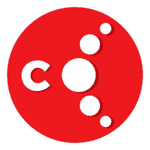
Simplistic, Beautiful, Quick and Efficient.
Circle Sidebar – An application to make your android experience better, provides easy multitasking from anywhere and anytime!
It’s fast and highly customizable. Users can easily customize the way it works and the content it holds. It runs in the background and can be easily accessed from any screen with just a swipe. The user can even set it start at boot.
Features:
1. Easy controls – All the settings are provided in the main screen with descriptions of each function for better understand-ability and to avoid confusions.
2. Completely customizable with the way it is triggered. Options for triggering width, height and position are given. User can easily adjust it to their convenience.
3. Include Favorite apps – Users have full access to the all the apps installed on the phone. At any point a user can choose what apps to be displayed in the sidebar.
4. Haptic feedback provided to give a response to the user as an acknowledgement to their sidebar calling request.
5. Option to apply custom icon packs is included. Install any icon pack from the store and choose it from circle sidebar.
6. Option to vary the icon sizes is also provided.
That’s all for now, we’ll meet again with some more fun apps!
Hoping you enjoyed the post, make sure to share if you liked it.
Like always, enjoy your tech to the fullest.
Demolasher36, signing out for now..


