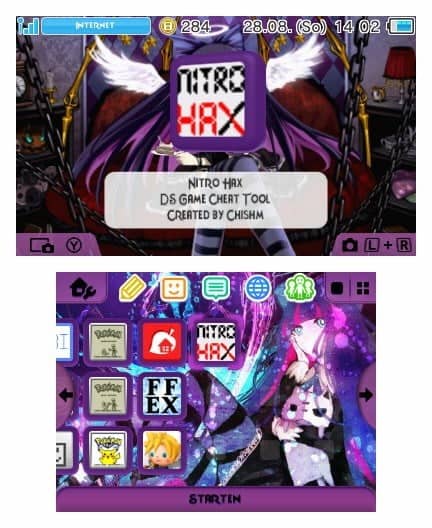Thanks to new stuff being done on the 3DS DSi mode devs were able to get old NDS cheating tool NitroHax to boot on 3DS and use cheats on retail cards just like in the good old days ^^. Nitro Hax is a cheat tool for official games running on the Nintendo DS. It supports any Action Replay DS code type with a few important additions which means… Burry your AR Cards and hax all you can ;). There are a few tiny problem for now though. First of all NitroHax doesn’t work with many new games for now which means you will only be able to play older games and the second bad thing is that it can only read cheat databases up to 2,5mb but I hope that the Devs will manage to get around both issues shortly
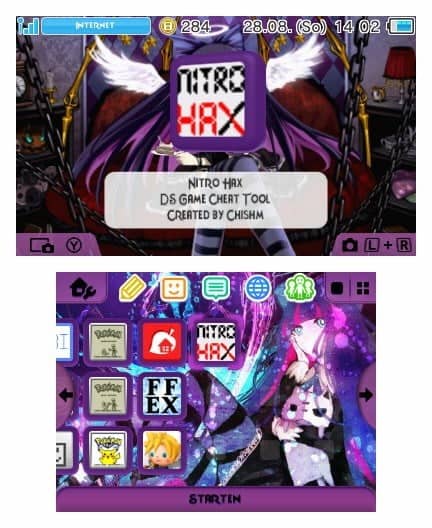
What you need to patch your TWL Firm:
Luma3DS v.6.1.1+
NitroHax
cheats.xml
R4CCE (To edit the cheat database so that you can get it below 2.5mb)
So let’s get started
1. Setting up Luma3DS to use twlBg.cxi patches
1. Hold select while booting to open Luma3DS Config menu
2. Check “Enable experimental TwlBg patches”
3. Press start to save and reboot.
If DS Games stop working with this patch on you have to disable the patch to be able to play those games again because this can trigger the anti-piracy mechanism integrated in the games.
2. Install and use NitroHax
1. Download NitroHax and install it on your 3DS with your favourite CIA Installer
2. Download cheats.xml
3. Download and Open “R4CCE”. You will edit the cheats file with this so that it will be below 2.5mb
4. Open your downloaded cheats.xml with “File” -> “Open”
5. Remove all the cheats of games that you don’t own so that you get the filesize below 2.5mb
6. Use “File” -> “Save” to save your changes to the file.
7. Copy cheats.xml to the root of your 3DS SDCard.
You’re finished and ready to go and cheat in all your NDS games that work currently ^^
I hope this helped you install NitroHax to your 3DS and I can’t wait for more advancements in the DSi Hacking progress on 3DS :3
Source: GBATemp