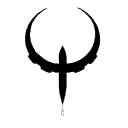Hey all, now that Henkaku been out a little longer than two weeks, and with more than 25’000 installs in the first week. Clearly, this is here to stay, so on that note, we felt a top 5 was in order to help you all find the right app for you.
Now this list will not be in any order and will also mention some other apps that are showing promise. Hopefully, you will find something to make your PS Vita/PSTV something that you want to show your friends and be happy to play once more.
To start I’m going to talk about one of the best setups I have seen in a while for this system. In the short time, it has been being worked on it shows just what can be done on a Henkaku enabled PS Vita/PSTV.
RetoArch
RetroArch is the official reference frontend for the libretro API.
RetroArch is most popularly known for being a program with which you can play many emulators and games, which have all been customized and tailor-ported to the libretro API.
It is designed to be fast, lightweight, and portable. It tries to be on the cutting edge of technology in terms of technology supported as well as trying to be as backward compatible as possible, a paradoxical goal if any.
Pair that with the awesome power of the PS Vita/PSTV and Henkaku you have just about the best go to emulator for the system. It offers NES, SNES, GBA, And SEGA GENESIS just to name a few.
With nightly builds that improve and offer more and more each night this is the one to watch for a got to have emulator for Henkaku!!!
History deleter by KanadeEngel
Some of you may be fearful of using Henkaku and running homebrew KanadeEngel helps take that fear away with History deleter.
This handy little app allows you to remove your history so that the big bad Sony doesn’t see what your up to.
Also, should keep you safe from their ban hammers if you ever decide to update. (but I couldn’t see why you would)
Simple to use and not very large it’s well worth having on your list for sure.
vitaQuake by Rinnegatamante
vitaQuake is a porting of Quake Engine for PSVITA based on winQuake.
Features
- Software GPU rendering
- Native 960×544 resolution
- Sound support
- Analogs support for camera and movement
- Right analogs sensibility interchangeable in Options menu
- Savestates support
- Resolution rescaler in options menu
- CDAudio (Soundtracks) support
This is a big one to watch as there are updates a coming and this is just a bit of what he has said, So I would keep an eye on the progress of this.
https://twitter.com/Rinnegatamante/status/764791260758568960
CATSFC-libretro-vita v.1.3.0 by skogaby
Support for local multiplayer on PSTV using 2 connected wireless controllers. Simply connect the second controller and it will automatically work in the emulator using the same button configurations as player 1.
Support for the SNES mouse. I’ve only tested it in Mario Paint, but it seems to be working fine. Control the mouse with the left analog stick or right analog stick. Use cross, square, or L to left-click. Use circle, triangle, or R for right click.
Enable either the gamepad or the mouse using the Options tab in the menu.
With the added option of local multiplayer on PSTV using 2 connected wireless controllers this is one SNES emulator that no PSTV should be without.
It also offers some of the best sound in gameplay and the option for SNES mouse support this is a winner for all of us diehard SNES fans out there.
EasyRPG Vita – RPG Maker 2k/2k3 by Rinnegatamante
Rinnegatamante is at it again and this time, it’s with EasyRPG Vita – RPG Maker 2k/2k3. EasyRPG Vita, lets you play RPGs created with famous tool RPG Maker.
Here is the compatibility list of what this is able to do and play right from the site,
Fully playable
- Ib: Plays perfectly at stable 60 FPS. (Tested by Rinnegatamante)
- Chain of Retribution: Plays perfectly at stable 60 FPS. (Tested by Venom Intellect)
- Final Fantasy Blackmoon Prophecy: Introduction with variable framerate (47-60 FPS). Then, it plays perfectly at stable 60 FPS. (Tested by Venom Intellect)
- Blue Skies: Plays at variable framerate depending on the situation but always over 30 FPS. (Tested by kozarovv)
- Desert Nightmare: Plays fine at an average of 40 FPS. (Tested by MrBrovyn)
- Space Funeral 1: Plays fine without any issue. (Tested by TerraCadence)
- Ara Fell: Plays fine without any issue. (Tested by Spectrum)
- Yume Nikki: Plays fine at 55-60 FPS. (Tested by MyLegGuy)
- Last Quest IV: Plays fine at 55-60 FPS. (Tested by kozarovv)
- Super Columbine Massacre RPG!: Plays fine at 55-60 FPS. (Tested by kozarovv)
- Vampires Dawn – Reign of Blood: Game plays as expected, some frame drop could happen. (Tested by Teng0r)
- Vampires Dawn II: Game plays as expected. (Tested by Teng0r)
- Velsarbor DEMO: Game plays as expected, some frame drop could happen. (Tested by Teng0r)
- A Gate into Eternity: Game plays as expected. (Tested by Teng0r)
- Calm Falls: Game plays as expected. (Tested by Teng0r)
- Calm Falls 2: Game plays as expected. (Tested by Teng0r)
- Die Bücher Luzifers 2: Game plays as expected. (Tested by Teng0r)
- Die Bücher Luzifers: Game plays as expected. (Tested by Teng0r)
- Unterwegs in Düsterburg: Game plays as expected. (Tested by Teng0r)
Working with problems
- Eling First Dimension: Plays fine but low framerate (15 FPS). (Tested by kozarovv)
Unplayable
- Oneshot: Game uses custom patches to the executable. It will never be playable. (Tested by Ghabry)
Well, that’s 5 of what I feel you should be looking into for your Henkaku able system but there are a few I want to mention as they have a shot of really becoming something.
An awesome idea for all of you with NVIDIA cards on your PCs. It is in alpha and needs someone to pick up the challenge of getting it to work proper.
This is a super pre-alpha. What works:
- Initial setup and pairing
- Starting steam
- Input
- 30fps
What’s missing:
- Sound
- Proper UI
- Starting apps other than steam
- 60fps 🙁 (already implemented, but I don’t want to build another set of .vpk’s — it’d be better if somebody wrote a proper configurable UI)
VitaPad v.1.0 by Rinnegatamante
Transform your PSVITA into a PC controller.
These are just a few of what Henkaku has to offer. If you would like to find all apps listed here and see more we have a nice and growing list right here in our forums, which is updated daily. forum.hackinformer.com So go check it out and see whats new and ready for you.
Thanks for reading and keep doing it for the love of the game.