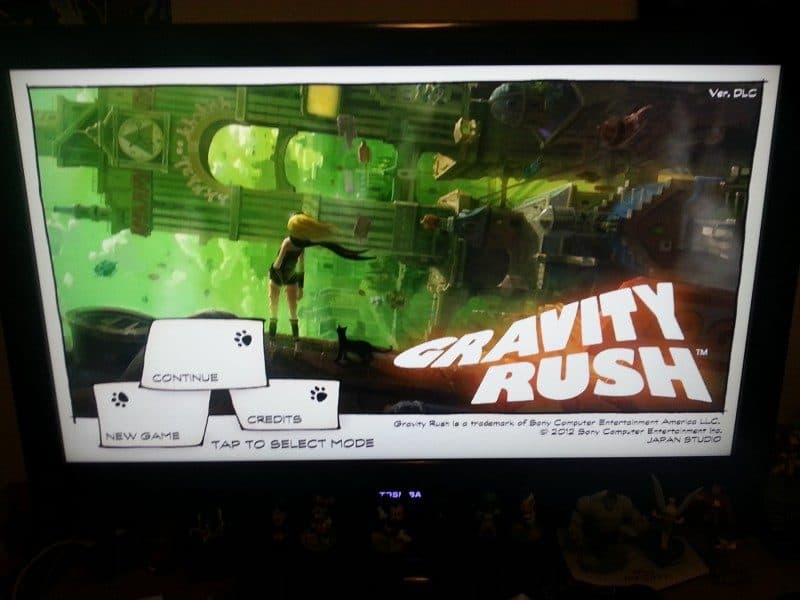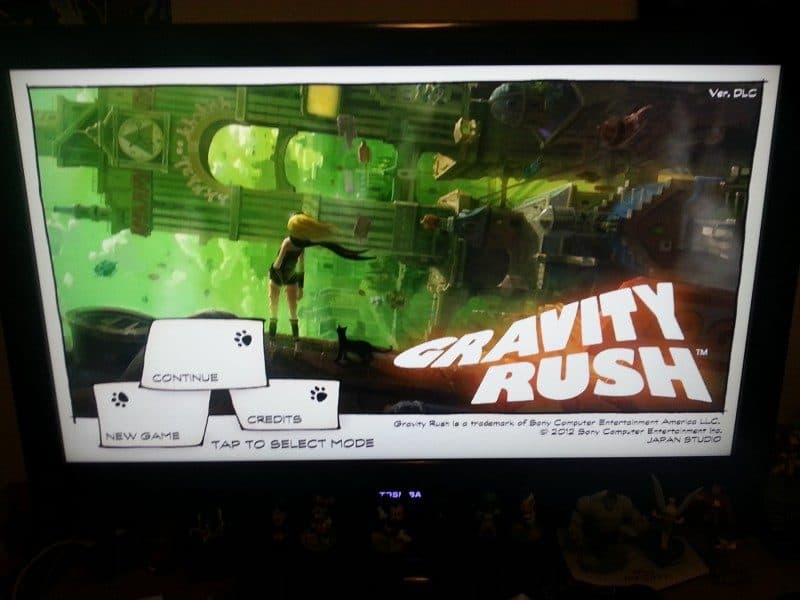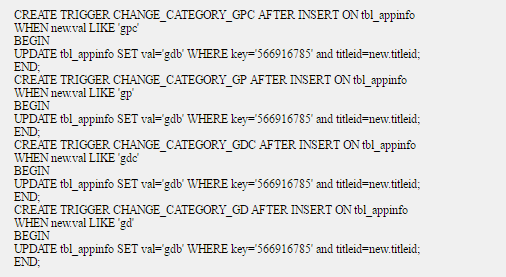Now that HENkaku has been released for the PSVita and PSTV we are able to reinstall quite a few things from the emailhax, like custom themes for example. Well if you can install custom themes why not install the whitelist hax on your PSTV too.
I found that there are 3 way to do this to the PSTV with HENkaku and molecule shell, the first thing you need to have on your PSTV is Henkaku and FW3.60 of course, now if you miss it you can find it here.
The first way to install the whitelist is to use version 1 of the hack when it was first released.
Download: list_launch_vita.dat
Now launch molecule shell on the PSTV, bring up FTP by pressing select and run FileZilla on the PC. Navigate to ur0:/gmae/launch in there you will see the list_launch_vita.dat file. 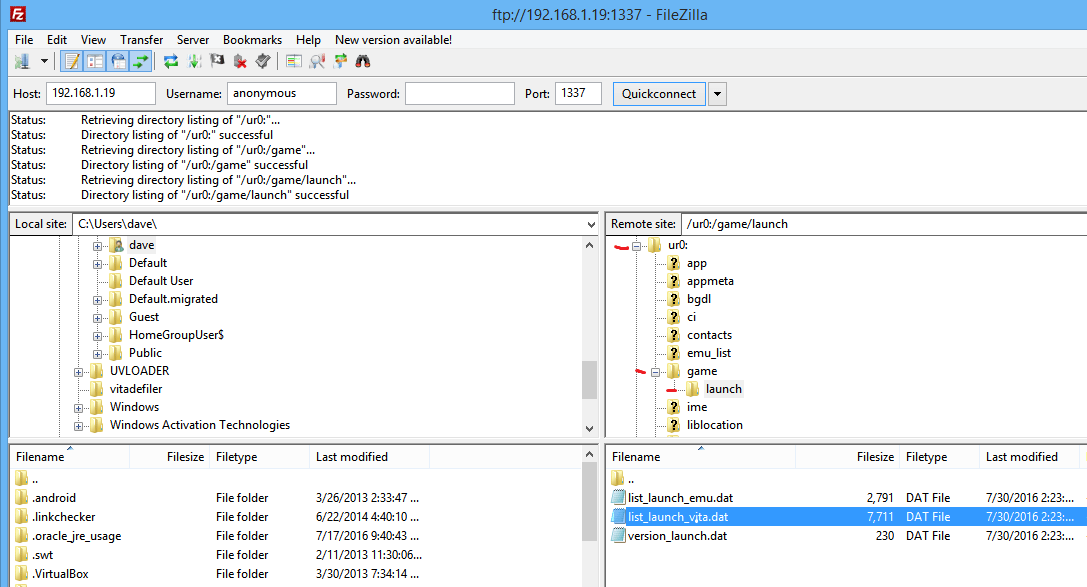 Now just swap it out with the one you just downloaded, and that’s it, you can close everything and launch your favorite game or app you couldn’t. Note that the first version of the whitelist hax does not have the same compatible as version 2.
Now just swap it out with the one you just downloaded, and that’s it, you can close everything and launch your favorite game or app you couldn’t. Note that the first version of the whitelist hax does not have the same compatible as version 2.
How to install ver2 of whitelist hax
The way to install the whitelist hax ver2 on to the PSTV is by doing the same steps but instead, we are going to get the app.db file. Launch molecule shell on the PSTV, bring up FTP by press select and run FileZillailla on the PC. Navigate to uro:/shell/db, you will see the app.db file, grab it and place it on your desktop.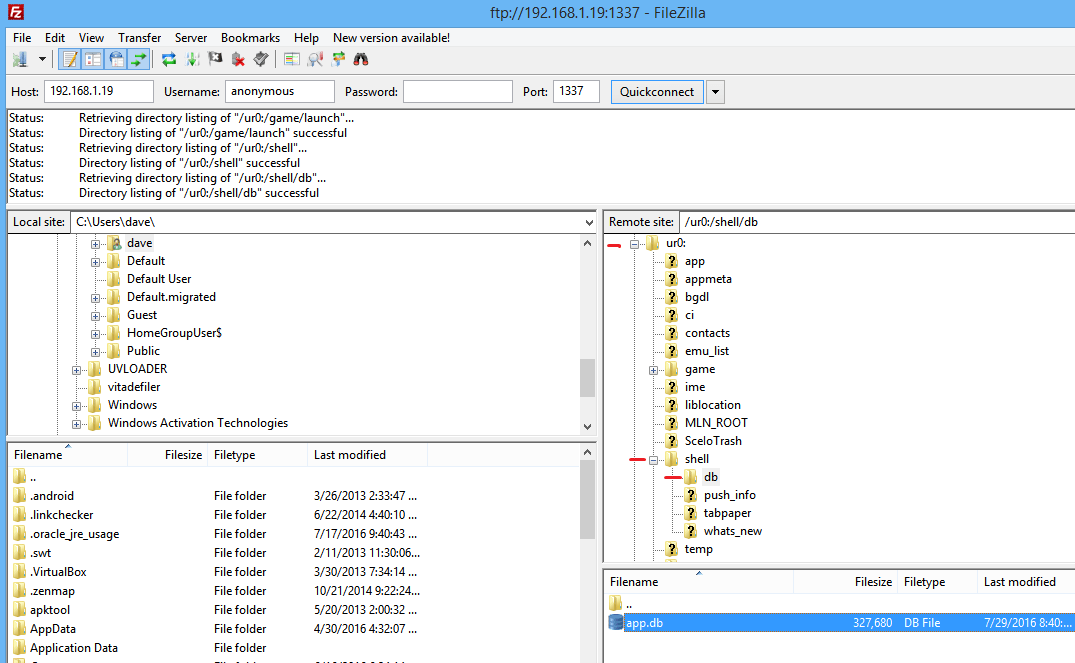
Now you are going to need SqliteBrowser to modify the file, just like we did with the emailhax
Download: sqlitebrowser
Open the app.db file up with sqlitebrower and select the Execute SQL tab.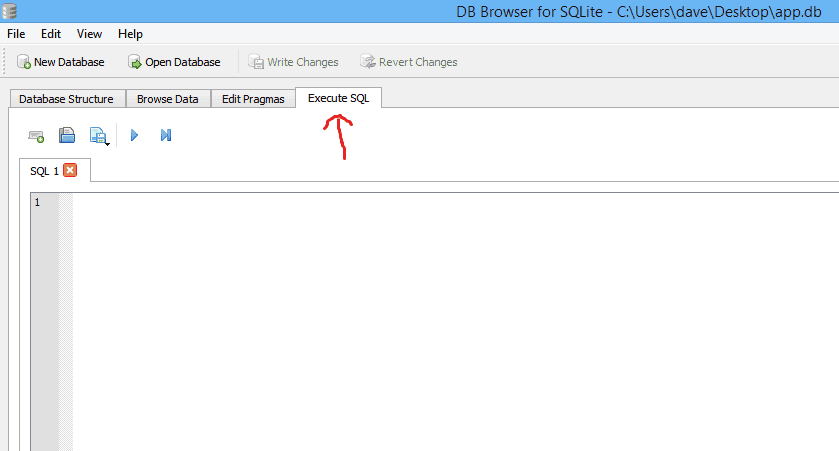
Download: Whitelist hax ver2
Paste it in the SQL field and hit the ‘Play‘ button.


Hit Write Changes and close the program. Now you are done with modifying the app.db file and can install it back in the PSTV the same we took it out, by using molecule shell, bring up FTP and running FileZilla on the PC. Then navigate to uro:/shell/db and put the modify app.db file in it by dragging and dropping in there. Once you are done, you will have to restart the PSTV for this to take effect.
Easy to install whitelist hax as a vpk file.
The third way to install the whitelist hax ver1 is super easy as Kankertje as put together a vpk file for molecule shell to install on the PSTV. Just like other homebrew you may have installed with molecule shell you place the vpk file in ux0: directory using FTP and then use molecule shell to install it and you’re done.
Download: whitelisthax enabler
Download: AnitBlcklist
The first version of the whitelist hax will do the trick just fine for you but it can be easily wiped out by refreshing the live area or updating a game or app. Now I see this as a benefit with version 1 of the hack right now as when you use version 2 of the whitelist hack you can’t update any games or apps since it locks them out. Then on the flip side with version 2 you will have a better compatibility rate with games. Just beware that not every single game will be compatible once you do the hack but you will noticed that a lot do work. Check out our game compatibility list with version 2 here and maybe help make it grow..