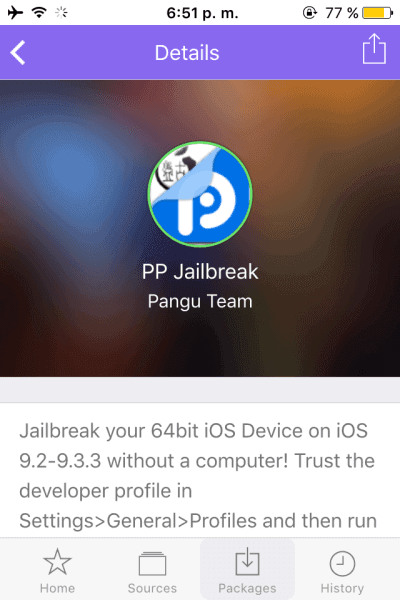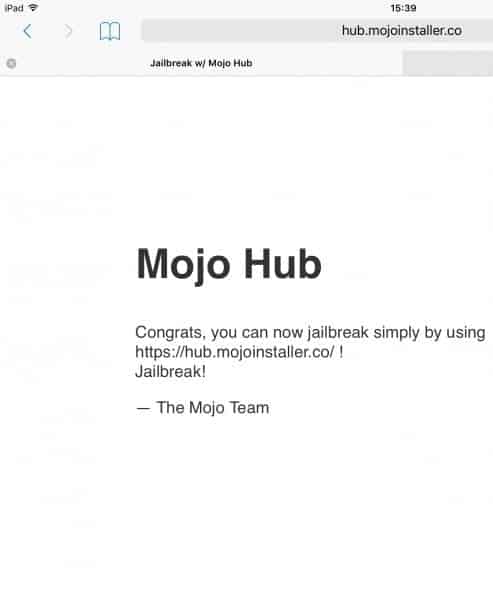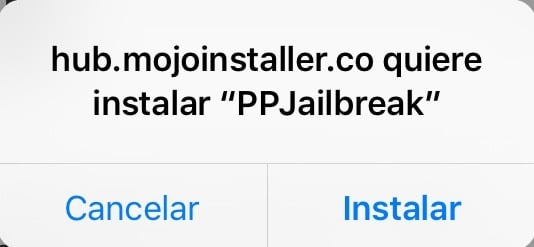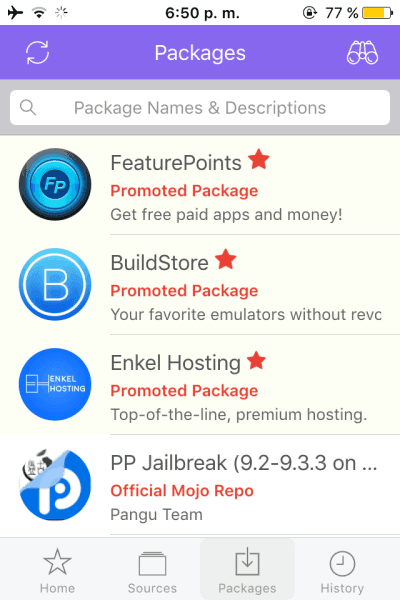Last week, we heard that Pangu had a Jailbreak for iOS 9.3.3 and was going to publish it soon. Well today @MojoInstaller tweeted:
Download the jailbreak now at https://t.co/yGPyjFqj8s we’ll be adding it to Mojo soon!
— Mojo Installer (@MojoInstaller) 25 of July, 2016
The bad news is that this tool will only work if your device is 64 bit, for example, you can’t Jailbreak an iPhone 4S or an iPhone 5c with this tool. Another bad thing is that this Jailbreak is removed with a reboot, so you must re-run the app after every reboot.
HOW TO DOWNLOAD:
There are two methods to download this app:
- Safari method:
- Go to hub.mojoinstaller.co

- Click on Jailbreak!
- Then click on Install.

- Attempt to open the app. If the app opens, you’re done. If it shows you an error, go to Settings->General->Certificates->Select the certificate that caused the error->Trust.
- Go to hub.mojoinstaller.co
- Mojo method:
- If you don’t have Mojo, download it from mojoinstaller.co and follow on-screen instructions.
- Open Mojo app.
- Go to packages (reload if needed).
- Select PPJalibreak

- Click Install (at the bottom).
- Attempt to open the app. If the app opens, you’re done. If it shows you Antonio error, go to Settings->General->Certificates->Select the certificate that caused the error->Trust.
To complete the Jailbreak, only run the app, press the big button and lock your device. Now you’re jailbroken!
Miguel Piedrafita