Yep, you heard it right, Developer D-ecks shares his preconfigured Fedora Distro which features all needed patches to run properly on a PS4 by Team Failoverflow and OsirisX for the lucky guys whose PS4 is on Firmware 1.76. It comes preloaded with LibreOffice, Emulators like Dolphin and Steam with 3D Hardware acceleration patches. The Distro is based on Fedora 23.
Before you run to your PS4’s now to install Linux there are a few Known Issues with this Distro right now. Sound over HDMI is NOT Working as of now, I don’t know about SPDIF but I guess that it also isn’t working. If it does please tell me and I’ll change this asap. If you want sound you will have to use a USB Soundcard for now. Same for Bluetooth and Wifi. Both are also nonworking for now but you could also use a USB Wifi card or Bluetooth card. It seems that Gigabit Ethernet is working but 10/100 Ethernet doesn’t. I can’t confirm this so if this is confirmed to be not true please tell me. If you still want to install it here is how to do it.
Needed:
Linux Distro (This is a torrent file to download the ISO) How to Download Torrents
Rufus
USB Flash Drive 8GB+
Internet Connection
USB Keyboard and Mouse
USB Hub (Optional, If you want to use many USB Devices on your PS4)
1. Unzip PS4Linux_0.1.1.img.zip
2. Open Rufus and configure it so that it looks exactly like this
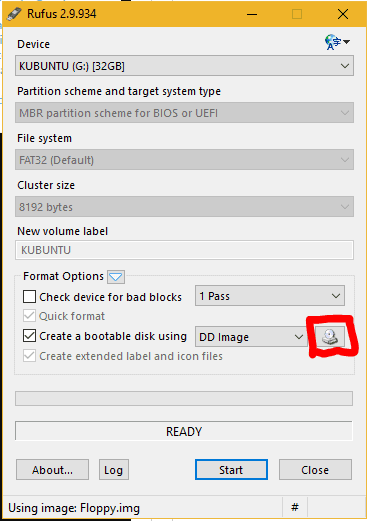
Now locate PS4Linux_0.1.1.img by using the button I marked red
3. Click Start and wait until it’s finished
The Installation procedure is done now.
To run this Linux Distro follow this Guide and use the Magic DNS Version
Thanks to D-ecks for this preconfigured Distro and Team Failoverflow as well as OsirisX for the Patches.

