The 8Bitdo FC30 Pro Bluetooth controller will bring back memories of the Super Nintendo controller as it feels very similar. It has a full set of controls, like most common controllers, do today and it’s compatible with Android, iOS, Windows, Linux, and Macs, it even works on the Raspberry PI with retropie right off the bat.
Inside the box, you get:
- 1x FC30 Pro Bluetooth controller
- 1x Micro USB cable
- 1x Smartphone Grip/Stand
- 1x NES 30th Anniversary Keychain
- 1x Instruction Manual

It has dual analog sticks and it even has L3 and R3 buttons. The d-pad is very comfortable and it’s just the right size, 4 face buttons just like the SNES controller, start, select and four shoulder buttons L1, L2 ,R1,& R2. The power/home and back buttons are on the bottom of the controller. This gives you enough scope for almost every retro console, depending on which retro console you maybe emulating, you may have to try mapping buttons a few different ways for systems like Nintendo 64.
The controllers L1, L2 ,R1,& R2 button are very compact and not like your typical trigger buttons on most controls nowadays. It took me a little bit to get use to and once I was familiar with it like any new controller it didn’t bother me. The analog sticks are very nice and smooth, I would say they about the same size as the ones on the PSVita, just a hair smaller. The buttons are very responsive and make a clicking sound, so you know you’re pushing the buttons. The led lights turn blue when it is paired to your device. green is when it’s plugged into the USB slot and yellow is when you turn it off or doing firmware updates. The controller has five different modes.
- Mode1: Joystick
- Mode2: Bluetooth Keyboard
- Mode3: iCade
- Mode4: Emu-Touch Screen
- Mode5: USB Joystick
Using it on Windows:
By default Windows should see the controller as a Xbox360 controller but for Windows games that don’t support XInput 8bitdo has made an app that will let you map the buttons to keyboard keys. Now if you like to use it wirelessly it doesn’t support that option and will have to keep it plugged in via USB. 
Using it on an Android device:
I had a good experience with it but I don’t really have a lot of Android games. The ones I do have work great like Dead trigger, GTA3, Asphalt, Shadowgun, Sonic the Hedgehog 1 and 2. 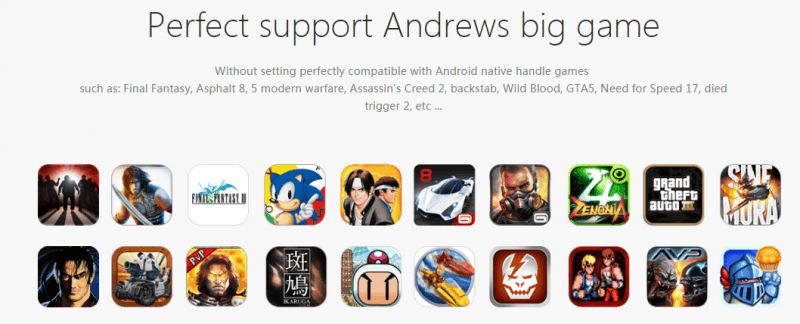 For games that are touch screen 8Bitdo makes an app called gamepad. It’s so those games can work with the controller too, but I didn’t have the best experience with it. Some of the free to play games would work with it fine but some would just stop responding in the middle of a level or there would be a delay/lag. This could just my smartphone and might work better on others, for example, my S3 would just pull up a black screen when I tried to map the buttons but on my Note2, it worked fine. Also, for the app to work your Android device must be rooted.
For games that are touch screen 8Bitdo makes an app called gamepad. It’s so those games can work with the controller too, but I didn’t have the best experience with it. Some of the free to play games would work with it fine but some would just stop responding in the middle of a level or there would be a delay/lag. This could just my smartphone and might work better on others, for example, my S3 would just pull up a black screen when I tried to map the buttons but on my Note2, it worked fine. Also, for the app to work your Android device must be rooted.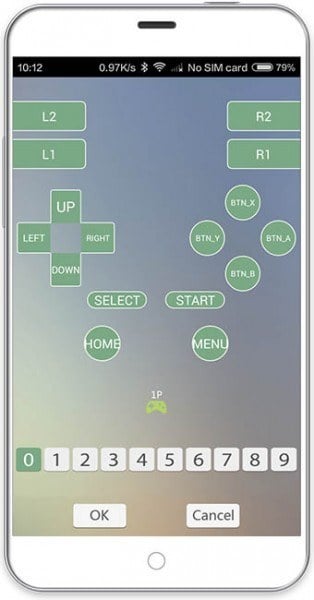
The controller also gets firmware updates and with extended firmware updates you can get it to work on the Retron 5, PS3 and even the Wii. Since it works with the Wii I don’t see why it would work with the Wii U. You never know with new firmware updates it could even support more game consoles in the future.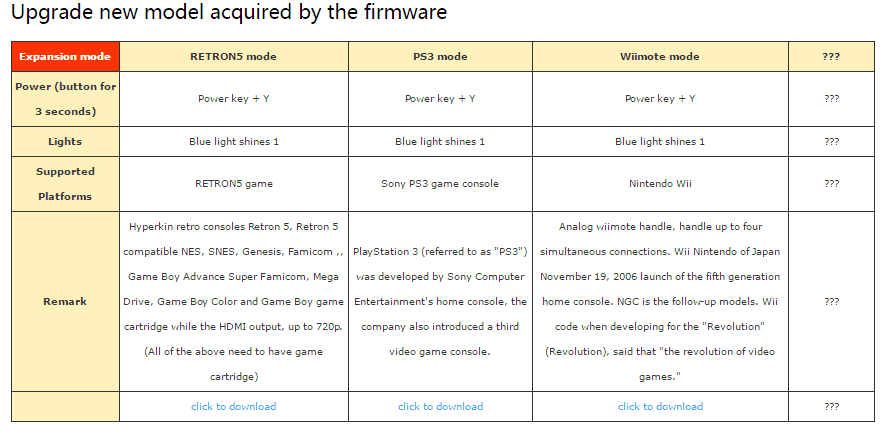
I had a great time gaming with the controller and really enjoyed the SNES feel that it has as that is still once of my favorite controllers. I was able to pull off most fighting game moves without a problem but games like Dragon Ball GT for the PS1 weren’t so easy since L1, L2 ,R1,& R2 buttons are so close to each other. It’s great for gaming on the go and compatible with so many systems it’s worth picking up in my book. Don’t get me wrong it has a few flaws with the gamepad app for Android but with 8bitdo releasing new updates it’s just going to get better in my opinion. For me the 8bitdo FC30 controller is like the SNES and the PS1 controller all wrapped in one, the controller is very comfortable and if you like the feeling of the old SNES controller you’re going to feel right at home with it. If you don’t need it to be portable you might what to look into a full-size controller that can hold you smartphone, but if you are looking for that retro feel and compatibility this might be the controller for you.
The 8Bitdo FC30 Pro Bluetooth controller cost $38.99 and you can get it at play-asia.com.
Don’t forget to use our coupon code to save $3.00



