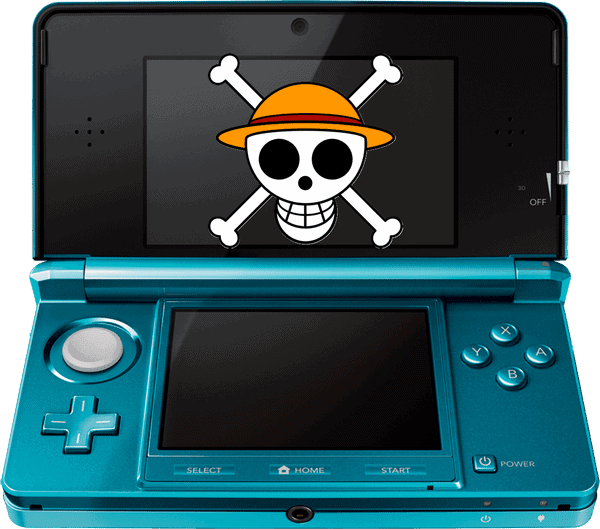First, you might ask: What exactly is BootAnim9? BootAnim9 is a payload for Arm9LoaderHax by Developer Wolfvak which loads Animations from the 3DS SDCard and loads your normal payloads after the animation finished. So basically it allows for an animated boot animation but without sound. This may be added somewhere in the future though.

So how do I use it? It’s actually pretty simple and done in a few minutes. First you will need two files:
BootAnim9
A boot animation. You can use premade ones from here or create one by yourself. I’ll cover making your own boot animation at the end of this post
1. Download the BootAnim9 payload and extract it.
2. On your 3DS SDCard create a folder called “anim”. Copy the payload you want to be launched after BootAnim9 in this folder and call it arm9payload.bin
3. Copy the BootAnim9 arm9loaderhax.bin file to the root of your 3DS SDCard
4. Create a folder called 0 inside “anim” so that it looks like this: /anim/0
5. Copy your Bootanimation into the 0 folder. You can make folders up to 9 and it will switch between the boot animations randomly if you provide more
Just boot up your 3DS now and it should show your Bootanimation and load your desired payload after the animation finished
All that’s left now is how to convert your own Bootanimations. For this you’ll need the bootanim script from here and a mp4 file you want to convert and use as boot animation. ffdshow needs to be installed for this to work
1. Extract the makeanim.zip folder and open it.
2. Copy the .mp4 you want to convert inside the folder and drag and drop it on makeanim.bat.
3. It will now convert your .mp4 to a boot animation and automatically closes the window when its finished
You can now copy your converted boot animation to your 3DS SDCard
This is actually pretty fun but only with short boot animations because this actually delays the boot time. I’m curious how this will be when sound support will be added 
Source: GBATemp